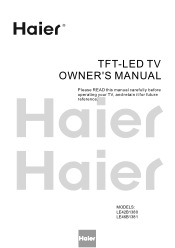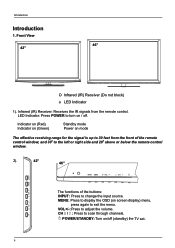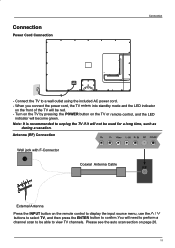Haier LE42B1380 Support and Manuals
Get Help and Manuals for this Haier item

View All Support Options Below
Free Haier LE42B1380 manuals!
Problems with Haier LE42B1380?
Ask a Question
Free Haier LE42B1380 manuals!
Problems with Haier LE42B1380?
Ask a Question
Most Recent Haier LE42B1380 Questions
Red Flashing Light Hours After I Bought Tv
Tv shut off and wont turn back on gives red flashing light what is going on?
Tv shut off and wont turn back on gives red flashing light what is going on?
(Posted by iloveinternationalscouts 12 years ago)
Popular Haier LE42B1380 Manual Pages
Haier LE42B1380 Reviews
We have not received any reviews for Haier yet.