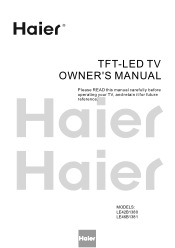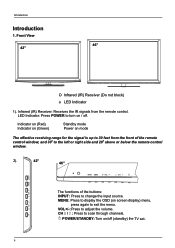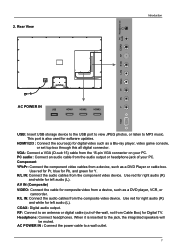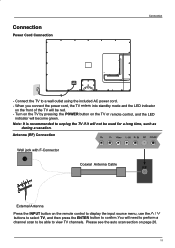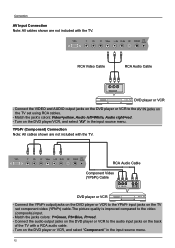Haier LE42B1380 Support Question
Find answers below for this question about Haier LE42B1380.Need a Haier LE42B1380 manual? We have 2 online manuals for this item!
Question posted by iloveinternationalscouts on February 21st, 2012
Red Flashing Light Hours After I Bought Tv
Tv shut off and wont turn back on gives red flashing light what is going on?
Current Answers
Related Haier LE42B1380 Manual Pages
Similar Questions
My Flat Screen Tv Is Not Turning On And The Red Light Seems To Be Hung & Clickin
(Posted by leolyon66 10 years ago)
My 32' Haier Tv Just Stopped Working Out Of No Where.
When I went to turn my tv on it turned on but gave me a quick blue screen then went straight to blac...
When I went to turn my tv on it turned on but gave me a quick blue screen then went straight to blac...
(Posted by juicyjay2309 10 years ago)
Recently Had Direct Tv Installed. We Don't Have Any Manuals, Codes, Etc For Haie
need code(s) for Haier tv so can use Direct Tv remote for all functions
need code(s) for Haier tv so can use Direct Tv remote for all functions
(Posted by fullerd 11 years ago)
Blinking Red Power Light
my haier lcd stopped working and all I get is a blinking red light on the front. Any suggestions?
my haier lcd stopped working and all I get is a blinking red light on the front. Any suggestions?
(Posted by traveler861 12 years ago)