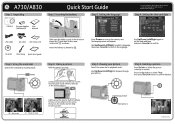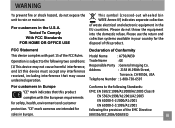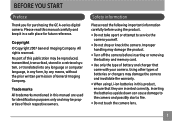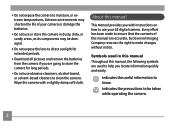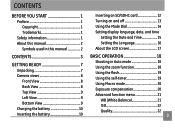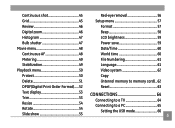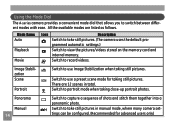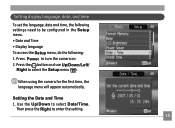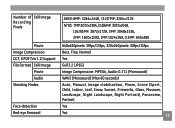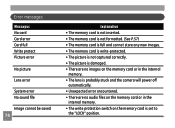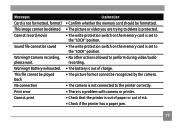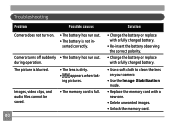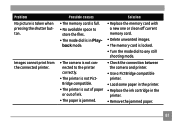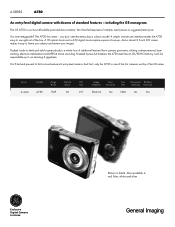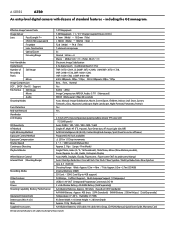GE A730 - Digital Camera - Compact Support and Manuals
Get Help and Manuals for this General Electric item

Most Recent GE A730 Questions
Why Won't My A730 Camera Turn On. I Have Replaced Batteries
(Posted by kalvatis 10 years ago)
The Flash Has Stop Working For The Ge A730, Why?
(Posted by Anonymous-121087 10 years ago)
How To Take An Automatic Picture With A Ge A730 Timed Photo
I'm trying to figure out how to take a time delay picture
I'm trying to figure out how to take a time delay picture
(Posted by stephscape 10 years ago)
Can We Use Rechargable Battieries If So What Kind
(Posted by marylgoering 11 years ago)
How Come This Is The Only Camera In The World That Does Not Have Free Software
(Posted by roseyreal 11 years ago)
GE A730 Videos
Popular GE A730 Manual Pages
GE A730 Reviews
We have not received any reviews for GE yet.