GE A730 Support Question
Find answers below for this question about GE A730 - Digital Camera - Compact.Need a GE A730 manual? We have 3 online manuals for this item!
Question posted by kalvatis on October 9th, 2013
Why Won't My A730 Camera Turn On. I Have Replaced Batteries
The person who posted this question about this GE product did not include a detailed explanation. Please use the "Request More Information" button to the right if more details would help you to answer this question.
Current Answers
There are currently no answers that have been posted for this question.
Be the first to post an answer! Remember that you can earn up to 1,100 points for every answer you submit. The better the quality of your answer, the better chance it has to be accepted.
Be the first to post an answer! Remember that you can earn up to 1,100 points for every answer you submit. The better the quality of your answer, the better chance it has to be accepted.
Related GE A730 Manual Pages
Quick Start Guide (English) - Page 1
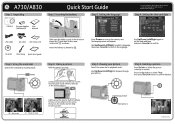
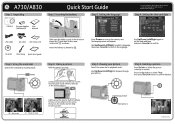
...battery as shown .
Taking a picture
Hold the camera...the picture currently on the camera, and the language menu... mode dial
Switch the mode dial to turn on screen. Use Up/Down/Left/Right... mode dial to confirm.
Inserting the battery
T
Step 3. Setting the language
[Language...10. Previous picture C. Unpacking
•
Camera
AA-size alkaline batteries (2)
User manual
USB cable O
O O...
User Manual (English) - Page 3
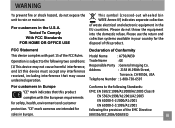
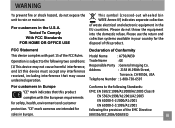
...EN 55022:1998/A1:2000/A2:2003 Class B
complies with part 15 of Conformity
Model Name
: A730/A830
Trade Name
: GE
Responsible Party : General Imaging Co. Address
: 2158 W.190th Street,
...A1:2001 following two conditions:
(1) This device may cause undesired operation.
"CE" mark cameras are intended for safety, health, environment and customer protection. For customers in the EU ...
User Manual (English) - Page 4
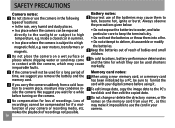
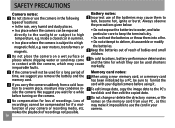
... cause them into a fire. • Do not attempt to deform, disassemble or modify
the batteries. No compensation for if a malfunction of your PC , as this may make it . Inside a closed car in contact with your digital camera before turning on the memory card from a cold location to a warm place, moisture may condense inside the...
User Manual (English) - Page 5
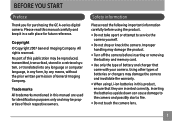
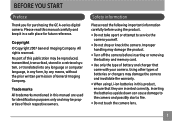
...may damage the product.
• Turn off the camera before inserting or removing the battery and memory card.
• Use only the type of battery and charger that they are used for...or attempt to the camera and possibly start a fire.
• Do not touch the camera lens.
Trademarks All trademarks mentioned in a safe place for purchasing the GE A-series digital camera.
Using other types ...
User Manual (English) - Page 6
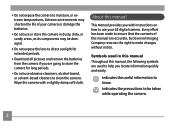
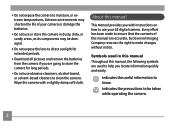
... this manual, the following symbols are going to ensure that the contents of your GE digital camera.
Every effort has been made to store the camera for extended periods.
• Download all pictures and remove the batteries from the camera if you are used in dusty, dirty, or sandy areas, as its components may be...
User Manual (English) - Page 7
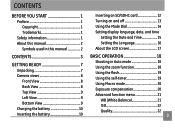
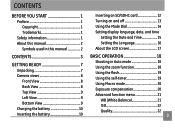
... information 1 About this manual 2
Symbols used in this manual 2
CONTENTS 3
GETTING READY 7
Unpacking 7 Camera views 8
Front View 8 Back View 8 Top View 9 Left View 9 Bottom View 9 Charging the battery 10 Inserting the battery 10
Inserting an SD/SDHC card 12 Turning on and off 13 Using the Mode Dial 14 Setting display language, date, and...
User Manual (English) - Page 11
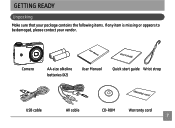
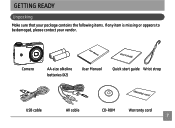
Camera
User Manual
AA-size alkaline batteries (X2)
User Manual
Quick start guide Wrist strap
USB cable
AV cable
CD-ROM
Warranty card
GETTING READY
Unpacking
Make sure that your package contains the following items. If any item is missing or appears to be damaged, please contact your vendor.
User Manual (English) - Page 17
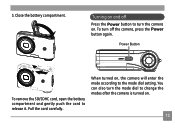
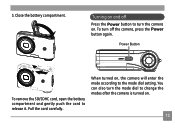
... mode dial to change the modes after the camera is turned on .
You can also turn the camera on .
13 Close the battery compartment.
3.
Pull the card carefully. Turning on , the camera will enter the mode according to release it. Power Button
To remove the SD/SDHC card, open the battery compartment and gently push the card to...
User Manual (English) - Page 19
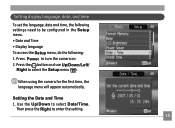
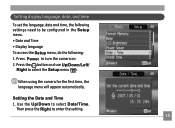
.../
Right to select Date/Time. Use the Up/Down to select the Setup menu ( ). When using the camera for the first time, the language menu will appear automatically. Then press the Right to turn the camera on. 2. Setting display language, date, and time
To set the language ,date and time, the following settings...
User Manual (English) - Page 21
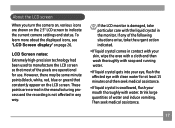
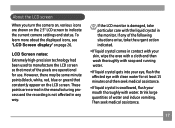
...with water. LCD Screen notes: Extremely high-precision technology had been used to indicate the current camera settings and status.
Drink large quantities of water and induce vomiting. However, there may be some... appear on the LCD screen.
If any way. About the LCD screen
When you turn the camera on, various icons are normal in the manufacturing process and the recording is not affected...
User Manual (English) - Page 22
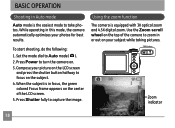
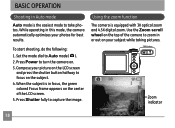
.... 5.
Press Power to focus on . 3. Compose your picture on the LCD screen
and press the shutter button halfway to turn the camera on the subject. 4. BASIC OPERATION
Shooting in this mode, the camera automatically optimizes your photos for best results. T&W button
Zoom indicator
18 Use the Zoom scroll wheel on your subject while...
User Manual (English) - Page 23
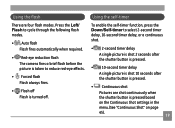
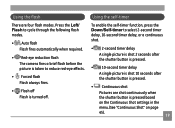
...the following flash modes.
• Auto flash Flash fires automatically when required.
• Red-eye reduction flash The camera fires a brief flash before the picture is taken to select 2-second timer delay, 10-second timer delay, or...Using the flash
There are shot continuously when the shutter button is turned off Flash is pressed based on the Continuous Shot settings in the menu.(See "Continuous Shot"...
User Manual (English) - Page 31
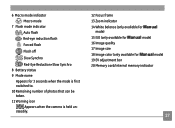
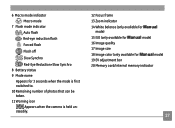
...Auto flash Red-eye reduction flash Forced flash
Flash off
Slow Synchro
Red-Eye Reduction+Slow Synchro 8 Battery status 9 Mode name
Appears for 3 seconds when the mode is first switched to. 10 Remaining number... of photos that can be taken. 11 Warning icon
Appears when the camera is held unsteadily.
12 Focus frame 13 Zoom indicator 14 White balance (only available for Manual
...
User Manual (English) - Page 32


... AE Center-Weight Ai AE 3 EV indicator 28
4 Self-timer indicator 2-second self-timer
10-second self-timer Continuous shot 5 Macro mode indicator Macro mode 6 Battery status 7 Mode name Appears for 3 seconds when the mode is first switched to. 8 Remaining time for videos that can be taken. 9 Warning icon Appears when...
User Manual (English) - Page 34
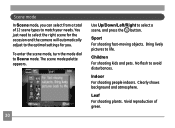
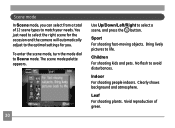
To enter the scene mode, turn the mode dial to avoid disturbances. Children For shooting kids and pets. Clearly shows background and ...Up/Down/Left/Right to life. Vivid reproduction of 12 scene types to the optimal settings for the occasion and the camera will automatically adjust to match your needs. Indoor For shooting people indoors. You just need to select the right scene ...
User Manual (English) - Page 63


Then press the button to switch between LCD power and Camera power fields.
59 Power Saver
This setting allows you to save power and get the maximum possible running time for....
2.
LCD Brightness
Use this setting to adjust the brightness of inactivity.
1. Use the Left/Right navigation buttons to turn off the LCD screen and camera automatically after a period of your battery.
User Manual (English) - Page 84
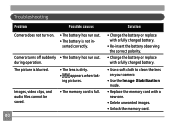
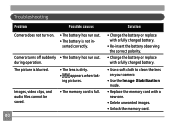
Camera turns off suddenly • The battery has run out.
• The battery is not inserted correctly.
Images, video clips, and audio files cannot be saved.
• The memory card is dirty.
• appears when taking pictures. The picture is blurred.
• The lens is full.
80
Solution
• Charge the battery or replace with a fully charged...
User Manual (English) - Page 85
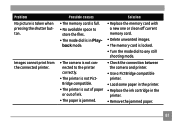
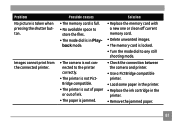
...; Check the connection between the camera and printer.
• Use a PictBridge compatible printer.
• Load some paper in the printer. • Replace the ink cartridge in Play-...
Problem No picture is jammed.
Possible causes • The memory card is full. • No available space to
store the files. • The mode dial is locked. • Turn...
Technical Specifications (English) - Page 1
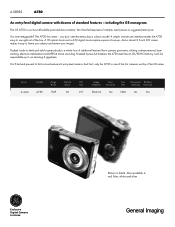
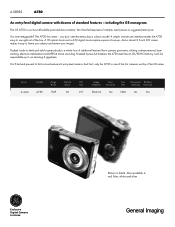
...
Stabilizer Detection ISO
Stitching Removal
A series
A730
7MP
3X
2.5"
Electrical
Yes
1600
Yes
Yes
Exclusive Digital Camera Licensee
Shown in red, blue, white and silver. The GE A730 is a whole host of standard features - A 3X optical zoom and a 4.5X digital zoom capture superior close-ups.
A SERIES
A730
An entry-level digital camera with dozens of additional features like...
Technical Specifications (English) - Page 2
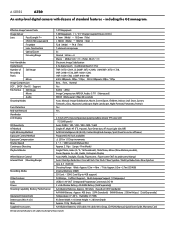
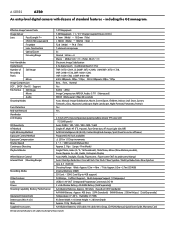
...A730
An entry-level digital camera with dozens of frame) ProgramAE (AE-lock available) ± 2 EV in 6 groups 3x Normal:60cm~∞ Macro: (Wide) 5cm ~∞ ; (Tele) 40 cm ~∞ Electronic Image Stabilization 4.5x digital...; 28.5mm Depth Approx. 133g(Body only) AA Alkaline Batteries, USB cable, AV cable, Wrist Strap, CD-ROM, Manual, Quick Start ...
Similar Questions
Ge Dvx Replacement Battery
Just purchased the DVX abd battery life only last for about 5min. I have charged 3 times for 8 hrs a...
Just purchased the DVX abd battery life only last for about 5min. I have charged 3 times for 8 hrs a...
(Posted by edwardsphotoart 9 years ago)
The Camera Turns On But The Screen Is Black And I Cant Take A Pic
(Posted by Anonymous-121150 10 years ago)
How Come This Is The Only Camera In The World That Does Not Have Free Software
(Posted by roseyreal 11 years ago)
Manual For A A-1455 Digatal Camera
(Posted by carmen1 12 years ago)
Download The Manual For G E A730 Digital Camera
(Posted by hdenny 12 years ago)

