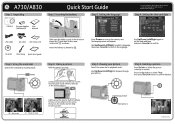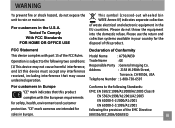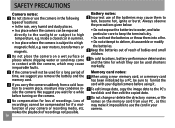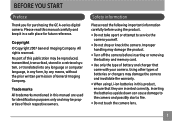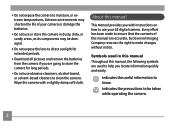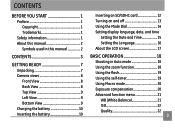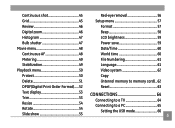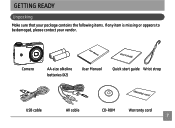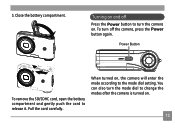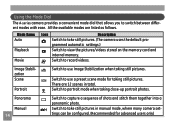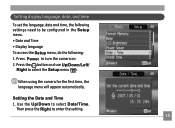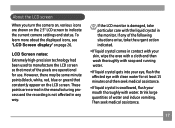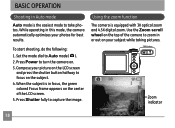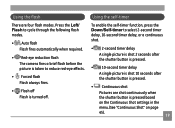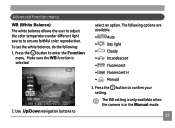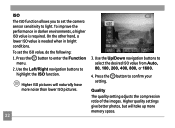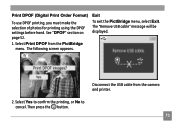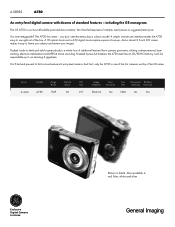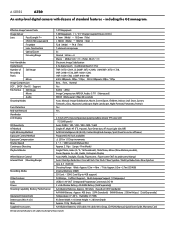GE A730 Support Question
Find answers below for this question about GE A730 - Digital Camera - Compact.Need a GE A730 manual? We have 3 online manuals for this item!
Question posted by roseyreal on September 14th, 2012
How Come This Is The Only Camera In The World That Does Not Have Free Software
The person who posted this question about this GE product did not include a detailed explanation. Please use the "Request More Information" button to the right if more details would help you to answer this question.
Current Answers
Answer #1: Posted by Gugurekas on September 14th, 2012 11:50 AM
This link may be of use to you finding free software:
http://answers.yahoo.com/question/index?qid=20090327201507AA9pTuf
Related GE A730 Manual Pages
Similar Questions
Why Won't My A730 Camera Turn On. I Have Replaced Batteries
(Posted by kalvatis 10 years ago)
Do You Have A Free Ge Driver For A Camera.
need a free ge cd/dvd driver for my photos. i don't have one in my new laptop. thanks Pat
need a free ge cd/dvd driver for my photos. i don't have one in my new laptop. thanks Pat
(Posted by birman007 10 years ago)
Camera Software Won't Load In New Windows 8 Computer..
Hi, I just got a new computer with Windows 8 and when I try to load my software, it's not happening...
Hi, I just got a new computer with Windows 8 and when I try to load my software, it's not happening...
(Posted by mburoker 11 years ago)
Manual For A A-1455 Digatal Camera
(Posted by carmen1 12 years ago)
Download The Manual For G E A730 Digital Camera
(Posted by hdenny 12 years ago)