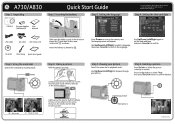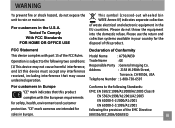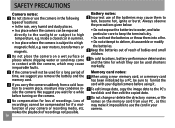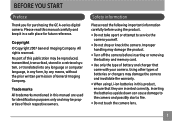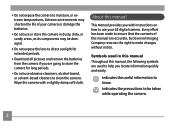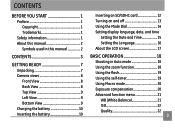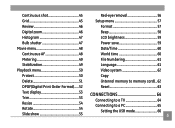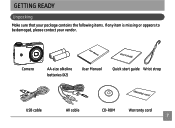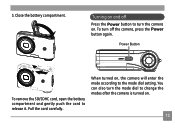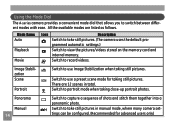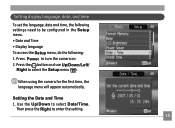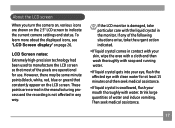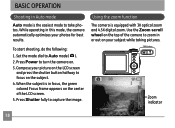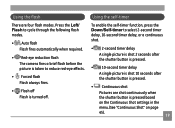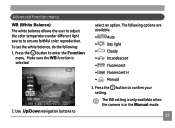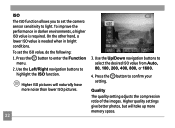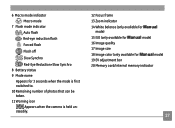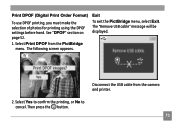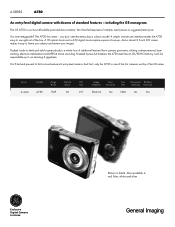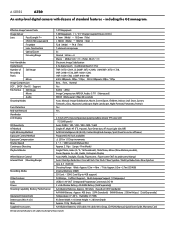GE A730 Support Question
Find answers below for this question about GE A730 - Digital Camera - Compact.Need a GE A730 manual? We have 3 online manuals for this item!
Question posted by carmen1 on April 5th, 2012
Manual For A A-1455 Digatal Camera
The person who posted this question about this GE product did not include a detailed explanation. Please use the "Request More Information" button to the right if more details would help you to answer this question.
Current Answers
Related GE A730 Manual Pages
Similar Questions
Why Won't My A730 Camera Turn On. I Have Replaced Batteries
(Posted by kalvatis 10 years ago)
How Come This Is The Only Camera In The World That Does Not Have Free Software
(Posted by roseyreal 11 years ago)
The User Manual For H1200 Camera
the disk does not refer to the h1200 at all ... is there another digital manual supplied by GE rathe...
the disk does not refer to the h1200 at all ... is there another digital manual supplied by GE rathe...
(Posted by gjhissbach 11 years ago)
Paper Manual Needed
We purchased a GE J1456W Smart Series digital camera for my parents for Christmas. When we opened th...
We purchased a GE J1456W Smart Series digital camera for my parents for Christmas. When we opened th...
(Posted by robins20518 12 years ago)
Download The Manual For G E A730 Digital Camera
(Posted by hdenny 12 years ago)