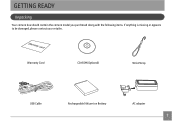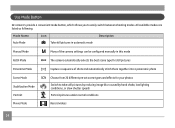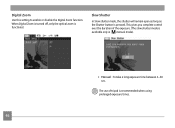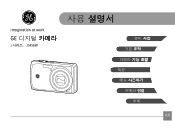GE J1456W Support Question
Find answers below for this question about GE J1456W.Need a GE J1456W manual? We have 24 online manuals for this item!
Question posted by robins20518 on December 27th, 2011
Paper Manual Needed
We purchased a GE J1456W Smart Series digital camera for my parents for Christmas. When we opened the box, there was not a user manual with the camera, just a quick guide which was not helpful to them. This is their first digidtal camera so it's all new to them. They currently do not have internet access so reviewing the manual on line is not an option (We live in different states). Could you mail them a paper copy of the manual?
Current Answers
Related GE J1456W Manual Pages
Similar Questions
How Do You Open The Power Adapter Module So You Can Use It For The Ge J1456w?
Flat rectangular black box with movable thing in it. Plug should pop out. I've forgotten how to do i...
Flat rectangular black box with movable thing in it. Plug should pop out. I've forgotten how to do i...
(Posted by bluebear91403 7 years ago)
What Kind Of Memory Card Would Work With Ge Digital Camera J1456w
(Posted by thojon 9 years ago)
Instal Driver On My Computer Off Camera To See Video's Off Card
when i take video's from this camera an take the memory card out , it will not upload the video's ju...
when i take video's from this camera an take the memory card out , it will not upload the video's ju...
(Posted by Jewelzluv8 10 years ago)
Nao Consigo Passar Minhas Fotos Para Apesar De Ter Istalado O Cd.
estou tentando passar minhas fotos para meu computador mais nao consigo porque esta dando falha na c...
estou tentando passar minhas fotos para meu computador mais nao consigo porque esta dando falha na c...
(Posted by girlenesilva 13 years ago)