GE A730 Support Question
Find answers below for this question about GE A730 - Digital Camera - Compact.Need a GE A730 manual? We have 3 online manuals for this item!
Question posted by stephscape on September 7th, 2013
How To Take An Automatic Picture With A Ge A730 Timed Photo
I'm trying to figure out how to take a time delay picture
Current Answers
There are currently no answers that have been posted for this question.
Be the first to post an answer! Remember that you can earn up to 1,100 points for every answer you submit. The better the quality of your answer, the better chance it has to be accepted.
Be the first to post an answer! Remember that you can earn up to 1,100 points for every answer you submit. The better the quality of your answer, the better chance it has to be accepted.
Related GE A730 Manual Pages
Quick Start Guide (English) - Page 1
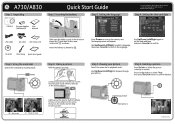
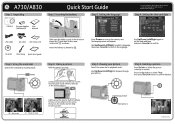
...to set the date and time, and press func/ok to delete the picture currently on the camera, and the language menu... func/ok button to browse through your photos. func ok
Next picture
O
0
Delete
aM. A730/A830
Step 1. Unpacking
•
Camera
AA-size alkaline batteries (2)
User manual
USB... Power to the user manual or visit: http://www.ge.com/digitalcameras © 2007 General Imaging Co. Use ...
User Manual (English) - Page 3
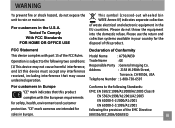
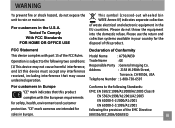
...the EMC Directive
sales in the EU countries.
Declaration of the FCC Rules. "CE" mark cameras are intended for the disposal of this product
EMC: EN 55022:1998/A1:2000/A2:2003 ...Class B
complies with part 15 of Conformity
Model Name
: A730/A830
Trade Name
: GE
Responsible Party : General Imaging Co. Please use the return and collection systems available in the...
User Manual (English) - Page 4
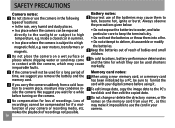
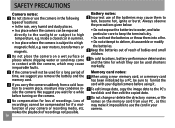
.... Loss of recordings cannot be used for if a malfunction of your camera. In cold locations, battery performance deteriorates and the time for loss of babies and small children. To edit image data, copy...the batteries may come in contact with your digital camera before turning on the memory card from a cold location to use the card in your camera or recording media, etc, makes the ...
User Manual (English) - Page 5
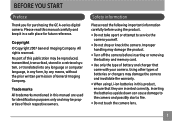
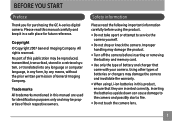
... may be properties of this manual carefully and keep it in any form, by any language or computer language, in a safe place for purchasing the GE A-series digital camera. Safety information
Please read this publication may be reproduced, transmitted, transcribed, stored in a retrieval system, or translated into any means, without the prior written...
User Manual (English) - Page 6
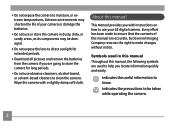
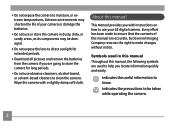
... extended periods.
• Download all pictures and remove the batteries from the camera if you are accurate, but General Imaging Company reserves the right to know. Every effort has been made to ensure that the contents of your camera or damage the batteries.
• Do not use your GE digital camera.
Indicates the precautions to moisture...
User Manual (English) - Page 18
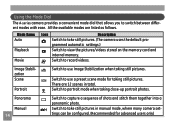
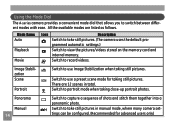
... default pro- All the available modes are 12 scenes in manual mode, where many camera settings can be configured. (Recommended for taking still pictures.
grammed automatic settings.)
Switch to capture a sequence of shots and stitch them together into a panoramic photo. Mode Name Auto
Playback
Movie
Icon
Description
Switch to use Image Stabilization when taking...
User Manual (English) - Page 19
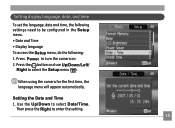
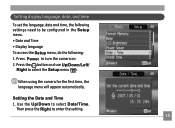
..., and time
To set the language ,date and time, the following settings need to be configured in the Setup menu. • Date and Time • Display language To access the Setup menu, do the following: 1 .Press Power to enter the setting. 15 When using the camera for the first time, the language menu will appear automatically.
User Manual (English) - Page 22
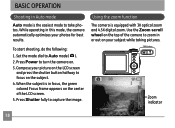
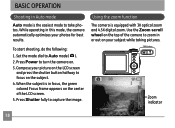
...subject while taking pictures. When the subject is equipped with 3X optical zoom and 4.5X digital zoom. Use the Zoom scroll wheel on the subject. 4. Compose your photos for best ... to take photos. While operating in this mode, the camera automatically optimizes your picture on the LCD screen
and press the shutter button halfway to turn the camera on the center of the camera to Auto ...
User Manual (English) - Page 23
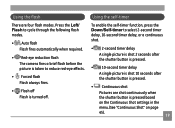
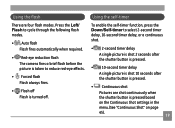
... cycle through the following flash modes.
• Auto flash Flash fires automatically when required.
• Red-eye reduction flash The camera fires a brief flash before the picture is taken to select 2-second timer delay, 10-second timer delay, or a continuous shot.
• 2-second timer delay A single picture is shot 2 seconds after the shutter button is pressed.
•...
User Manual (English) - Page 26
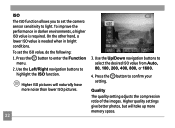
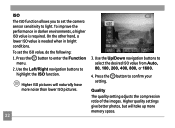
.... Quality The quality setting adjusts the compression ratio of the images. To set the camera sensor sensitivity to light. Use the Left/Right navigation buttons to select the desired ISO...
menu. 2. Higher ISO pictures will take up more noise than lower ISO pictures.
22
3. Press the button to confirm your setting. Higher quality settings give better photos, but will naturally have more...
User Manual (English) - Page 33
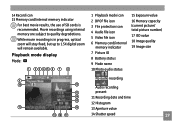
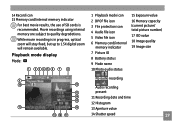
... 8 Battery status 9 Mode name 10 Photo audio status
15 Exposure value 16 Memory capacity (current picture/ total picture number) 17 ISO value 18 Image quality 19 Image size
No audio recording
9
10
12
Audio recording
13
present
14
11 Recording date and time
15
12 Histogram
11
16
13 Aperture value
19 18 17...
User Manual (English) - Page 34
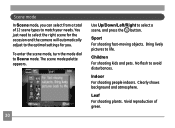
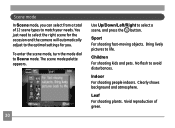
... of 12 scene types to the optimal settings for the occasion and the camera will automatically adjust to match your needs. To enter the scene mode, turn the ...mode dial to life. Sport For shooting fast-moving objects. Indoor For shooting people indoors.
Children For shooting kids and pets.
Bring lively pictures...
User Manual (English) - Page 37
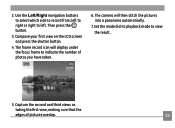
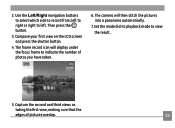
... of photos you have taken.
6. Compose your first view on the LCD screen and press the shutter button.
4. The frame record icon will then stitch the pictures into a panorama automatically.
7....Set the mode dial to playback mode to indicate the number of pictures overlap.
33 Use the Left/Right navigation...
User Manual (English) - Page 44
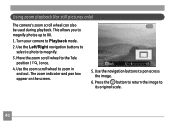
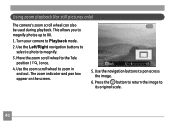
Using zoom playback (for still pictures only)
The camera's zoom scroll wheel can also be used during playback. Use the zoom scroll wheel to magnify.
3. The zoom indicator and pan box appear on the screen.
5. Use the Left/Right navigation buttons to
select a photo to zoom in and out. Move the zoom scroll wheel...
User Manual (English) - Page 47
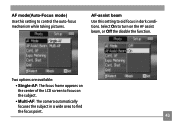
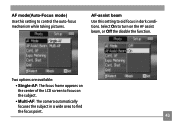
AF mode(Auto-Focus mode) Use this setting to turn on the subject.
• Multi-AF: The camera automatically focuses the subject in dark conditions. Two options are available:
• Single-AF: The focus frame ...function.
Select On to aid focus in a wide area to control the auto-focus mechanism while taking pictures.
AF-assist beam
Use this setting to find the focus point. 43
User Manual (English) - Page 49


...: Capture a single shot only.
• 5 shot: Capture up to 5 consecutive pictures.
• Last 5 shots: Capture pictures continu-
Shot (Continuous shot) Use this setting to perform continuous shooting. Grid Use this setting to turn on or off the framing grids when taking photos. Cont. Four options are recorded. • Time-Lapse : Automatically capture
pictures in your composition.
User Manual (English) - Page 50
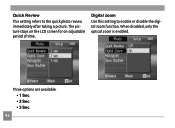
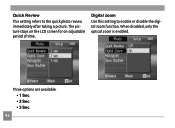
The picture stays on the LCD screen for an adjustable period of time. When disabled, only the optical zoom is enabled. Digital zoom Use this setting to the quick photo review immediately after taking a picture.
Three options are available: • 1 Sec • 2 Sec • 3 Sec
46
Quick Review
This setting refers to enable or disable the digital zoom function.
User Manual (English) - Page 56
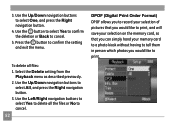
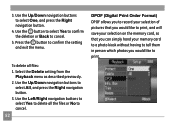
...3. To delete all the files or No to cancel.
52
DPOF (Digital Print Order Format) DPOF allows you to record your selection of pictures that you would like to print, and will save your selection on... the memory card, so that you can simply hand your memory card to a photo kiosk without having to tell them in person which photos...
Technical Specifications (English) - Page 1
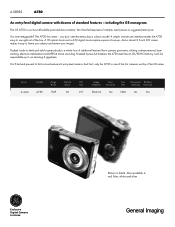
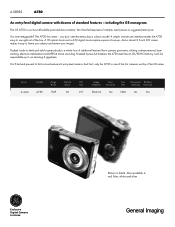
... red, blue, white and silver.
Series
Model
Mega
Optical
LCD
Pixels
Zoom
Size
Image
Face- A SERIES
A730
An entry-level digital camera with dozens of the GE name.
you don't see that 's why the A730 is one of the first cameras worthy of standard features - And a vibrant 2.5-inch LCD screen makes it has the firepower of...
Technical Specifications (English) - Page 2
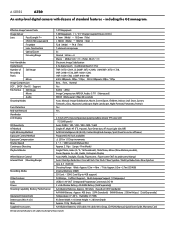
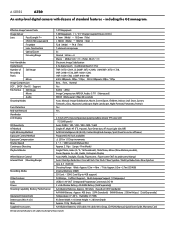
...; 1/2000 second (Manual 30s) Approx. 2.1 fps (Large/Fine Mode) Single Photo, Index (4 / 9 / 16 thumbnails), Slide Show, Movie (Slow-Motion possible), Zoom (Approx. 2x...(Design and specifications are subject to center of standard features -
A SERIES
A730
An entry-level digital camera with dozens of frame) ProgramAE (AE-lock available) ± 2 EV...GE monogram.
Similar Questions
Importing In Imovie
Do I need a conversion software to download my footage from a GE FHD DVX 1080 video camera?
Do I need a conversion software to download my footage from a GE FHD DVX 1080 video camera?
(Posted by juliepearson1111 10 years ago)
Why Won't My A730 Camera Turn On. I Have Replaced Batteries
(Posted by kalvatis 10 years ago)
The Flash Has Stop Working For The Ge A730, Why?
(Posted by Anonymous-121087 10 years ago)
Paper Manual Needed
We purchased a GE J1456W Smart Series digital camera for my parents for Christmas. When we opened th...
We purchased a GE J1456W Smart Series digital camera for my parents for Christmas. When we opened th...
(Posted by robins20518 12 years ago)
Download The Manual For G E A730 Digital Camera
(Posted by hdenny 12 years ago)

