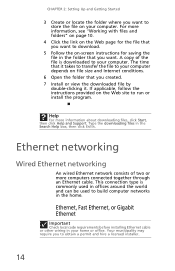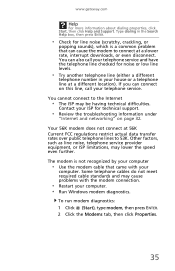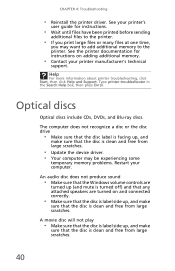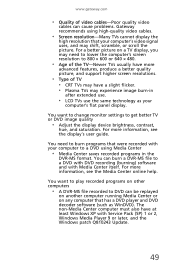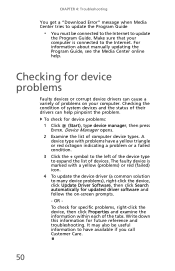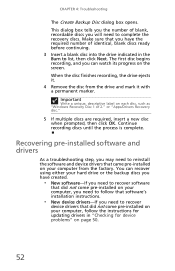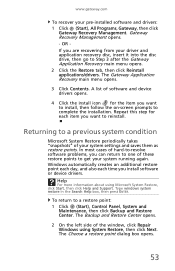Gateway SX2800-03 - Quad Core 4GB/640GB Vista Support and Manuals
Get Help and Manuals for this Gateway Computers item

View All Support Options Below
Free Gateway SX2800-03 manuals!
Problems with Gateway SX2800-03?
Ask a Question
Free Gateway SX2800-03 manuals!
Problems with Gateway SX2800-03?
Ask a Question
Most Recent Gateway SX2800-03 Questions
How To Remove A Hard Disk Drive From Sx2802-03
(Posted by cchhaann 10 years ago)
How Do I Resotre It
I got a sx2800-03 used and has the previous owner stuff. My question is how do I restore it so it ca...
I got a sx2800-03 used and has the previous owner stuff. My question is how do I restore it so it ca...
(Posted by reyes101208 10 years ago)
Gateway SX2800-03 Videos
Popular Gateway SX2800-03 Manual Pages
Gateway SX2800-03 Reviews
We have not received any reviews for Gateway yet.