Gateway SX2800-03 Support Question
Find answers below for this question about Gateway SX2800-03 - Quad Core 4GB/640GB Vista.Need a Gateway SX2800-03 manual? We have 1 online manual for this item!
Question posted by reyes101208 on September 23rd, 2013
How Do I Resotre It
I got a sx2800-03 used and has the previous owner stuff. My question is how do I restore it so it can be like new?
Current Answers
There are currently no answers that have been posted for this question.
Be the first to post an answer! Remember that you can earn up to 1,100 points for every answer you submit. The better the quality of your answer, the better chance it has to be accepted.
Be the first to post an answer! Remember that you can earn up to 1,100 points for every answer you submit. The better the quality of your answer, the better chance it has to be accepted.
Related Gateway SX2800-03 Manual Pages
Gateway Desktop User's Guide - Page 3
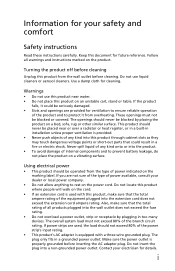
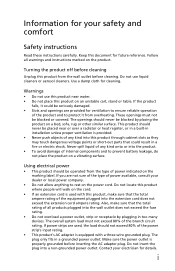
...into the extension cord does not exceed the extension cord ampere rating. If power strips are used with a three-wire grounded plug. Information for your electrician for details. Never spill liquid ... cord is provided. • Never push objects of power indicated on the power cord. Do not use this product near or over a radiator or heat register, or in a built-in a grounded power...
Gateway Desktop User's Guide - Page 4


...'s instructions. Unplug this product.
• Use the product only with the supplied power supply cord set , make sure that the new power cord meets the following the operating
instructions...distinct change in damage and will often require extensive work by a qualified technician to restore the product to qualified service personnel. Replace only with the performance of explosion if battery...
Gateway Desktop User's Guide - Page 5


... of according to local, state or federal laws. Environmental Protection Agency. More information refers to offer products and services worldwide that are ENERGY STAR qualified use less energy and prevent greenhouse gas emissions by meeting strict energy efficiency guidelines set by reducing energy cost and protecting the environment without sacrificing features...
Gateway Desktop User's Guide - Page 6


...symptoms, or any other recurring or persistent discomfort and/or pain related to computer use
Computer users may lead to minimize neck strain
iv marks
Tips and information for.... Incorrect computer usage may complain of eyestrain and headaches after long hours of the monitor, using a footrest, or raising your company's health and safety department. Users are registered U.S. The...
Gateway Desktop User's Guide - Page 7
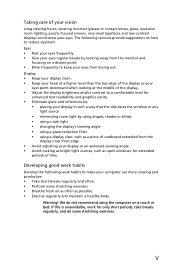
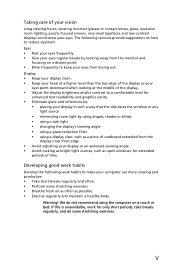
... the monitor and
focusing on a distant point. • Blink frequently to keep your computer use more relaxing and productive: • Take short breaks regularly and often. • Perform some... exercises. The following work for only short periods, take breaks regularly, and do not recommend using a display visor, such as a piece of cardboard extended from drying out.
Developing good work...
Gateway Desktop User's Guide - Page 9
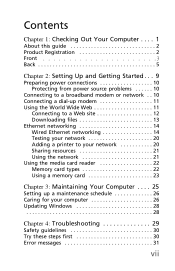
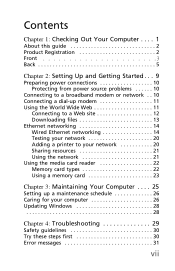
... and Getting Started . . . 9
Preparing power connections 10 Protecting from power source problems 10
Connecting to a broadband modem or network . . 10 Connecting a dial-up modem 11 Using the World Wide Web 11
Connecting to a Web site 12 Downloading files 13 Ethernet networking 14 Wired Ethernet networking 14 Testing your network 20 Adding...
Gateway Desktop User's Guide - Page 10


... Media Center 48 Checking for device problems 50 Recovering your system 51
Creating recovery discs 51 Recovering pre-installed software and drivers . 52 Returning to a previous system condition . . . . . 53 Returning your system to its factory condition . 54 Creating Labelflash Disc Labels 56 What is Labelflash 56 Creating disc labels with LabelPrint...
Gateway Desktop User's Guide - Page 12


...you with important data that are specific to your product registration, you will help us to some useful benefits, such as:
• Faster service from our trained representatives • Membership in the Gateway... options and port locations may vary. After we receive your model of your notebook or desktop, a window will invite you should keep in customer surveys
• The latest news ...
Gateway Desktop User's Guide - Page 13


...scanner, camera, keyboard, or mouse) into the media card reader. Use this button to turn the power on or off. For more information, see "Using the media card reader" on .
3
Press this drive to ...to this jack. ■ V (yellow) RCA jack-Connect an RCA cable for removable storage. Install a new hard drive to one of two-channel (stereo) audio to this jack.
Insert a memory card from a...
Gateway Desktop User's Guide - Page 20
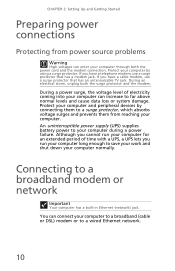
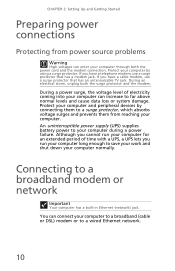
... down your computer during a power failure.
Protect your computer. If you have a telephone modem, use a surge protector that has a modem jack. During a power surge, the voltage level of time...through both the surge protector and the modem.
Protect your computer and peripheral devices by using a surge protector. During an electrical storm, unplug both the power cord and the ...
Gateway Desktop User's Guide - Page 21


...Wide Web
The World Wide Web is a multimedia window to the Internet that you view using a Web page display program called a browser. Your computer may have a 56K modem ...connect to the Internet or to fax documents. Information on the Web comes to millions of information sources. You can use with digital or PBX telephone lines.) 3 If you want, connect a telephone to the PHONE jack on Web pages,...
Gateway Desktop User's Guide - Page 22


... Locator") in the browser address bar (for example www.gateway.com), then click GO on the method you use to connect to shop, track investments, read the news, download programs, and much more about using the Web browser features, click Help in the menu bar. You can explore a Web site or visit...
Gateway Desktop User's Guide - Page 24
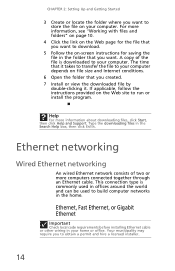
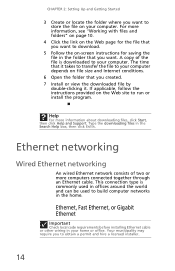
... to run or install the program. Ethernet networking
Wired Ethernet networking
An wired Ethernet network consists of the file is commonly used in offices around the world and can be used to build computer networks in your computer.
Help
For more computers connected together through an Ethernet cable. This connection type is...
Gateway Desktop User's Guide - Page 25


... to automatically assign IP addresses to each of these components. For information on setting up a wired Ethernet network is Dynamic Host Control Protocol (DHCP) using a router. Example router-based Ethernet network The following is an example of a router, a cable or DSL modem, your wired Ethernet network, connect an access point ...
Gateway Desktop User's Guide - Page 30


..., Network and
Internet, then the Network and Sharing Center. Take any firewall
software on your desktop computer
• Turn off any actions suggested.
• If you are unable to connect ... printer to your network
Instead of plugging a printer into each of your computers, you are using a wired Ethernet
network, check all physical cable connections
• Make sure that your router or...
Gateway Desktop User's Guide - Page 58
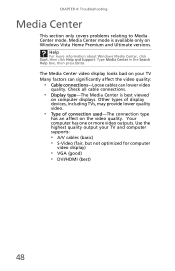
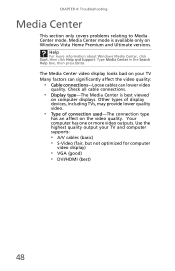
...) • DVI/HDMI (best)
48
Other types of display devices, including TVs, may provide lower quality video.
• Type of connection used-The connection type
has an affect on Windows Vista Home Premium and Ultimate versions. Type Media Center in the Search Help box, then press ENTER. CHAPTER 4: Troubleshooting
Media Center
This...
Gateway Desktop User's Guide - Page 61


...options, you must create the set of the computer's software (also called recovering or restoring your system).
www.gateway.com
Recovering your system
You can solve most conditions. Caution
To... for the hard drive's entire original contents, including Windows Vista and all of recovery discs as soon as possible.
51 To reinstall using discs, you should create a set of recovery disc as...
Gateway Desktop User's Guide - Page 64


..." on page 55.
• If you cannot run Windows Vista, see "Recovering from within Windows Vista" on page 54.
• If you cannot run Windows Vista and your recovery discs" on your hard drive, back them up now.
• If you can reinstall using the restore point you want, click Next, then click Finish. CHAPTER...
Gateway Desktop User's Guide - Page 65


... www.gateway.com
3 Click Yes, then click Start. Gateway Recovery Management opens. 2 Click Restore system from the hard drive during startup. Caution
Continuing the process will be recovered to continue. ...Follow the on your computer, then press FN+ALT+F10
during startup
To reinstall Windows Vista and all files on -screen prompts for first-time
system setup. This process will ...
Gateway Desktop User's Guide - Page 66
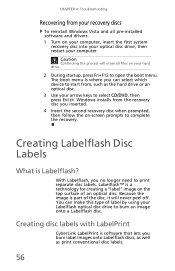
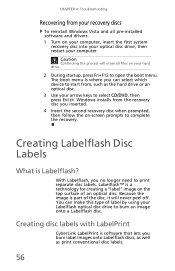
...conventional disc labels.
56 You can select which device to start from your recovery discs
To reinstall Windows Vista and all files on the top surface of label by using your hard drive.
2 During startup, press Fn+F12 to complete the recovery. The boot menu ... Labelflash, you burn label images onto Labelflash discs, as well as the hard drive or an optical disc.
3 Use your computer.
Similar Questions
Can I Put An I5 In The Gateway 4820-07h
i want to upgrade my computers processor and I'm wondering if it will support an i5 CPU because righ...
i want to upgrade my computers processor and I'm wondering if it will support an i5 CPU because righ...
(Posted by brianmeulendyks 8 years ago)
Noisy Ventilator
I have an Gateway desktop SX2800-04m.It makes a lot of noise, probably the ventilator. What is the p...
I have an Gateway desktop SX2800-04m.It makes a lot of noise, probably the ventilator. What is the p...
(Posted by pietbeentjes 12 years ago)
Why Won't My Gt5414e Desktop, Vista 32bit, Recognize My Extra 2gb Ram?
(Posted by Anonymous-36136 12 years ago)

