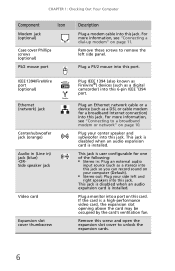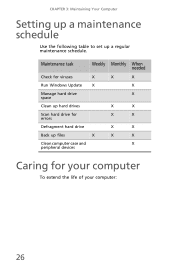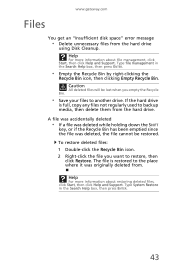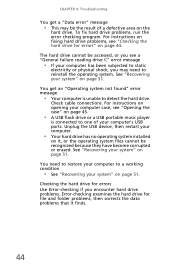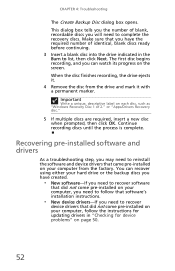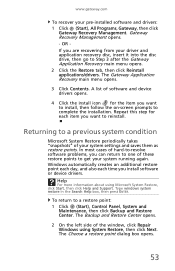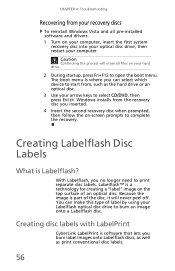Gateway SX2800-03 Support Question
Find answers below for this question about Gateway SX2800-03 - Quad Core 4GB/640GB Vista.Need a Gateway SX2800-03 manual? We have 1 online manual for this item!
Question posted by cchhaann on September 23rd, 2013
How To Remove A Hard Disk Drive From Sx2802-03
The person who posted this question about this Gateway product did not include a detailed explanation. Please use the "Request More Information" button to the right if more details would help you to answer this question.
Current Answers
Related Gateway SX2800-03 Manual Pages
Similar Questions
How Do I Remove The Optical Drive To Replace It?
(Posted by dbwhiteus 8 years ago)
Upgrading Hard Disk On Gateway Dx4320-02e
I’m replacing the 640GB disk in my Gateway DX4320-02e desktop computer with a larger 1TB drive...
I’m replacing the 640GB disk in my Gateway DX4320-02e desktop computer with a larger 1TB drive...
(Posted by middledn 10 years ago)
How Do I Resotre It
I got a sx2800-03 used and has the previous owner stuff. My question is how do I restore it so it ca...
I got a sx2800-03 used and has the previous owner stuff. My question is how do I restore it so it ca...
(Posted by reyes101208 10 years ago)
Doesn't Recognize Disk Drive
My Gateway SX2800 intermittently recognizes that it has a disk drive.When I go to "Computer" it is n...
My Gateway SX2800 intermittently recognizes that it has a disk drive.When I go to "Computer" it is n...
(Posted by arpalmer1 11 years ago)