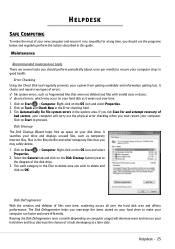Gateway ZX6800 Support Question
Find answers below for this question about Gateway ZX6800.Need a Gateway ZX6800 manual? We have 1 online manual for this item!
Question posted by squamech on February 17th, 2014
How To Remove Hard Drive Gateway Zx6800
The person who posted this question about this Gateway product did not include a detailed explanation. Please use the "Request More Information" button to the right if more details would help you to answer this question.
Current Answers
Related Gateway ZX6800 Manual Pages
Similar Questions
How To Remove Back Cover Of All In One Zx6800
Procedure to remove back cover of the computer and re-assemble
Procedure to remove back cover of the computer and re-assemble
(Posted by frajul2 3 years ago)
Is It The Hard Drive?
I think that the hard drive is out because the computer will not load past the bios screen, but what...
I think that the hard drive is out because the computer will not load past the bios screen, but what...
(Posted by estevens22 10 years ago)
Can I Get A Words With Friends Ap On My Gateway Touchscreen?
I have a GATEWAY Touch Screen Computer with Windows 7. I play Words with friends on my phone but wo...
I have a GATEWAY Touch Screen Computer with Windows 7. I play Words with friends on my phone but wo...
(Posted by skr1948 11 years ago)
The Main Hard Drive It Makes A Loud Noice I Had It Check They Told Me The Drive
hi where can i get the hard drive for gateway dx420s windows xp media center edition thank you frank
hi where can i get the hard drive for gateway dx420s windows xp media center edition thank you frank
(Posted by frankyoung2010 12 years ago)