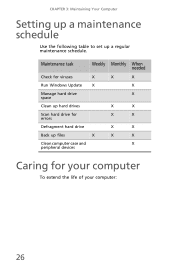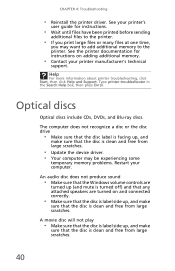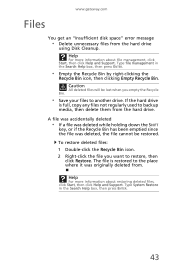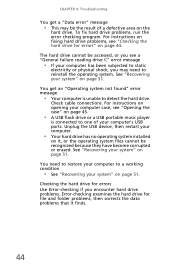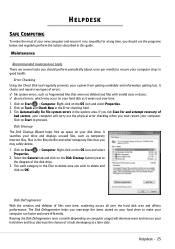Gateway SX2800 Support Question
Find answers below for this question about Gateway SX2800.Need a Gateway SX2800 manual? We have 3 online manuals for this item!
Question posted by arpalmer1 on February 24th, 2013
Doesn't Recognize Disk Drive
Current Answers
Answer #1: Posted by tintinb on February 26th, 2013 10:41 PM
Source:
http://reviews.cnet.com/desktops/gateway-sx2800-01/4507-3118_7-33699400.html
If you have more questions, please don't hesitate to ask here at HelpOwl. Experts here are always willing to answer your questions to the best of our knowledge and expertise.
Regards,
Tintin
Related Gateway SX2800 Manual Pages
Similar Questions
I have an Gateway desktop SX2800-04m.It makes a lot of noise, probably the ventilator. What is the p...
My Gateway SX2800 shut down very often recently (blue screen, dump memory then I have to reboot, and...