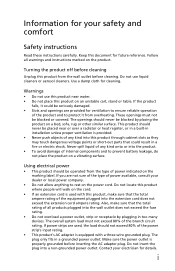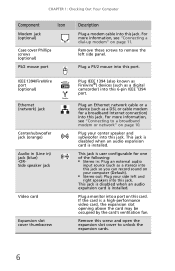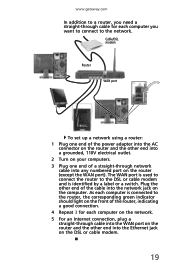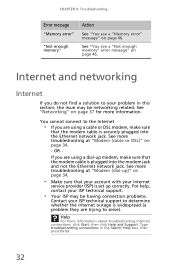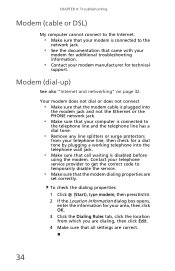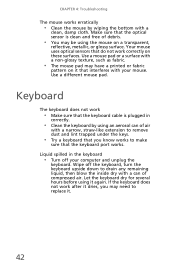Gateway SX2800 Support Question
Find answers below for this question about Gateway SX2800.Need a Gateway SX2800 manual? We have 3 online manuals for this item!
Question posted by atrocker62 on January 17th, 2020
Back Plug In's
The 1/8" plugs in the back up top ?
Current Answers
Answer #1: Posted by Troubleshooter101 on March 10th, 2020 12:06 PM
There are several more audio ports here, including both 5.1 analog out, line in, a dedicated microphone in and even digital sound in the form of SPDIF optical out. Video options are present in the form of both VGA and HDMI out; HDMI is certainly becoming more and more common over DVI in built-in video ports. Still, users can easily use an HDMI-DVI adapter to connect their display, should they have a monitor with no HDMI ports. For those looking for an HTPC option, the SX2800 would certainly fit the bill, its slim and quiet nature, coupled with the HDMI port means that it fit right at home in any entertainment center. Dedicated PS/2 mouse and keyboard ports round out the inputs on the back of the machine. It's interesting to see that even consumer-oriented desktops are still hanging on to these ports; if nothing else, it means that you won't need to give up one of the nine USB ports on this machine just to hook up your keyboard.
Please check this link
http://www.notebookreview.com/desktopreview/gateway-sx2800-01-review/
Thanks
Please respond to my effort to provide you with the best possible solution by using the "Acceptable Solution" and/or the "Helpful" buttons when the answer has proven to be helpful. Please feel free to submit further info for your question, if a solution was not provided. I appreciate the opportunity to serve you!
Troublshooter101
Related Gateway SX2800 Manual Pages
Similar Questions
Gateway Zx6970 All In One Won't Turn On. Power Cord Works Until U Plug It Into C
Computer won't turn on. Power cord works until u plug it into the computer then it goes out. I unplu...
Computer won't turn on. Power cord works until u plug it into the computer then it goes out. I unplu...
(Posted by fosterclark52 9 years ago)
Noisy Ventilator
I have an Gateway desktop SX2800-04m.It makes a lot of noise, probably the ventilator. What is the p...
I have an Gateway desktop SX2800-04m.It makes a lot of noise, probably the ventilator. What is the p...
(Posted by pietbeentjes 12 years ago)
Plug Location On Motherboard
Where can I find a diagram to show plugs location on my GT5429H motherboard
Where can I find a diagram to show plugs location on my GT5429H motherboard
(Posted by mushca 12 years ago)
My Gateway Sx2800 Shut Down Very Often Recently, How To Recover The Whole System
My Gateway SX2800 shut down very often recently (blue screen, dump memory then I have to reboot, and...
My Gateway SX2800 shut down very often recently (blue screen, dump memory then I have to reboot, and...
(Posted by jasondon08 12 years ago)