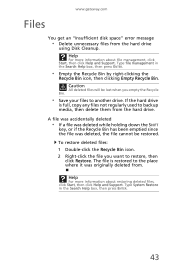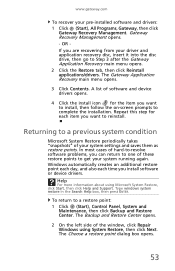Gateway SX2800 Support Question
Find answers below for this question about Gateway SX2800.Need a Gateway SX2800 manual? We have 3 online manuals for this item!
Question posted by jasondon08 on May 23rd, 2011
My Gateway Sx2800 Shut Down Very Often Recently, How To Recover The Whole System
My Gateway SX2800 shut down very often recently (blue screen, dump memory then I have to reboot, and an error diolog showing: " Windows host process (rundll32) has stopped working" always jump out, I think I need to recover that whole system, but I don't know how to.
Current Answers
Answer #1: Posted by jcrowder0027 on May 24th, 2011 6:30 AM
First off you have to have a restore CD from the factory and you have to set the BIOS to boot from CD or DVD then insert you disc. It will pick up the Windows Software and ask to boot from CD or DVD whichever you have. Then follow the on screen instructions and do a full not a upgrade. That is about it. I hope this assisted you. John
Related Gateway SX2800 Manual Pages
Similar Questions
How Do I Upgrade The Bios Or Install New Ram Without Beeps
my pc is a gateway sx2800 i have 2 2gb sticks of ram installed and trying to install 4 more gigs of ...
my pc is a gateway sx2800 i have 2 2gb sticks of ram installed and trying to install 4 more gigs of ...
(Posted by SQUADDOWNKANG 6 years ago)
I Have A Gateway Zx4250g With A Damaged Screen, Were You Able To Get Yours
fixed? If so how and where? Any suggestions?
fixed? If so how and where? Any suggestions?
(Posted by bettybooprc1 8 years ago)
Gateway Zx Computer Screen Wont Turn On From Sleep Mode Windows 7
(Posted by HaGEO 9 years ago)
Doesn't Recognize Disk Drive
My Gateway SX2800 intermittently recognizes that it has a disk drive.When I go to "Computer" it is n...
My Gateway SX2800 intermittently recognizes that it has a disk drive.When I go to "Computer" it is n...
(Posted by arpalmer1 11 years ago)