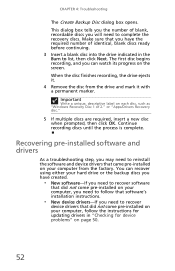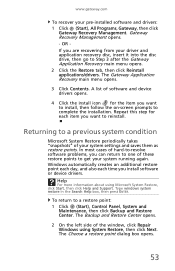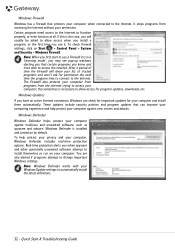Gateway SX2800 Support Question
Find answers below for this question about Gateway SX2800.Need a Gateway SX2800 manual? We have 3 online manuals for this item!
Question posted by SQUADDOWNKANG on February 15th, 2018
How Do I Upgrade The Bios Or Install New Ram Without Beeps
Current Answers
Answer #1: Posted by BusterDoogen on February 15th, 2018 11:39 AM
If your installed memory was 2 sided modules I suggest you add the same type. Check this post for reason for using the RAM sugested above: cadworm Dec 14, 2010, 3:57 PM
I hope this is helpful to you!
Please respond to my effort to provide you with the best possible solution by using the "Acceptable Solution" and/or the "Helpful" buttons when the answer has proven to be helpful. Please feel free to submit further info for your question, if a solution was not provided. I appreciate the opportunity to serve you!
Answer #2: Posted by BusterDoogen on February 15th, 2018 12:15 PM
I hope this is helpful to you!
Please respond to my effort to provide you with the best possible solution by using the "Acceptable Solution" and/or the "Helpful" buttons when the answer has proven to be helpful. Please feel free to submit further info for your question, if a solution was not provided. I appreciate the opportunity to serve you!
Related Gateway SX2800 Manual Pages
Similar Questions
I have an Gateway desktop SX2800-04m.It makes a lot of noise, probably the ventilator. What is the p...
I want to install new hard drives in my GM5472 computer myself. According to a computer Tech he coul...
My Gateway SX2800 shut down very often recently (blue screen, dump memory then I have to reboot, and...