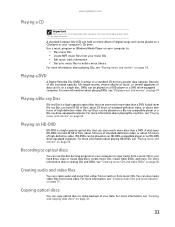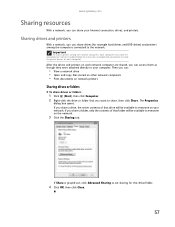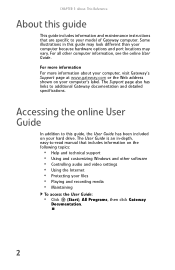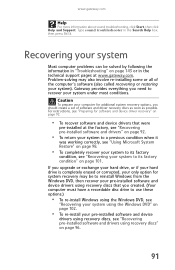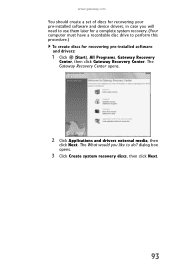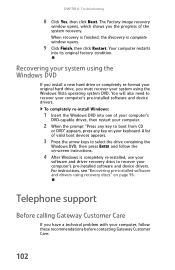Gateway GT5432 - GT - 1 GB RAM Support and Manuals
Get Help and Manuals for this Gateway Computers item

View All Support Options Below
Free Gateway GT5432 manuals!
Problems with Gateway GT5432?
Ask a Question
Free Gateway GT5432 manuals!
Problems with Gateway GT5432?
Ask a Question
Most Recent Gateway GT5432 Questions
Monitor Cord
Exactly what type of cord do I need to connect the monitor to the computer for model GT5432?
Exactly what type of cord do I need to connect the monitor to the computer for model GT5432?
(Posted by prainis 8 years ago)
How To Install A Graphic Card In A Gateway Gt5432
(Posted by eriBruffi 9 years ago)
I Need To Replace My Cd Drive For My Gateway Gt5432 Pc Which One Do You Suggest
(Posted by gwsmoke07 9 years ago)
Gateway Gt5432 How To Restore Without Cd
how do i restore without cd
how do i restore without cd
(Posted by quietnshygal 11 years ago)
Popular Gateway GT5432 Manual Pages
Gateway GT5432 Reviews
We have not received any reviews for Gateway yet.