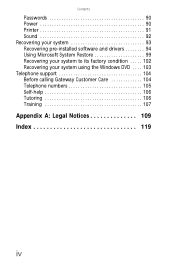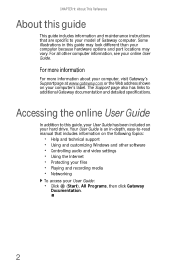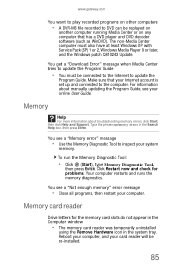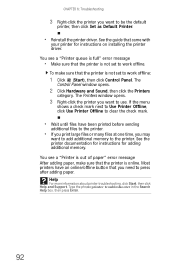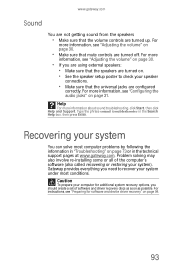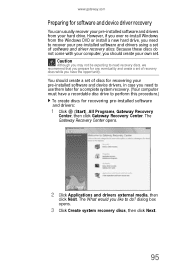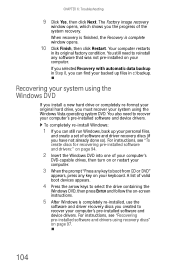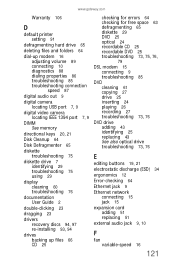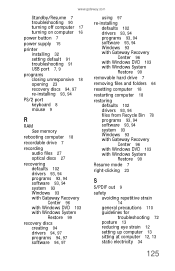Gateway GT5674 - GT - 3 GB RAM Support and Manuals
Get Help and Manuals for this Gateway Computers item

View All Support Options Below
Free Gateway GT5674 manuals!
Problems with Gateway GT5674?
Ask a Question
Free Gateway GT5674 manuals!
Problems with Gateway GT5674?
Ask a Question
Most Recent Gateway GT5674 Questions
Bios Update Gt5674
Is there a BIOS update for the GT5674 with the MCP61PM-GM Mobo.
Is there a BIOS update for the GT5674 with the MCP61PM-GM Mobo.
(Posted by professorbmet 4 years ago)
I Want To Upgrade My Video Card For My Gateway Gt5674?
(Posted by Anonymous-143215 9 years ago)
Gt5674 Wi-fi Connection
Would you please tell me the steps for using internet on GT5674 through a Wi-Fi network. ( My laptop...
Would you please tell me the steps for using internet on GT5674 through a Wi-Fi network. ( My laptop...
(Posted by mehrg2010 9 years ago)
I Need To Restore But I Couldn't Find Gateway Recovery Folder.
(Posted by shaziaboloban 11 years ago)
Popular Gateway GT5674 Manual Pages
Gateway GT5674 Reviews
We have not received any reviews for Gateway yet.