Gateway GT5674 Support Question
Find answers below for this question about Gateway GT5674 - GT - 3 GB RAM.Need a Gateway GT5674 manual? We have 3 online manuals for this item!
Question posted by shaziaboloban on December 25th, 2012
I Need To Restore But I Couldn't Find Gateway Recovery Folder.
The person who posted this question about this Gateway product did not include a detailed explanation. Please use the "Request More Information" button to the right if more details would help you to answer this question.
Current Answers
There are currently no answers that have been posted for this question.
Be the first to post an answer! Remember that you can earn up to 1,100 points for every answer you submit. The better the quality of your answer, the better chance it has to be accepted.
Be the first to post an answer! Remember that you can earn up to 1,100 points for every answer you submit. The better the quality of your answer, the better chance it has to be accepted.
Related Gateway GT5674 Manual Pages
8512417 - Gateway Setup Guide - Page 2


... modem jack and the telephone wall jack. If you need help make setting up your computer, call our Automated Troubleshooting System at www.support.gateway.com.
To access these guides, click (Start), All Programs, then click Gateway Documentation.
Actual product may vary with options)
Your Gateway computer is packed with many powerful features. Product...
8512418 - Gateway Reference Guide - Page 29


... clicking and dragging. Start a program or open a file or folder
Position the pointer over the object. Quickly press and release the ... see the "Customizing" chapter in your mouse pad and need to the appropriate part of the mouse pad, then continue ...called double-clicking.
Position the pointer over the object. www.gateway.com
You can use the scroll wheel on the computer display...
8512418 - Gateway Reference Guide - Page 57
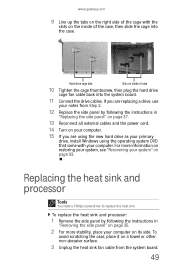
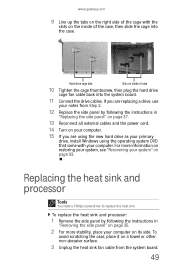
Replacing the heat sink and processor
Tools
You need a Phillips screwdriver to replace the heat sink. www.gateway.com
9 Line up the tabs on the right side of the cage with your computer. If you are replacing ... side panel by following the instructions in
"Removing the side panel" on page 35.
2 For more information on restoring your system, see "Recovering your computer on its side.
8512418 - Gateway Reference Guide - Page 103
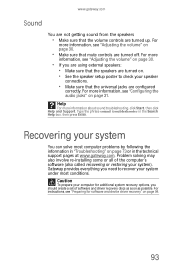
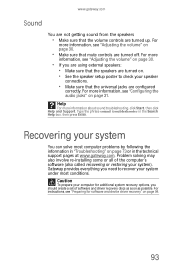
...are configured
correctly. For more
information, see "Preparing for additional system recovery options, you need to check your system under most computer problems by following the information... and Support. Gateway provides everything you should create a set of the computer's software (also called recovering or restoring your computer for software and device driver recovery" on page...
8512418 - Gateway Reference Guide - Page 104


...option for system recovery may be solved by re-installing the software or the hardware drivers. For instructions, see "Using Microsoft System Restore" on page 97...need to recover software that were pre-installed at the factory. You can perform a partial recovery by recovering the software and device drivers that you created. (Your computer must create the discs) or by using Gateway Recovery...
8512418 - Gateway Reference Guide - Page 105
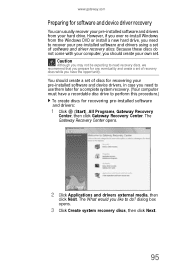
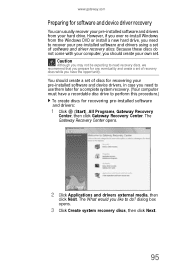
...
Preparing for recovering pre-installed software and drivers:
1 Click (Start), All Programs, Gateway Recovery
Center, then click Gateway Recovery Center. Caution
Although you may not be expecting to need recovery discs, we recommend that you prepare for any eventuality and create a set of discs for recovering your pre-installed software and device drivers, in case ...
8512418 - Gateway Reference Guide - Page 107
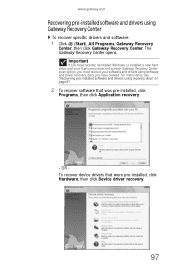
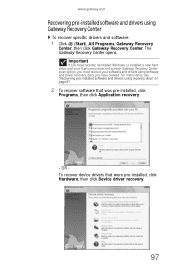
... driver recovery discs you have created. Important
If you have recently reinstalled Windows or installed a new hard drive, and your Start menu does not contain Gateway Recovery Center as an option, you must recover your software and drivers using Gateway Recovery Center
To recover specific drivers and software:
1 Click (Start), All Programs, Gateway Recovery
Center, then click Gateway Recovery...
8512418 - Gateway Reference Guide - Page 108
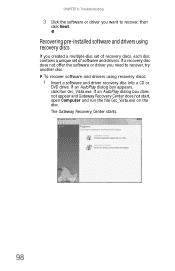
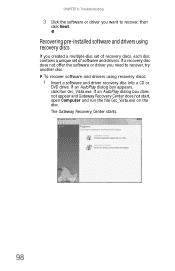
... does not appear and Gateway Recovery Center does not start, open Computer and run the file Grc_Vista.exe on the disc. Recovering pre-installed software and drivers using recovery discs:
1 Insert a software and driver recovery disc into a CD or
DVD drive. If a recovery disc does not offer the software or driver you need to recover, then...
8512418 - Gateway Reference Guide - Page 109
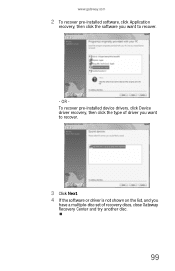
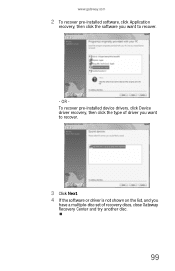
...
2 To recover pre-installed software, click Application
recovery, then click the software you
have a multiple-disc set of recovery discs, close Gateway Recovery Center and try another disc.
99 OR To recover pre-installed device drivers, click Device driver recovery, then click the type of driver you want to recover.
3 Click Next. 4 If the software...
8512418 - Gateway Reference Guide - Page 112


....
102 CHAPTER 6: Troubleshooting
2 On the left side of the other recovery options, you can access important files on your hard drive, then reinstalls Windows and any of the window, click Create a restore
point or change settings, then click Next. If you may need to recover its hard drive to the System Protection tab...
8512418 - Gateway Reference Guide - Page 113


... Computer, then press ENTER. Important
Before your hard drive is starting up any ), then click Next.
The System Recovery Options menu opens.
6 Click Restore Application. b Click Recovery, then click Next. Gateway System Recovery starts, and the System Recovery Options dialog box opens.
4 Select a language and keyboard layout, then click Next. 5 Click the User name box to...
8512418 - Gateway Reference Guide - Page 131
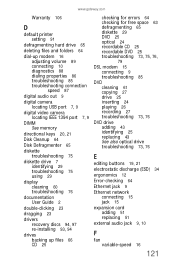
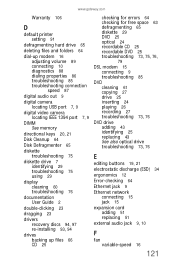
www.gateway.com
Warranty 106
D
default printer setting 91
defragmenting hard drive 65
deleting files and folders 64
dial-up modem 16 adjusting volume 89 connecting 10 ...troubleshooting 75 using 29
display cleaning 60 troubleshooting 76
documentation User Guide 2
double-clicking 23
dragging 23
drivers recovery discs 94, 97 re-installing 93, 94
drives backing up files 66 CD 25
checking for errors ...
8512418 - Gateway Reference Guide - Page 132
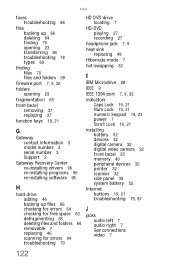
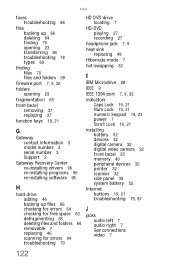
... opening 23 transferring 69 troubleshooting 78 types 69
finding files 70 files and folders 69
Firewire port 7, 9, 32
folders opening 23
fragmentation 65
front bezel removing 37 replacing 37
function keys 19, 21
G
Gateway contact information 3 model number 3 serial number 3 Support 2
Gateway Recovery Center re-installing drivers 96 re-installing programs 96 re-installing software...
8512418 - Gateway Reference Guide - Page 135
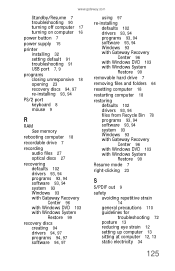
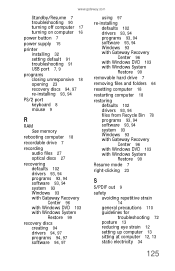
... 102 drivers 93, 94 programs 93, 94 software 93, 94 Windows 93 with Gateway Recovery Center 96 with Windows DVD 103 with Windows System Restore 99
removable hard drive 7
removing files and folders 64
resetting computer 18
restarting computer 18
restoring defaults 102 drivers 93, 94 files from Recycle Bin 78 programs 93, 94 software...
8512779 - Gateway Computer User Guide (for computers with Windows Vista) - Page 15


www.gateway.com
Window item
Description
Clicking the minimize button reduces the active window to a button on the... the drive icon.
9 Clicking the maximize button again restores the window to fit the entire computer display. Working with files and folders
You can store these files in a file cabinet.
To view the drives, folders, and files on your preferences much like file cabinets ...
8512779 - Gateway Computer User Guide (for computers with Windows Vista) - Page 17


... the bin has not been emptied. The file or folder you want to move . You can .
www.gateway.com
5 With the pointer inside the destination folder, right-click. 6 Click Paste.
In Windows, you... and folders, see "Searching for files" on how to the Recycle Bin.
A pop-up
menu opens on the desktop.
3 Click Cut on page 16.
3 Click Restore.
Windows returns the deleted files or folders to...
8512779 - Gateway Computer User Guide (for computers with Windows Vista) - Page 19


...3 Continue double-clicking folders and their subfolders until you find the file or folder you need is called browsing. You can narrow your Windows desktop. It is usually on a drive inside a folder that you want to... folder that you think contains the file or folder that you need . You can search by selecting the search options that you want . This is rarely right on .
www.gateway....
8512779 - Gateway Computer User Guide (for computers with Windows Vista) - Page 52


...connection, then browse the Internet, send e-mail, share files and folders with other networked computers, and access other devices, like SecureEasySetup™ or 128-bit ... IEEE 802.11a format. Cable or DSL modem
46
Access point
Equipment you need :
• Your Gateway computer with wireless networking installed • A broadband Internet connection (optional) •...
8512779 - Gateway Computer User Guide (for computers with Windows Vista) - Page 91


... file 31 CD tracks 32
recovering files and folders 11
Recycle Bin 6 deleting files and folders 11 emptying 12 recovering files and folders 11
remote control Windows Media Center 40
removing files and folders 6, 11, 12, 16
renaming files and folders 16
resolution changing screen 64
restoring files and folders 11
router configuring 48 example network 42...
8512779 - Gateway Computer User Guide (for computers with Windows Vista) - Page 92


...bar 8 transferring
files from Internet 20
U
un-sharing drives 51 folders 51
updating device drivers 2 Norton Internet Security 58 Windows 60
... 18, 19 Web page 19 Web site 19
connecting to 19 downloading files 20 Gateway 2 wide area network (WAN) 42 window 8 changing colors 65 close button 9...
wired Ethernet network 42 equipment needed 43 example 42 installing cards 44 installing drivers 44 setting...
Similar Questions
I Need To Disassemble My Gateway All-in-one Model Zx4665g-uw31 Pc To Install Ano
I need to disassemble my Gateway all-in-one model ZX4665G-UW31 pc to install another 4G RAM SODIMM m...
I need to disassemble my Gateway all-in-one model ZX4665G-UW31 pc to install another 4G RAM SODIMM m...
(Posted by rondelp1464 4 years ago)
I Want To Upgrade My Video Card For My Gateway Gt5674?
(Posted by Anonymous-143215 9 years ago)
Gt5674 Wi-fi Connection
Would you please tell me the steps for using internet on GT5674 through a Wi-Fi network. ( My laptop...
Would you please tell me the steps for using internet on GT5674 through a Wi-Fi network. ( My laptop...
(Posted by mehrg2010 9 years ago)
How Long Does Gateway Recovery Management Zx4800 Take
(Posted by w4tuMon123 10 years ago)

