Gateway GT5404 Support Question
Find answers below for this question about Gateway GT5404.Need a Gateway GT5404 manual? We have 5 online manuals for this item!
Question posted by riishayg on January 27th, 2014
How To Access Gateway Recovery Partition On A Gt5404
The person who posted this question about this Gateway product did not include a detailed explanation. Please use the "Request More Information" button to the right if more details would help you to answer this question.
Current Answers
There are currently no answers that have been posted for this question.
Be the first to post an answer! Remember that you can earn up to 1,100 points for every answer you submit. The better the quality of your answer, the better chance it has to be accepted.
Be the first to post an answer! Remember that you can earn up to 1,100 points for every answer you submit. The better the quality of your answer, the better chance it has to be accepted.
Related Gateway GT5404 Manual Pages
8511854 - Gateway Starter Guide for Windows Vista - Page 7


To access the Welcome Center, click (Start), Control Panel, then click System and Maintenance. Get information about your computer, as well as links to special deals from a ... the newest features in Windows Vista
7 The Welcome Center offers a wealth of options for getting more information about your computer
Transfer files and settings from Gateway partners!
8511854 - Gateway Starter Guide for Windows Vista - Page 8
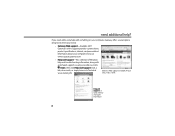
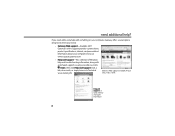
... support is available 24 hours a day, 7 days a week
Help and Support is easily accessible.
Click a link, do a search, or simply browse to get information
8 Visit us at www.support.gateway.com.
• Help and Support-This collection of Windows help ?
Just click (Start), then click Help and Support. If you need additional...
8511854 - Gateway Starter Guide for Windows Vista - Page 14


... of a virus affecting your computer • BigFix-Monitors your computer for problems, and alerts you keep your online user guide. keeping your computer safe
Your Gateway computer comes with hardware and software features that can help you if something is detected
14
For more information on your computer:
• Windows Security...
8511854 - Gateway Starter Guide for Windows Vista - Page 21
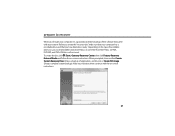
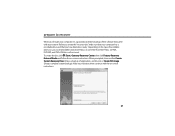
... a backup of the software that came with your selection, then continue with the on-screen instructions.
21 To create the disc, click (Start), Gateway Recovery Center, then click Factory Recovery External Media and follow the on the type of applications and drivers) or Create ISO image (creates complete system backup). Depending on -screen...
8511854 - Gateway Starter Guide for Windows Vista - Page 23


... and you restore your computer's software up to date. 23 Recovery starts. 7 When recovery is complete, click Finish. Your computer will restart and Windows will appear with the same files and programs it had when it shipped from the hard drive, contact Gateway Customer Care for help.
• After you can't restore the...
8511464 - Gateway Setup Guide - Page 2


... a wireless mouse or keyboard, follow the instructions that has been included on the monitor and computer. To access the User Guide, click (Start), All Programs, then click Gateway Documentation. SERIAL NUMBER AND CONTACT INFORMATION LABEL
Gateway Customer Care telephone numbers vary by #. WARNING: To protect your User Guide that came with them.
2 Connect...
8511856 - Gateway User Guide (for desktop computers with Windows Vista) - Page 3


...Gateway Web site 2 Using Help and Support 3
Searching for a topic 3 Getting help for Windows Media Center 3 Using online help 4 Microsoft Certificate of Authenticity 4
Chapter 2: Using Windows Vista 5
Using the Windows desktop 6 Using the Start menu 7 Adding icons to the desktop...the Internet 18 Setting up an Internet account 19
Accessing your Internet account 19 Using the World Wide Web...
8511856 - Gateway User Guide (for desktop computers with Windows Vista) - Page 5


www.gateway.com
Sharing resources 57 Sharing drives and printers 57
Using the network 58 Viewing shared drives and folders 58 Creating a shortcut to a ... 78 Changing mouse settings 79 Adding and modifying user accounts 80 Changing power-saving settings 81
Changing the power scheme 81 Changing accessibility settings 83
Using the Ease of Access Center 83 Using voice recognition 84
iii
8511856 - Gateway User Guide (for desktop computers with Windows Vista) - Page 9
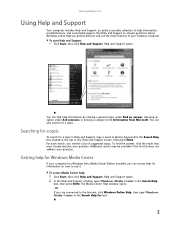
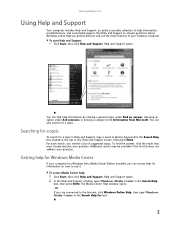
... opens. To find help :
1 Click Start, then click Help and Support. Additional results may be available if the first list does not address your Gateway computer. To access Media Center help information by clicking a general topic under Find an answer, selecting an option under Ask someone, or picking a category from Information from...
8511856 - Gateway User Guide (for desktop computers with Windows Vista) - Page 25
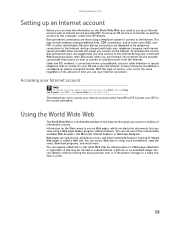
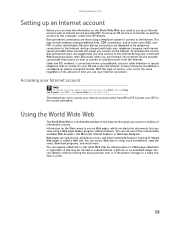
...connect to the Internet. You can explore a Web site or visit other technologies. www.gateway.com
Setting up an Internet account
Before you can view the information on the World ...as broadband, use any of information sources. In many instances, broadband is a link.
19 Accessing your telephone company and Internet service provider) often increase the longer you use your cable television or...
8511856 - Gateway User Guide (for desktop computers with Windows Vista) - Page 26


...address (called a URL for "Universal Resource
Locator") in the browser address bar (for example www.gateway.com), then click GO on the World Wide Web.
Sometimes Web pages display slowly. Your default...Web site
After you set up an account with an Internet service provider (ISP), you can access the many information sources on the browser address bar.
- The Web browser locates the server computer...
8511856 - Gateway User Guide (for desktop computers with Windows Vista) - Page 37


... one or more of the following drive types. CD-RW
Installing programs, playing audio CDs, accessing data, and creating CDs. DVD/CD-RW
Installing programs, playing audio CDs, accessing data, creating CDs, and playing DVDs. www.gateway.com
Using the diskette drive
The optional diskette drive (not available on the diskette, click (Start...
8511856 - Gateway User Guide (for desktop computers with Windows Vista) - Page 65


... the shortcut is placed on your printer or from . www.gateway.com
Creating a shortcut to a network drive
After a shortcut ...Computer window opens. 2 Browse to the network drive that shipped with your desktop.
3 Click X to open files across the network:
1 Open the... shortcut is created on computer 2 to , then click Paste. To access the Documents folder on page 58.
2 Right-click the drive or...
8511856 - Gateway User Guide (for desktop computers with Windows Vista) - Page 91


Index
A
accessing shared files 59
accounts Internet 19 ISP 19 user 80
adding icons to desktop 8 user accounts 80
address e-mail 21 Web 20
AU file...DHCP 54
disconnecting from Internet 19
diskette
drive 31
diskette drive identifying 31 using 31
display using screen saver 74
documentation Gateway Web site 2 help 3 Help and Support 3 online help 4
documents creating 14 opening 14 printing 15 saving 14...
8512041 - Gateway Hardware Reference Guide (5-bay uATX Case) - Page 98


... did not come with your own set. If you need recovery discs, we recommend that software's installation instructions. Caution
Although you should create your computer, you may not be expecting to need to recover your pre-installed software and drivers using Gateway Recovery Center. CHAPTER 6: Troubleshooting
Recovering pre-installed software and drivers
You...
8512041 - Gateway Hardware Reference Guide (5-bay uATX Case) - Page 99
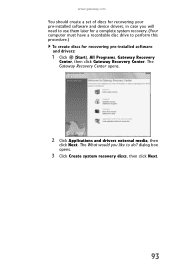
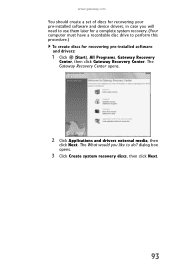
... and device drivers, in case you like to perform this procedure.)
To create discs for recovering pre-installed software and drivers:
1 Click (Start), All Programs, Gateway Recovery
Center, then click Gateway Recovery Center. The Gateway Recovery Center opens.
2 Click Applications and drivers external media, then
click Next.
8512041 - Gateway Hardware Reference Guide (5-bay uATX Case) - Page 101


For instructions, see "Recovering pre-installed software and drivers using Gateway Recovery Center
To recover specific drivers and software:
1 Click (Start), All Programs, Gateway Recovery
Center, then click Gateway Recovery Center.
www.gateway.com
Recovering pre-installed software and drivers using recovery discs" on page 96.
2 To recover software that was pre-installed, click
Programs, then ...
8512041 - Gateway Hardware Reference Guide (5-bay uATX Case) - Page 102
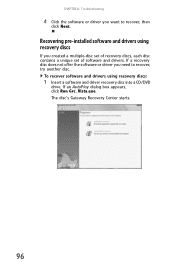
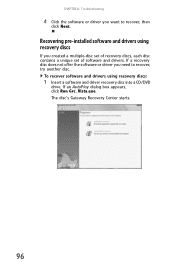
... does not offer the software or driver you need to recover, then
click Next. Recovering pre-installed software and drivers using recovery discs:
1 Insert a software and driver recovery disc into a CD/DVD
drive. The disc's Gateway Recovery Center starts.
96 CHAPTER 6: Troubleshooting
4 Click the software or driver you want to recover, try another disc.
8512041 - Gateway Hardware Reference Guide (5-bay uATX Case) - Page 103
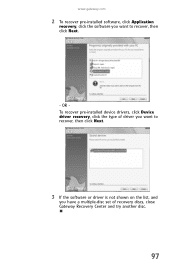
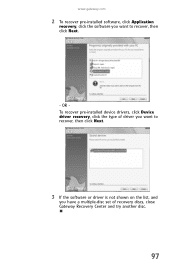
OR To recover pre-installed device drivers, click Device driver recovery, click the type of driver you have a multiple-disc set of recovery discs, close Gateway Recovery Center and try another disc.
97 www.gateway.com
2 To recover pre-installed software, click Application
recovery, click the software you want to recover, then click Next.
3 If the software...
8512041 - Gateway Hardware Reference Guide (5-bay uATX Case) - Page 107
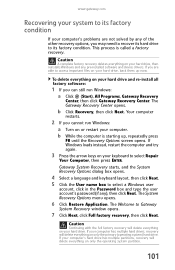
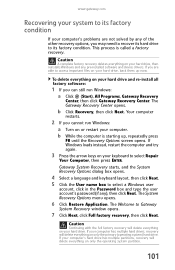
... menu opens.
6 Click Restore Application.
If your computer's hard drive has multiple partitions, recovery will delete everything on only the operating system partition.
101 www.gateway.com
Recovering your system to its factory condition
If your computer's problems are able to access important files on or restart your computer. This process is starting up now...
Similar Questions
How To Get To The Boot Menu On Gateway Gt5404 Desktop Computer
(Posted by gemwt 9 years ago)
How Long Does Gateway Recovery Management Zx4800 Take
(Posted by w4tuMon123 10 years ago)
I Need To Restore But I Couldn't Find Gateway Recovery Folder.
(Posted by shaziaboloban 11 years ago)

