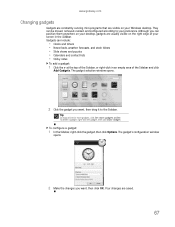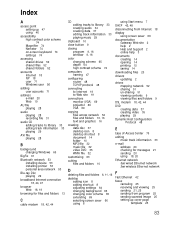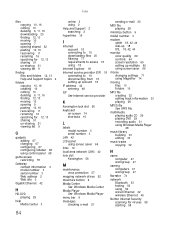Gateway GT5676 - GT - 4 GB RAM Support and Manuals
Get Help and Manuals for this Gateway Computers item

View All Support Options Below
Free Gateway GT5676 manuals!
Problems with Gateway GT5676?
Ask a Question
Free Gateway GT5676 manuals!
Problems with Gateway GT5676?
Ask a Question
Most Recent Gateway GT5676 Questions
My Gt5676 Just Wants To Go To Sleep And The Monitor Goes Black?.
(Posted by Willyross65 9 years ago)
My Computer Just Shut Down While I Was In The Middle Of Something.
(Posted by sam1mat 13 years ago)
I Have A Gateway Gt 5676. The Drive D Recovery Says Its Full And Cannot Backup.
It is not overwriting and constantly sends error messages that the drive is almost full. There are 1...
It is not overwriting and constantly sends error messages that the drive is almost full. There are 1...
(Posted by thndrbrd 13 years ago)
Which Front Panel Pins Do The Pwr Sw And Pwr Let Connect To?
(Posted by Jparnes 13 years ago)
Gateway GT5676 Videos
Popular Gateway GT5676 Manual Pages
Gateway GT5676 Reviews
We have not received any reviews for Gateway yet.