Gateway GT5676 Support Question
Find answers below for this question about Gateway GT5676 - GT - 4 GB RAM.Need a Gateway GT5676 manual? We have 2 online manuals for this item!
Question posted by Jparnes on June 12th, 2010
Which Front Panel Pins Do The Pwr Sw And Pwr Let Connect To?
The person who posted this question about this Gateway product did not include a detailed explanation. Please use the "Request More Information" button to the right if more details would help you to answer this question.
Current Answers
There are currently no answers that have been posted for this question.
Be the first to post an answer! Remember that you can earn up to 1,100 points for every answer you submit. The better the quality of your answer, the better chance it has to be accepted.
Be the first to post an answer! Remember that you can earn up to 1,100 points for every answer you submit. The better the quality of your answer, the better chance it has to be accepted.
Related Gateway GT5676 Manual Pages
8512417 - Gateway Setup Guide - Page 2


...numbers vary by #. WARNING: To protect your telephone to the telephone jack.
6 Connect the power cord
Connect the power cable to
the computer, then plug it . All rights reserved. in... system from image shown.
When prompted, enter 531 followed by country or region.
4 Connect the modem (optional)
Connect the modem cable to change without notice. © 2007 Gateway, Inc. If you have...
8512779 - Gateway Computer User Guide (for computers with Windows Vista) - Page 3


... Center 3 Using online help 3
Chapter 2: Using Windows 5
Using the Windows desktop 6 Using the Start menu 7 Adding icons to the desktop 8 Identifying window items 8
Working with files and folders 9 Viewing drives 9 ...an Internet account 18
Accessing your Internet account 19 Using the World Wide Web 19
Connecting to a Web site 19 Downloading files 20 Using e-mail 20 Sending e-mail 20...
8512779 - Gateway Computer User Guide (for computers with Windows Vista) - Page 4


...
Introduction to Networking 42 Networking terms you should know 42
Ethernet networking 42 Wired Ethernet networking 42 Wireless Ethernet networking 45 Establishing your Ethernet network connection 47 Testing your network 50 Adding a printer to your network 50 Sharing resources 50 Using the network 52
Bluetooth networking 53
Chapter 6: Protecting your computer...
8512779 - Gateway Computer User Guide (for computers with Windows Vista) - Page 9


... program. You can research a topic or learn how to perform a task while you are connected to the Internet, many programs provide information online so you can access most closely matches your ... by selecting a topic from the list. The Media Center Help window opens. -ORIf you are connected to the Internet, click Windows Online Help, then type Windows Media Center in the Search Help For...
8512779 - Gateway Computer User Guide (for computers with Windows Vista) - Page 21


... open .
4 Double-click the document file name. www.gateway.com
3 Click Folders to open the Folders list, then click the folder you must have a printer connected to your printer, see the printer documentation. Type opening documents, click Start, then click Help and Support. For more information about printing documents, click Start...
8512779 - Gateway Computer User Guide (for computers with Windows Vista) - Page 24


... e-mail messages.
Because dial-up charges (with an Internet service provider (ISP). You can provide instructions on page 19.
• An e-mail program-a program that connects your telephone company and Internet service provider) often increase the longer you create, send, and receive e-mail messages over PPP, or other technologies.
For more...
8512779 - Gateway Computer User Guide (for computers with Windows Vista) - Page 25


...Internet that you requested.
A group of related Web pages is called a browser.
Type connecting to you on Web pages, which are electronic documents that you use any of information... the site that gives you can contain text, animations, music, and other multimedia features. Connecting to a different Web site, type the address (called links or hyperlinks. Help
For more...
8512779 - Gateway Computer User Guide (for computers with Windows Vista) - Page 26


...Internet to your computer. For more
information, see "Protecting your computer from a Web site:
1 Connect to your Internet account. 2 In the address bar, type the address of transferring files from [email protected]
User name Internet domain name
Sending e-mail
To send e-mail using Windows Mail:
1 Connect to your Internet service provider. 2 Click (Start), then click E-mail. To download files or ...
8512779 - Gateway Computer User Guide (for computers with Windows Vista) - Page 27


...all required information, is turned on a network. You cannot send or receive a fax using a broadband connection. Tip
To protect your e-mail program.
7 When finished, click Send. Windows Fax and Scan
opens... messages, see the help in the Subject box. 6 Type the e-mail message.
You can connect your computer to one local fax modem, although you have an external fax modem, follow the...
8512779 - Gateway Computer User Guide (for computers with Windows Vista) - Page 28


The New Fax window opens.
22 The Choose a
modem name screen opens.
5 Type the name of connection you will be using (fax modem or fax server). The Choose how to receive
faxes screen opens.
6 Click how you have never sent a fax on ...
8512779 - Gateway Computer User Guide (for computers with Windows Vista) - Page 39
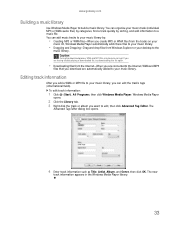
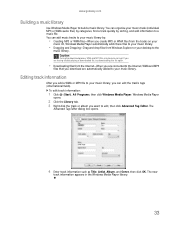
... downloaded file, try downloading the file again.
• Downloading files from Windows Explorer or your desktop to the
music library.
If you are automatically added to your music tracks (individual MP3 or ... library.
• Dragging and Dropping-Drag and drop files from the Internet-When you are connected to the Internet, WMA and MP3
files that you want to build a music library. You...
8512779 - Gateway Computer User Guide (for computers with Windows Vista) - Page 48


... local code requirements before installing Ethernet cable or other wiring in your wired Ethernet network, connect an access point to each of a wired Ethernet network. To create a wired Ethernet ... uniquely identifies a computer on . This number will be used in the home. This connection type is located on the network.
Ethernet is the central control point for communication among ...
8512779 - Gateway Computer User Guide (for computers with Windows Vista) - Page 49


... rated at different speeds will result in front of the slowest rated component.
Also connected to the router is already installed on the left. The Ethernet device installed in your computer:
1 Click (Start), then click Control Panel. The Control Panel window opens. 2 Click System and Maintenance, then click System. 3 Click Device Manager from...
8512779 - Gateway Computer User Guide (for computers with Windows Vista) - Page 50


... on each connector are setting up a network for more than two computers and you will be connecting your current setup. If the connection is working , contact your Internet service provider. Cat 5 cables are attached to copper pins in the same order (same colors, left to install Ethernet cards and drivers on installing the...
8512779 - Gateway Computer User Guide (for computers with Windows Vista) - Page 52


...a wireless Ethernet device is already installed:
1 Click (Start), then click Control Panel. The Control Panel window opens. 2 Click System and Maintenance, then click System. 3 Click Device...need :
• Your Gateway computer with wireless networking installed • A broadband Internet connection (optional) • An access point
Determining if a wireless Ethernet device is already ...
8512779 - Gateway Computer User Guide (for computers with Windows Vista) - Page 53


...Name, Domain and
Workgroup settings area.
To identify this computer on the network. The Control Panel window opens. 2 Click System and Maintenance. The System Properties dialog box opens.
4 ...letters.
6 Type a name for setting up a network.
Setting up your Ethernet network connection
Naming the computers and the workgroup
Important
You must be different than any required drivers. ...
8512779 - Gateway Computer User Guide (for computers with Windows Vista) - Page 56


... methods, click Start, then click Help and Support. Follow the instructions included with your desktop computer. • Turn off any actions suggested.
• If you can share drives...After the drives and printers on each network computer are unable to connect to the Internet:
• Click Start, Control Panel, Network and Internet, then click Network and Sharing
Center.
Help
...
8512779 - Gateway Computer User Guide (for computers with Windows Vista) - Page 59
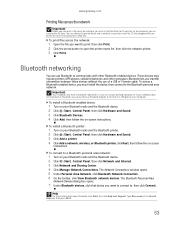
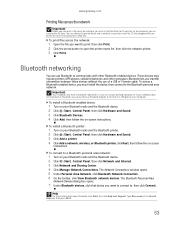
...a Bluetooth enabled device:
1 Turn on your Bluetooth radio and the Bluetooth printer. 2 Click (Start), Control Panel, then click Hardware and Sound. 3 Click Add a printer. 4 Click Add a network, wireless, or ... Start, then click Help and Support.
To connect to a Bluetooth personal area network:
1 Turn on the computer you are using a desktop computer or if your notebook does not have ...
8512779 - Gateway Computer User Guide (for computers with Windows Vista) - Page 75


...from the manufacturer's Web site.
5 After the driver is installed, click (Start), Control Panel, Appearance and
Personalization, Personalization, then click Display Settings. You may not represent the screens ...for Extend my Windows desktop onto this section are for demonstrative purposes only and may need to deselect the check box for its driver.
You can connect an additional monitor ...
8512779 - Gateway Computer User Guide (for computers with Windows Vista) - Page 90
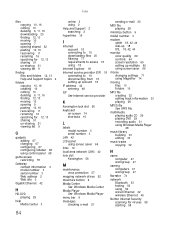
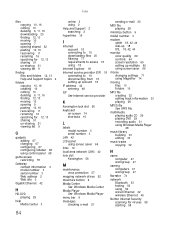
...51 viewing list 9
G
gadgets adding 67 changing 67 configuring 67 configuring Sidebar 68 using control panel 68
game access restricting 78
Gateway contact information 3 model number 3 serial number 3 Web address ...2 Help and Support 2 searching 2 hyperlinks 19
I
Internet account 18 connecting to 19 downloading files 20 filtering 77 requirements to access 18 using 18
Internet Explorer 18 Internet service provider...
Similar Questions
Where Is The C:// Connected?
Is the c:// drive connected to SATA 0 on the motherboard
Is the c:// drive connected to SATA 0 on the motherboard
(Posted by rlehocky 6 years ago)
Gateway Gm5442 Led And Pwr Button Wiring Hookup
Wiring hookup for gateway gm5442
Wiring hookup for gateway gm5442
(Posted by Jamesjohnson000 10 years ago)
Local Area Connection Is Missing
I lost my local area connection some how. It just disappeared. How do I get it back?
I lost my local area connection some how. It just disappeared. How do I get it back?
(Posted by rolorich2 11 years ago)
I Have A Gateway Gt 5676. The Drive D Recovery Says Its Full And Cannot Backup.
It is not overwriting and constantly sends error messages that the drive is almost full. There are 1...
It is not overwriting and constantly sends error messages that the drive is almost full. There are 1...
(Posted by thndrbrd 13 years ago)

