Gateway GT5676 Support Question
Find answers below for this question about Gateway GT5676 - GT - 4 GB RAM.Need a Gateway GT5676 manual? We have 2 online manuals for this item!
Question posted by thndrbrd on August 25th, 2010
I Have A Gateway Gt 5676. The Drive D Recovery Says Its Full And Cannot Backup.
It is not overwriting and constantly sends error messages that the drive is almost full. There are 15 separate backup logs all under the same extension number.How do I fix this so the backup can continue?
Current Answers
There are currently no answers that have been posted for this question.
Be the first to post an answer! Remember that you can earn up to 1,100 points for every answer you submit. The better the quality of your answer, the better chance it has to be accepted.
Be the first to post an answer! Remember that you can earn up to 1,100 points for every answer you submit. The better the quality of your answer, the better chance it has to be accepted.
Related Gateway GT5676 Manual Pages
8512417 - Gateway Setup Guide - Page 2


... LABEL
Gateway Customer Care telephone numbers vary by #. Actual product may vary with options)
Your Gateway computer is packed with it
®
into a power supply. MAN GERSHWIN SETUP POSTER R1 5/07 Note: If you have a wireless mouse or keyboard, follow the instructions that came with the device.
WARNING: To protect your hard drive. All...
8512779 - Gateway Computer User Guide (for computers with Windows Vista) - Page 3


... for purchasing our computer 2 Using the Gateway Web site 2 Using Help and Support 2 Contacting Gateway 3 Getting help for Windows Media Center 3 Using online help 3
Chapter 2: Using Windows 5
Using the Windows desktop 6 Using the Start menu 7 Adding icons to the desktop 8 Identifying window items 8
Working with files and folders 9 Viewing drives 9 Creating folders 10 Copying and...
8512779 - Gateway Computer User Guide (for computers with Windows Vista) - Page 4


... Using the network 52
Bluetooth networking 53
Chapter 6: Protecting your computer 55
Hardware security 56 Kensington lock slot 56
Data security 56 Startup and hard drive password 56 Windows user accounts 56 Protecting your computer from viruses 57 Using Norton Internet Security 57 Using Windows Security Center 59
Security updates 60...
8512779 - Gateway Computer User Guide (for computers with Windows Vista) - Page 15


... button closes the active window or program.
Clicking the maximize button again restores the window to fit the entire computer display. Hard drive Disc drive
2 Double-click the drive icon.
9 www.gateway.com
Window item
Description
Clicking the minimize button reduces the active window to a button on the menu bar starts an action such...
8512779 - Gateway Computer User Guide (for computers with Windows Vista) - Page 17


... or folder to another folder:
1 Locate the file or folder you want to delete, see "Viewing drives" on
page 9 and "Searching for files" on how to move . You can is removed from
... on how to the Windows trash can . www.gateway.com
5 With the pointer inside the destination folder, right-click. 6 Click Paste. A pop-up
menu opens on the desktop.
3 Click Cut on page 16. For instructions ...
8512779 - Gateway Computer User Guide (for computers with Windows Vista) - Page 19


... Files and folders found using this utility can narrow your Windows desktop. The Computer window opens. 2 Double-click the drive or folder that you think contains the file or folder that ...www.gateway.com
Using advanced search options
Search can also combine search criteria to refine searches. You can search by selecting the search options that you want to find. 3 Continue ...
8512779 - Gateway Computer User Guide (for computers with Windows Vista) - Page 27


...gateway.com
5 Type the subject of the window.
21 Your e-mail is in Scan view, click Fax in the lower left corner of your e-mail in the Subject box. 6 Type the e-mail message. Checking your e-mail
Help
For general information about managing and organizing your e-mail messages...Click Send/Receive. 4 Double-click the message you send and receive faxes using anti-virus software. If you send or ...
8512779 - Gateway Computer User Guide (for computers with Windows Vista) - Page 35


..., DVDs, HD-DVDs, and Blu-ray Discs are flat discs that the
volume is turned up.
2 Insert an optical disc into the optical disc drive.
29 www.gateway.com
3 Click one of the following to control playback:
Repeat
Rewind
Fast forward
Volume
Shuffle
Stop
Pause/Play
Mute
• Shuffle randomizes the playback...
8512779 - Gateway Computer User Guide (for computers with Windows Vista) - Page 41


...owner. The Windows DVD Maker
introduction window opens.
3 Click Choose Photos and Videos. www.gateway.com
Creating a video DVD
If your computer has Windows Vista Home Premium or Windows Vista Ultimate... Edition, you do not use your recordable optical disc drive. 2 Click (Start), All Programs, then click Windows DVD Maker. To create a video ...
8512779 - Gateway Computer User Guide (for computers with Windows Vista) - Page 43


... tell the computer to burn the files
to customize your video disc: • Preview shows how your optical disc drive. Creating and copying data discs
You can be read by all operating systems. The following options to the disc.... it a one-step
process like copying files to the disc.
37 www.gateway.com
7 Click any of the following instructions show from photo files. 8 Click Burn.
8512779 - Gateway Computer User Guide (for computers with Windows Vista) - Page 53


...gateway.com
Setting up wireless Ethernet network hardware
Making sure your broadband connection works
Important
If you do not have set up security for your network. Broadband Internet settings differ from ISP to download viruses or view your personal data, like credit card numbers, Social Security numbers...drive...log onto the Internet using for any required drivers.
Be sure to
15...sends...
8512779 - Gateway Computer User Guide (for computers with Windows Vista) - Page 57
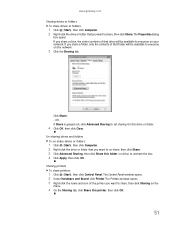
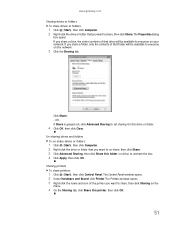
www.gateway.com
Sharing drives or folders To share drives or folders:
1 Click (Start), then click Computer. 2 Right-click the drive or folder that drive will be available to everyone on the
menu.
4 On ...that you want to un-share, then click Share. 3 Click Advanced Sharing, then click Share this drive or folder.
4 Click OK, then click Close. OR If Share is grayed out, click Advanced Sharing ...
8512779 - Gateway Computer User Guide (for computers with Windows Vista) - Page 62


... press ENTER. You can access files in the My Documents folder.
Attach a cable lock to Gateway so we can remember but that you can reset it . Type user accounts in your computer... is very secure, and you cannot replace the information stored on creating a startup and hard drive password, see your Reference Guide. If you forget your computer's Reference Guide. For the location...
8512779 - Gateway Computer User Guide (for computers with Windows Vista) - Page 71
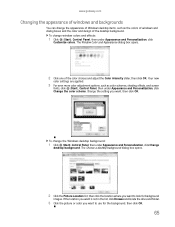
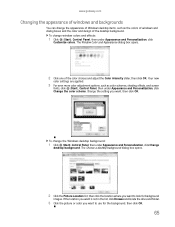
...click Browse and locate the drive and folder.
3 Click the picture or color you want to use for background
images.
To change the appearance of Windows desktop items, such as color schemes... the Color intensity slider, then click OK. www.gateway.com
Changing the appearance of windows and backgrounds
You can change the Windows desktop background:
1 Click (Start), Control Panel, then under...
8512779 - Gateway Computer User Guide (for computers with Windows Vista) - Page 79


... click
Change power-saving settings. To change power saving options such as when the monitor or hard drive is automatically turned off. Help
For more information about power plans, click Start, then click Help...power plan or power management in the Search Help box, then press ENTER. www.gateway.com
Changing power-saving settings
Changing the power plan
Power plans (groups of the defined power plans ...
8512779 - Gateway Computer User Guide (for computers with Windows Vista) - Page 87


... purposes only, and may be the trademarks or registered trademarks of Gateway, Inc. Due to continuing system improvements, Gateway is protected by any means or in any time, without prior ...and Pentium are trademarks or registered trademarks of it describes at www.gateway.com. All Rights Reserved 7565 Irvine Center Drive Irvine, CA 92618 USA
All Rights Reserved
This publication is not...
8512779 - Gateway Computer User Guide (for computers with Windows Vista) - Page 89
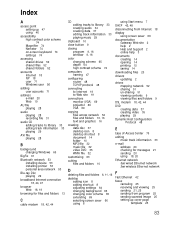
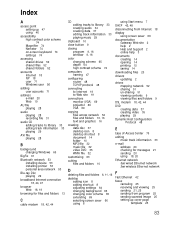
... Gateway Web site 2 help 2 Help and Support 2 online help 3
documents creating 14 opening 14 printing 15 saving 14
downloading files 20
drivers updating 2
drives mapping...messages 21 sending 20 using 18, 20
Ethernet network See wired Ethernet network See wireless Ethernet network
F
Fast Ethernet 42
faxes canceling 25 receiving and viewing 25 sending 21, 25 sending from program 25 sending...
8512779 - Gateway Computer User Guide (for computers with Windows Vista) - Page 90
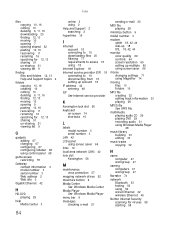
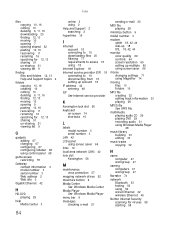
... 67 configuring Sidebar 68 using control panel 68
game access restricting 78
Gateway contact information 3 model number 3 serial number 3 Web address 2 Web site 2
Gigabit Ethernet 42
H
HD...drives 52 maximize button 9 Media Center
See Windows Media Center Media Player
See Windows Media Player menu bar 9 messages
checking e-mail 21
sending e-mail 20
MIDI file playing 28
minimize button 9
model number...
8512779 - Gateway Computer User Guide (for computers with Windows Vista) - Page 91


www.gateway.com
updating... 73 schemes 73
printer adding Bluetooth 53 sharing 51
printing documents 15 files across network 53
programs closing 16
opening 7 restricting 80
...60 wireless Ethernet 50
serial number 3
Shared Documents folder 71
sharing drives 51 folders 51 printer 51
shortcuts adding to desktop 8 closing programs 16 ...sending fax 25 sending fax from program 25 sending scanned image fax
85
8512779 - Gateway Computer User Guide (for computers with Windows Vista) - Page 92


... 50 text to speech 76 title bar 8 transferring
files from Internet 20
U
un-sharing drives 51 folders 51
updating device drivers 2 Norton Internet Security 58 Windows 60
user accounts adding ... file
playing 28 Web browser 18, 19 Web page 19 Web site 19
connecting to 19 downloading files 20 Gateway 2 wide area network (WAN) 42 window 8 changing colors 65 close button 9 closing 9, 16 maximize button...
Similar Questions
Where Can I Find The Print Screen Button On My Gateway Gt 5465e Desktop Computer
(Posted by windhaqm4664 10 years ago)
I Have A Gateway Gt 5034 Desktop Computer That Constantly Beeps And No Video.
(Posted by clinero 10 years ago)
Does Gateway Gt 5242e Need Wire P6 Plugged In?
Greetings. I have a Gateway GT5242E that recently starting having troubles powering on. It tries to ...
Greetings. I have a Gateway GT5242E that recently starting having troubles powering on. It tries to ...
(Posted by buckeyeduo 10 years ago)
Gateway Gt 5428. Ethernet Will Not Recognize
ethernet connection doesn't work. Tried reinstalling drivers & adapters, but no luck. What shoul...
ethernet connection doesn't work. Tried reinstalling drivers & adapters, but no luck. What shoul...
(Posted by mattonpatt 12 years ago)
How To Create Recovery Disc Gateway Gt 5662 Vista
How to create recovery disc (Vista Home Pre.) Gateway GT5662
How to create recovery disc (Vista Home Pre.) Gateway GT5662
(Posted by tesfaimeng 12 years ago)

