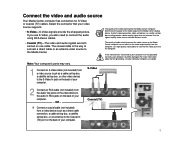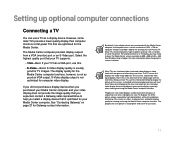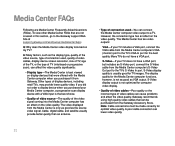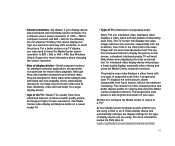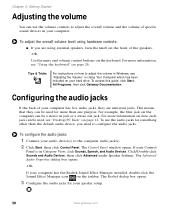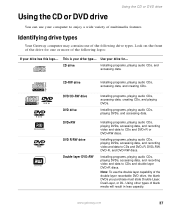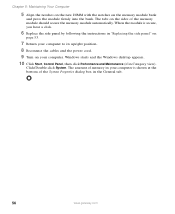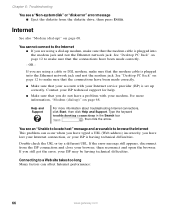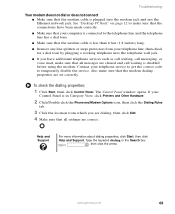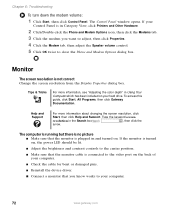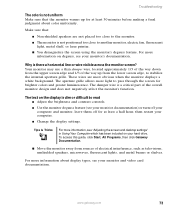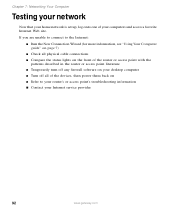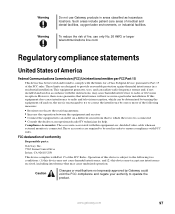Gateway GT5034 Support Question
Find answers below for this question about Gateway GT5034.Need a Gateway GT5034 manual? We have 2 online manuals for this item!
Question posted by clinero on March 21st, 2014
I Have A Gateway Gt 5034 Desktop Computer That Constantly Beeps And No Video.
The person who posted this question about this Gateway product did not include a detailed explanation. Please use the "Request More Information" button to the right if more details would help you to answer this question.
Current Answers
Related Gateway GT5034 Manual Pages
Similar Questions
How To Remove And Replace Cpu Fan On Gt-5676 Desktop
(Posted by deyeJuan 9 years ago)
Where Can I Find The Print Screen Button On My Gateway Gt 5465e Desktop Computer
(Posted by windhaqm4664 10 years ago)
Cpu Fan Is Not Turn On In Gateway Lx6200-01 Desktop Pc
PC start correctly but after 8 minutes power turn off. I opened the desk top and confirm that CPU fa...
PC start correctly but after 8 minutes power turn off. I opened the desk top and confirm that CPU fa...
(Posted by ernieves 11 years ago)
How To Create Recovery Disc Gateway Gt 5662 Vista
How to create recovery disc (Vista Home Pre.) Gateway GT5662
How to create recovery disc (Vista Home Pre.) Gateway GT5662
(Posted by tesfaimeng 12 years ago)
I Have A Gateway Gt 5676. The Drive D Recovery Says Its Full And Cannot Backup.
It is not overwriting and constantly sends error messages that the drive is almost full. There are 1...
It is not overwriting and constantly sends error messages that the drive is almost full. There are 1...
(Posted by thndrbrd 13 years ago)