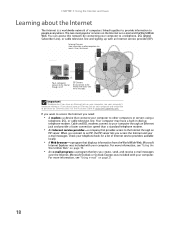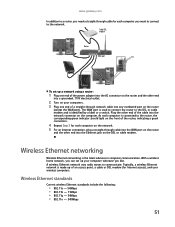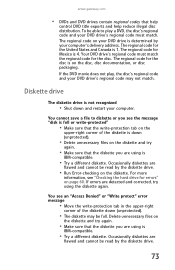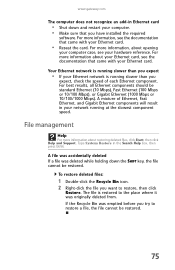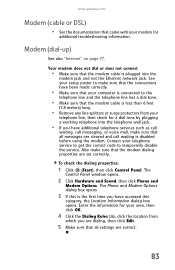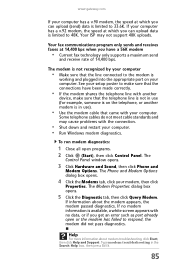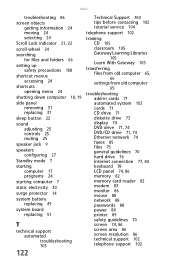Gateway GT5428 Support Question
Find answers below for this question about Gateway GT5428.Need a Gateway GT5428 manual? We have 5 online manuals for this item!
Question posted by mattonpatt on August 12th, 2011
Gateway Gt 5428. Ethernet Will Not Recognize
Current Answers
Answer #1: Posted by kcmjr on August 12th, 2011 3:04 PM
- Go to Start->Run.
- Type “devmgmt.msc” (without the quotes) and hit “OK”
Look for "Network Adapters" and expand the section. I saything in there showing as "unknown" with a yellow warning icon? If so that's your issue. Try rolling back the driver. Try updating the driver from this screen by pointing it to your driver file.
You are sure that your Ethernet drop works I assume.
Also verify that both within device manager and the Network Neighborhood properties that the adapter is enable.
Licenses & Certifications: Microsoft, Cisco, VMware, Novell, FCC RF & Amateur Radio licensed.
Related Gateway GT5428 Manual Pages
Similar Questions
my gateway desktop computer when i went to wake it up , it said no signal display ports. The compute...
Will the gateway bios accept two video cards? I hva had no luck in this area.
How to create recovery disc (Vista Home Pre.) Gateway GT5662