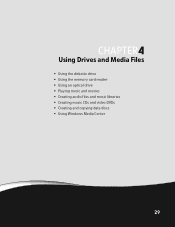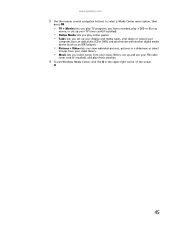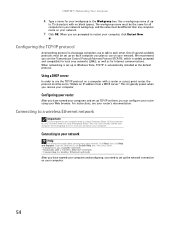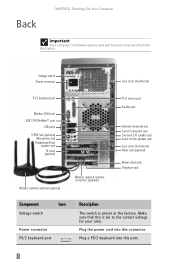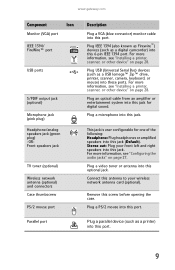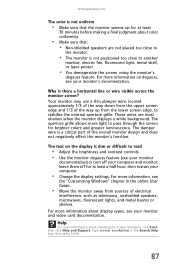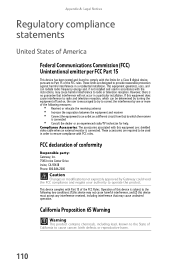Gateway GT5428 Support Question
Find answers below for this question about Gateway GT5428.Need a Gateway GT5428 manual? We have 5 online manuals for this item!
Question posted by macelpermenter on September 13th, 2011
Bios Accept Two Video Cards?
Will the gateway bios accept two video cards? I hva had no luck in this area.
Current Answers
Answer #1: Posted by kcmjr on September 14th, 2011 12:51 PM
The BIOS won't care. But if the cards too dissimilar there will be quality issues. Windows should detect both video ports being active. The onboard will come up as primary and the add-on as secondary.
Licenses & Certifications: Microsoft, Cisco, VMware, Novell, FCC RF & Amateur Radio licensed.
Related Gateway GT5428 Manual Pages
Similar Questions
Help My My Monitor Is In Sleep And Won't Wake Up
my gateway desktop computer when i went to wake it up , it said no signal display ports. The compute...
my gateway desktop computer when i went to wake it up , it said no signal display ports. The compute...
(Posted by michellevisnic13 9 years ago)
How Do I System Restore A Gateway Desktop Gt5428?
(Posted by monica2k11 9 years ago)
What Video Cards Should I Use
What video cards should i chouse from to up grade my system from on board video. I have 1 each PCI, ...
What video cards should i chouse from to up grade my system from on board video. I have 1 each PCI, ...
(Posted by alanbarnes83236 11 years ago)
Gateway Gt 5428. Ethernet Will Not Recognize
ethernet connection doesn't work. Tried reinstalling drivers & adapters, but no luck. What shoul...
ethernet connection doesn't work. Tried reinstalling drivers & adapters, but no luck. What shoul...
(Posted by mattonpatt 12 years ago)
My Pc Needs A Video Card Need To Know Where To Buy. I Live In Puerto Rico
My pc does not work. needs a video card. where to buy and can I replace it myself.
My pc does not work. needs a video card. where to buy and can I replace it myself.
(Posted by Anonymous-35017 12 years ago)