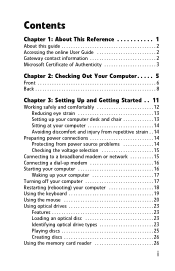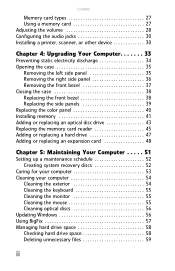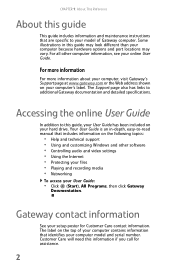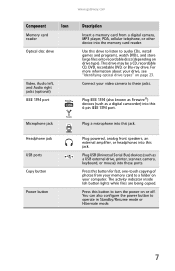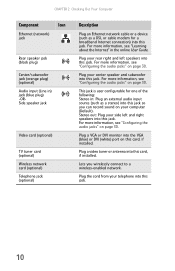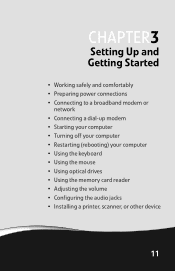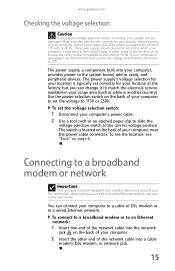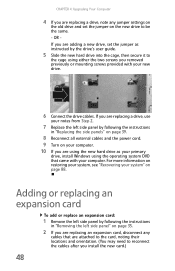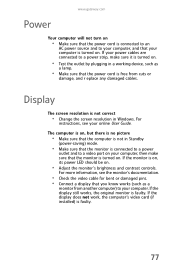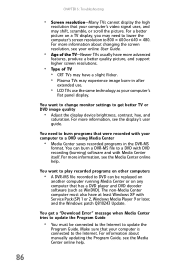Gateway DX4710-05 Support Question
Find answers below for this question about Gateway DX4710-05 - DX - 6 GB RAM.Need a Gateway DX4710-05 manual? We have 1 online manual for this item!
Question posted by alanbarnes83236 on November 2nd, 2012
What Video Cards Should I Use
Current Answers
Answer #1: Posted by tintinb on November 2nd, 2012 7:08 PM
- http://www.bestbuy.com/site/Computers-PCs/Computer-Cards-Components/abcat0507000.c?id=abcat0507000
- http://www.nvidia.com/object/graphics_cards_buy_now.html
- http://www.buy.com/loc/Video-Cards-Graphics-Cards-Video-Capture/61929.html
You can also read its detailed features here: http://www.videocards.com/forums/showthread.php/10760-Gateway-DX4710-06-Card-Compatibility http://computershopper.com/desktops/reviews/gateway-dx4710-05
Regards,
Tintin
Related Gateway DX4710-05 Manual Pages
Similar Questions
is the gateway desktop DX4710-05 discontinued? If not what is it worth?
I have installed a new BluRay capable optical drive and need to upgrade the video card. Original vid...
how do I fix " multimedia keyboard driver has stopped working" ?
My pc does not work. needs a video card. where to buy and can I replace it myself.