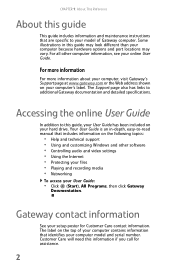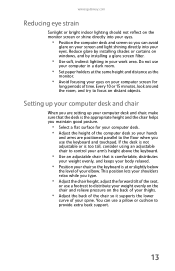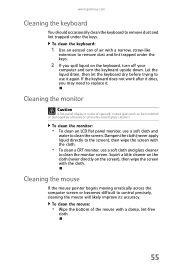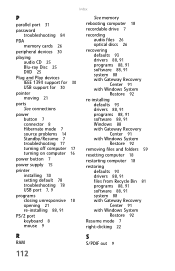Gateway DX4710-05 Support Question
Find answers below for this question about Gateway DX4710-05 - DX - 6 GB RAM.Need a Gateway DX4710-05 manual? We have 1 online manual for this item!
Question posted by billc1944 on August 31st, 2012
I Need Help With My Dx4710-05 Gateway Desktop Pc
how do I fix " multimedia keyboard driver has stopped working" ?
Current Answers
Related Gateway DX4710-05 Manual Pages
Similar Questions
Discontinued?
is the gateway desktop DX4710-05 discontinued? If not what is it worth?
is the gateway desktop DX4710-05 discontinued? If not what is it worth?
(Posted by Innocentxbliss 2 years ago)
I Need To Disassemble My Gateway All-in-one Model Zx4665g-uw31 Pc To Install Ano
I need to disassemble my Gateway all-in-one model ZX4665G-UW31 pc to install another 4G RAM SODIMM m...
I need to disassemble my Gateway all-in-one model ZX4665G-UW31 pc to install another 4G RAM SODIMM m...
(Posted by rondelp1464 4 years ago)
What Video Cards Should I Use
What video cards should i chouse from to up grade my system from on board video. I have 1 each PCI, ...
What video cards should i chouse from to up grade my system from on board video. I have 1 each PCI, ...
(Posted by alanbarnes83236 11 years ago)
Dx4710-05 Keeps Saying Multimedia Driver Is Not Working-how Do I Fix?
(Posted by billc1944 11 years ago)
How To Disassemble Gateway Desktop Zx4800?? :(
i want to disassemble my gateway desktop ZX4800. becouse my dvd rom dose not working. please give me...
i want to disassemble my gateway desktop ZX4800. becouse my dvd rom dose not working. please give me...
(Posted by arshansar90 11 years ago)