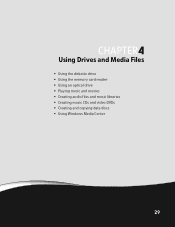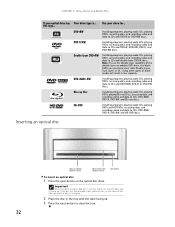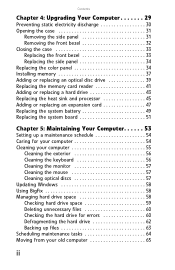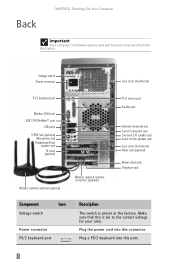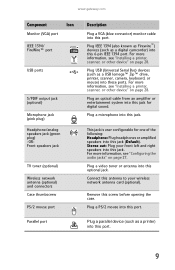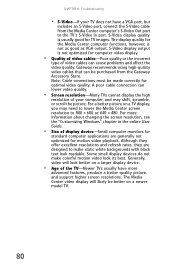Gateway GM5410E Support Question
Find answers below for this question about Gateway GM5410E.Need a Gateway GM5410E manual? We have 5 online manuals for this item!
Question posted by jukeboxexpress on August 24th, 2014
I Would Like To Upgrade The Video Card In My Computer.
I have installed a new BluRay capable optical drive and need to upgrade the video card. Original video card looks to be integrated into motherboard.
Current Answers
Answer #1: Posted by TheWiz on August 24th, 2014 1:08 PM
Any low end to mid range PCI Express video card should work. A high end card would probably be too big to fit in the case. I would recommend looking at the NVIDIA GeForce GT series.
Related Gateway GM5410E Manual Pages
Similar Questions
How Do I Upgrade The Bios Or Install New Ram Without Beeps
my pc is a gateway sx2800 i have 2 2gb sticks of ram installed and trying to install 4 more gigs of ...
my pc is a gateway sx2800 i have 2 2gb sticks of ram installed and trying to install 4 more gigs of ...
(Posted by SQUADDOWNKANG 6 years ago)
Install New Drive
I have the SX2802 with a 750 HDD which has gone bad (SMART errors). I made my recovery disks (3) and...
I have the SX2802 with a 750 HDD which has gone bad (SMART errors). I made my recovery disks (3) and...
(Posted by ermovick 11 years ago)
Sound Card Attached To Mother Board Not Working.
I cannot locate the proper driver for it.
I cannot locate the proper driver for it.
(Posted by bernardthamo 11 years ago)
What Video Cards Should I Use
What video cards should i chouse from to up grade my system from on board video. I have 1 each PCI, ...
What video cards should i chouse from to up grade my system from on board video. I have 1 each PCI, ...
(Posted by alanbarnes83236 11 years ago)
Installing New Hard Drives
I want to install new hard drives in my GM5472 computer myself. According to a computer Tech he coul...
I want to install new hard drives in my GM5472 computer myself. According to a computer Tech he coul...
(Posted by thepepsiman 12 years ago)