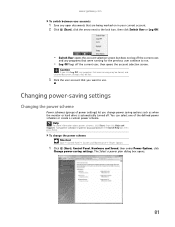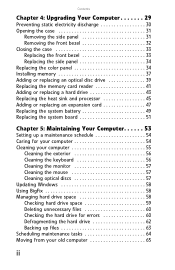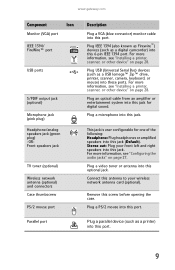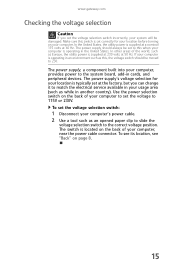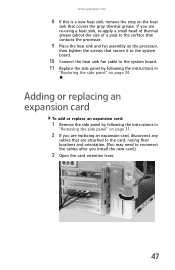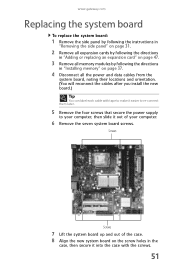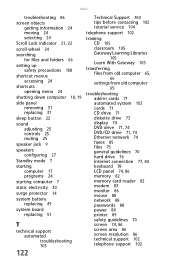Gateway GM5410E Support Question
Find answers below for this question about Gateway GM5410E.Need a Gateway GM5410E manual? We have 5 online manuals for this item!
Question posted by bernardthamo on November 23rd, 2012
Sound Card Attached To Mother Board Not Working.
I cannot locate the proper driver for it.
Current Answers
Answer #1: Posted by freginold on November 23rd, 2012 4:17 PM
Hi, you can download the drivers here, as long as you are still using the standard hardware that came with your computer:
http://support.gateway.com/us/en/product/default.aspx?partNumber=1009403
http://support.gateway.com/us/en/product/default.aspx?partNumber=1009403
Related Gateway GM5410E Manual Pages
Similar Questions
I Would Like To Upgrade The Video Card In My Computer.
I have installed a new BluRay capable optical drive and need to upgrade the video card. Original vid...
I have installed a new BluRay capable optical drive and need to upgrade the video card. Original vid...
(Posted by jukeboxexpress 9 years ago)
Mother Board
i need to purchase a new mother board for a Gateway FX540XT. please tell mewhat the correct part# an...
i need to purchase a new mother board for a Gateway FX540XT. please tell mewhat the correct part# an...
(Posted by mikeandgloria 9 years ago)
Need A Mother Board
i need to purchase a new mother board gateway FX540XT where can i buy this and what do i ask for. th...
i need to purchase a new mother board gateway FX540XT where can i buy this and what do i ask for. th...
(Posted by mikeandgloria 9 years ago)
Gateway Gt5404 Sound Card
where can I get a sound card for my gateway gt 5404? I loaded windows and purchased Bose speakers, y...
where can I get a sound card for my gateway gt 5404? I loaded windows and purchased Bose speakers, y...
(Posted by awright08 10 years ago)
Sound Card Drivers
what driver should i download to update my sound card. i'm using windows 7
what driver should i download to update my sound card. i'm using windows 7
(Posted by karenkay52 11 years ago)