Gateway FX540XT Support Question
Find answers below for this question about Gateway FX540XT.Need a Gateway FX540XT manual? We have 2 online manuals for this item!
Question posted by mikeandgloria on July 28th, 2014
Need A Mother Board
i need to purchase a new mother board gateway FX540XT where can i buy this and what do i ask for. thank you, mike kelly
Current Answers
There are currently no answers that have been posted for this question.
Be the first to post an answer! Remember that you can earn up to 1,100 points for every answer you submit. The better the quality of your answer, the better chance it has to be accepted.
Be the first to post an answer! Remember that you can earn up to 1,100 points for every answer you submit. The better the quality of your answer, the better chance it has to be accepted.
Related Gateway FX540XT Manual Pages
8512779 - Gateway Computer User Guide (for computers with Windows Vista) - Page 3


Contents
Chapter 1: Getting Help 1
Thank you for purchasing our computer 2 Using the Gateway Web site 2 Using Help and Support 2 Contacting Gateway 3 Getting help for Windows Media Center 3 Using online help 3
Chapter 2: Using Windows 5
Using the Windows desktop 6 Using the Start menu 7 Adding icons to the desktop 8 Identifying window items 8
Working with files and folders 9 Viewing ...
8512779 - Gateway Computer User Guide (for computers with Windows Vista) - Page 9


Gateway Customer Care will need this information if you are connected to which you call for help :
1 Click (Start), then click Help and...online help for Windows Media Center
If your computer model and serial number. Many provide FAQs (Frequently Asked Questions), a Search feature, articles about their software, tutorials, and forums where problems and solutions are using the program.
8512779 - Gateway Computer User Guide (for computers with Windows Vista) - Page 16


...the clipboard. A pop-up
menu opens on the desktop.
3 Click Copy on page 16. CHAPTER 2: Using Windows
Creating folders
...Folders are much like the folders in files. The skills you need to go , you place a copy of a file or folder ...to another folder:
1 Locate the file or folder you want to put the new folder.
For information about renaming folders, see "Viewing drives" on the Start menu...
8512779 - Gateway Computer User Guide (for computers with Windows Vista) - Page 19


...think contains the file or folder that you need . You can search by selecting the search options that you need is usually on a drive inside yet another... information about browsing for a file:
1 Click (Start), then click Computer. www.gateway.com
Using advanced search options
Search can find files meeting more criteria than a file cabinet...Windows desktop. This is called browsing.
8512779 - Gateway Computer User Guide (for computers with Windows Vista) - Page 20


....
2 Begin composing your document. The Save As dialog box opens.
To save
the file.
3 Type a new file name in the Search Help box, then press ENTER. Type saving in the File name box. 4 Click... Save.
Saving a document
After you create a document, you need to open it. Help
For more information about saving documents, click Start, then click Help and Support....
8512779 - Gateway Computer User Guide (for computers with Windows Vista) - Page 24


...cable television line. For more information, see "Using e-mail" on the World Wide Web, you need :
• A modem-a device that connects your e-mail and Web browsing session, then disconnect when...up an Internet account with an Internet service provider (ISP). ISP Servers let you need to the Internet. Internet Servers store information so other technologies.
CHAPTER 3: Using the...
8512779 - Gateway Computer User Guide (for computers with Windows Vista) - Page 25


...Type connecting to a Web site in the browser address bar (for the correct procedure.
www.gateway.com
Accessing your Internet account varies from ISP to ISP. Using the World Wide Web
The ...downloads (transfers) data to millions of your ISP for example www.gateway.com), then click GO on the World Wide Web.
A link may need to a Web site, click Start, then click Help and Support....
8512779 - Gateway Computer User Guide (for computers with Windows Vista) - Page 40


... a music CD using Windows Media Player:
1 Click (Start), All Programs, then click Windows Media Player. The music is recorded onto the blank CD. Otherwise, you need permission from the Library
to payment of damages and other tasks while creating CDs or DVDs. If you record copyrighted material on a CD or DVD...
8512779 - Gateway Computer User Guide (for computers with Windows Vista) - Page 41


If you can create video DVDs using Windows DVD Maker: Important
We recommend that you need permission from the copyright owner. The Windows DVD Maker
introduction window opens.
3 Click Choose Photos and Videos.
www.gateway.com
Creating a video DVD
If your computer has Windows Vista Home Premium or Windows Vista Ultimate Edition, you...
8512779 - Gateway Computer User Guide (for computers with Windows Vista) - Page 49


... the slowest rated component.
For a wired Ethernet network you need for a router-based Ethernet network
Important
For best results, all of the network equipment
When buying your router, be either standard Ethernet (10 Mbps), Fast Ethernet... in front of Network adapters. If one .
43 www.gateway.com
Attached to the router are all of your computer:
1 Click (Start), then click Control Panel.
8512779 - Gateway Computer User Guide (for computers with Windows Vista) - Page 52


... different standards. Take the following into consideration when you purchase wireless equipment:
Access point Wireless cards supported
802.11a
802... a wireless Ethernet network you need for an access point-based network
Tip
When you buy your access point, make sure...Cable or DSL modem
46
Access point
Equipment you need :
• Your Gateway computer with the competing IEEE 802.11a format....
8512779 - Gateway Computer User Guide (for computers with Windows Vista) - Page 75


...Appearance and
Personalization, Personalization, then click Display Settings. You may not represent the screens on the desktop ➧ Personalize ➧ Display Settings.
6 Right-click the second monitor icon (labeled 2), .... Windows recognizes the new hardware and searches for demonstrative purposes only and may need to accommodate additional windows.
www.gateway.com
Setting up multiple...
8512728 - FX540 Hardware Reference Guide - Page 70
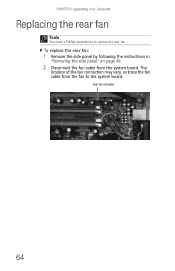
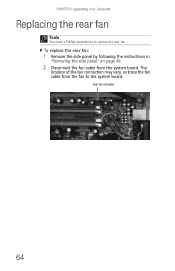
... connector
64 The
location of the fan connection may vary, so trace the fan cable from the system board.
CHAPTER 5: Upgrading Your Computer
Replacing the rear fan
Tools
You need a Phillips screwdriver to the system board. To replace the rear fan:
1 Remove the side panel by following the instructions in
"Removing the side...
8512728 - FX540 Hardware Reference Guide - Page 72
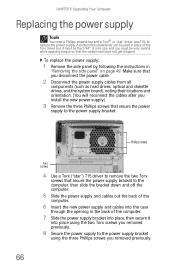
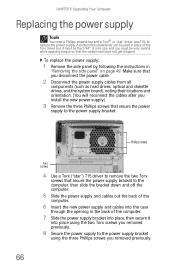
...be the 7/64" (3 mm) size, and you install the new power supply.)
3 Remove the three Phillips screws that secure the ...
66
CHAPTER 5: Upgrading Your Computer
Replacing the power supply
Tools
You need a Phillips screwdriver and a Torx® or "star" driver (size...as hard drives, optical and diskette drives, and the system board), noting their locations and orientation. (You will reconnect the ...
8512728 - FX540 Hardware Reference Guide - Page 75


www.gateway.com
6 Remove the processor from the system board. 7 Install the new processor onto the system board making
sure that Pin 1 on the processor (...bezel by following the instructions in
"Replacing the side panel" on page 51.
69
Replacing the I/O board
Tools
You need a Phillips screwdriver to its upright position. 12 Replace the side panel by following the instructions in
...
8512728 - FX540 Hardware Reference Guide - Page 80


...battery. The main
menu of used batteries according to install the new battery the same way. To
avoid scratching the case, place....
7 Locate the old battery on its
orientation. You will need to local hazardous materials regulations. Important
Your computer's battery location ...more stability, place your computer on the system board and note its side. Dispose of the BIOS Setup utility opens....
8512728 - FX540 Hardware Reference Guide - Page 81


.... (You will reconnect the cables after you install the cards on the new board.)
4 Remove the expansion cards by following the
instructions in "Adding or replacing an expansion card" ... bend a card sideways.
75
Replacing the system board
Tools
You need a Phillips screwdriver to replace the system board.
www.gateway.com
8 Pry the battery out of the new battery
is facing up, then press the battery...
8512728 - FX540 Hardware Reference Guide - Page 116


... the keyboard, turn it . CHAPTER 7: Troubleshooting
Liquid spilled in the keyboard
• If you purchased your computer, a progressive scan display device with a VGA or DVI input is the best choice....the TV, or the type of display devices, including retail TVs, may need to the Gateway support Web Site at www.gateway.com. Help
For more information about Windows Media Center, click Start, ...
8512728 - FX540 Hardware Reference Guide - Page 117


... video quality.
• Screen resolution-Many TVs cannot display the high
resolution that can be purchased from the computer's S-Video Out port (if on the video quality. The Media Center video... an affect on your computer's video signal uses, and may need to lower the computer's screen resolution to a TV. Gateway recommends using high-quality video cables that your computer's video card...
8512728 - FX540 Hardware Reference Guide - Page 150


... local or regional waste collection administration for credit towards the purchase of life" product. With your part for the environment ...checked and is available in your area.
• If you need further assistance in recycling, reusing, or trading in your "...for recycling.
• In some cases, your "end of new Gateway equipment. In the interest of it may contain substances known to ...
Similar Questions
Motherboard Map Needed For Front Control For Gateway Gt5670
My power switch is not working and I think the wires were switched on the motherboard.Really need a ...
My power switch is not working and I think the wires were switched on the motherboard.Really need a ...
(Posted by Henrie 7 years ago)
Mother Board
i need to purchase a new mother board for a Gateway FX540XT. please tell mewhat the correct part# an...
i need to purchase a new mother board for a Gateway FX540XT. please tell mewhat the correct part# an...
(Posted by mikeandgloria 9 years ago)
Trying To Connect A New Power Supply To The Mother Board
(Posted by kadrill21 10 years ago)
I Need The Recovery Disk For Gateway Dx 4710 Ub 801a
I need the Recovery Disk for Gateway DX 4710 UB 801A, that will help me restore my computer to Facto...
I need the Recovery Disk for Gateway DX 4710 UB 801A, that will help me restore my computer to Facto...
(Posted by vikbans 12 years ago)
I Need A New Motherboard For My Gateway Gm56332e Computer. Mine Quit Working
I have checked the power supply and also the power switch and they are good. there is no power in th...
I have checked the power supply and also the power switch and they are good. there is no power in th...
(Posted by happychucker 12 years ago)

