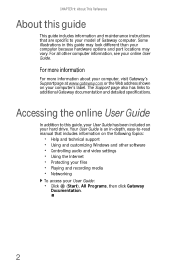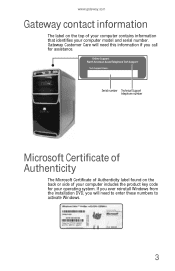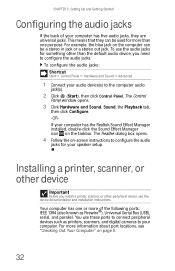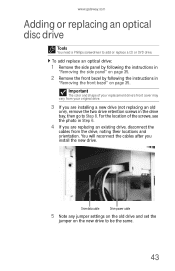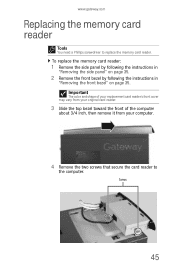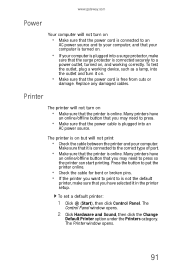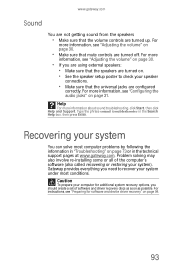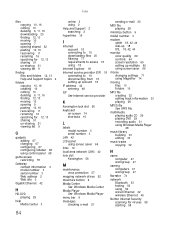Gateway GT5670 Support Question
Find answers below for this question about Gateway GT5670 - GT - 3 GB RAM.Need a Gateway GT5670 manual? We have 3 online manuals for this item!
Question posted by Henrie on May 16th, 2016
Motherboard Map Needed For Front Control For Gateway Gt5670
My power switch is not working and I think the wires were switched on the motherboard.Really need a motherboard map to show what should be plugged in where. :(Thanks!
Current Answers
Related Gateway GT5670 Manual Pages
Similar Questions
Gateway Power Switch
Can the power switch be replaced on a Gateway ZX6900-01A computer?
Can the power switch be replaced on a Gateway ZX6900-01A computer?
(Posted by wells151 4 years ago)
Gateway Zx6970 All In One Won't Turn On. Power Cord Works Until U Plug It Into C
Computer won't turn on. Power cord works until u plug it into the computer then it goes out. I unplu...
Computer won't turn on. Power cord works until u plug it into the computer then it goes out. I unplu...
(Posted by fosterclark52 9 years ago)
Acpi Updated Bios
how do i get an updated ACPI bios upgrade for my GT5670 desk-top comp?
how do i get an updated ACPI bios upgrade for my GT5670 desk-top comp?
(Posted by loufike 11 years ago)