Gateway GT5670 Support Question
Find answers below for this question about Gateway GT5670 - GT - 3 GB RAM.Need a Gateway GT5670 manual? We have 3 online manuals for this item!
Question posted by loufike on June 27th, 2012
Acpi Updated Bios
how do i get an updated ACPI bios upgrade for my GT5670 desk-top comp?
Current Answers
There are currently no answers that have been posted for this question.
Be the first to post an answer! Remember that you can earn up to 1,100 points for every answer you submit. The better the quality of your answer, the better chance it has to be accepted.
Be the first to post an answer! Remember that you can earn up to 1,100 points for every answer you submit. The better the quality of your answer, the better chance it has to be accepted.
Related Gateway GT5670 Manual Pages
8512418 - Gateway Reference Guide - Page 4


... drive 29 Adjusting the volume 30 Configuring the audio jacks 31 Installing a printer, scanner, or other device 32
Chapter 4: Upgrading Your Computer 33
Preventing static electricity discharge 34 Opening the case 34
Removing the side panel 35 Removing the front bezel 35 ... the keyboard 60 Cleaning the monitor 60 Cleaning the mouse 61 Cleaning optical discs 61 Updating Windows 62
ii
8512418 - Gateway Reference Guide - Page 60
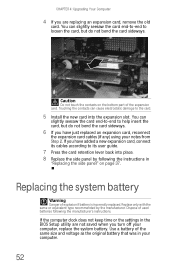
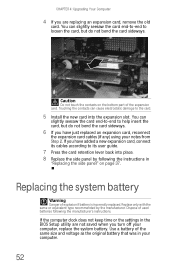
...Replacing the side panel" on the bottom part of explosion if battery is incorrectly replaced. CHAPTER 4: Upgrading Your Computer
4 If you are not saved when you turn off your notes from Step 2. If... the computer clock does not keep time or the settings in the BIOS Setup utility are replacing an expansion card, remove the old
card. Replacing the system battery
Warning...
8512418 - Gateway Reference Guide - Page 61
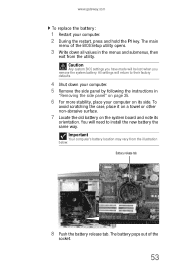
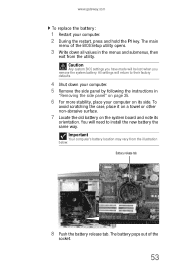
...its
orientation. Important
Your computer's battery location may vary from the utility. Caution
Any custom BIOS settings you remove the system battery. You will be lost when you have made will need.... 2 During the restart, press and hold the F1 key.
The battery pops out of the BIOS Setup utility opens.
3 Write down your computer. 5 Remove the side panel by following the instructions...
8512418 - Gateway Reference Guide - Page 62
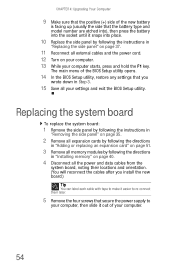
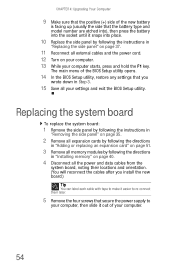
... page 37.
11 Reconnect all external cables and the power cord. 12 Turn on page 40.
4 Disconnect all your settings and exit the BIOS Setup utility.
CHAPTER 4: Upgrading Your Computer
9 Make sure that the positive (+) side of the new battery
is facing up (usually the side that secure the power supply to...
8512418 - Gateway Reference Guide - Page 65


CHAPTER5
Maintaining Your Computer
• Setting up a maintenance schedule • Caring for your computer • Cleaning your computer • Updating Windows • Using BigFix • Managing hard drive space • Scheduling maintenance tasks • Moving from your old computer
57
8512418 - Gateway Reference Guide - Page 66
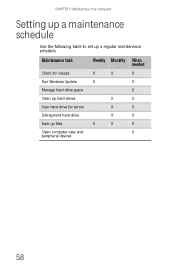
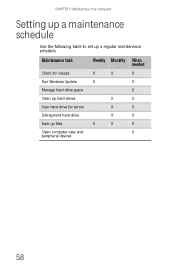
Maintenance task
Weekly Monthly When needed
Check for viruses
X
X
X
Run Windows Update
X
X
Manage hard drive space
X
Clean up hard drives
X
X
Scan hard drive for errors
X
X
Defragment hard drive
X
X
Back up a regular maintenance schedule. CHAPTER 5: Maintaining Your Computer
...
8512418 - Gateway Reference Guide - Page 70


... the site regularly, so you keep it running Windows Update, see "Protecting Your Computer" in your online User Guide. Windows Update can always get dirty from the center to the edge...not around in the Search Help box, then press ENTER.
62
For more information about Windows Update, click Start, then click Help and Support. CHAPTER 5: Maintaining Your Computer
Cleaning optical discs
...
8512418 - Gateway Reference Guide - Page 71


To start BigFix:
1 Click (Start), All Programs, Accessories, System
Tools, then click BigFix.
2 To learn more about the latest bugs, security alerts, and updates from BigFix sites on that icon to check hard drive space, delete unnecessary files, defragment files, and back up files.
63 Whenever BigFix detects a problem, ...
8512418 - Gateway Reference Guide - Page 83
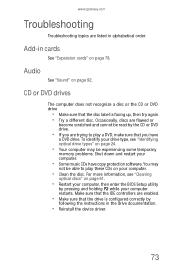
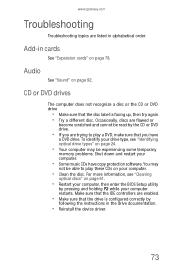
... are trying to play a DVD, make sure that the disc label is configured correctly by pressing and holding F2 while your computer, then enter the BIOS Setup utility
by
following the instructions in alphabetical order. Add-in cards
See "Expansion cards" on page 78. Occasionally, discs are flawed or
become scratched...
8512418 - Gateway Reference Guide - Page 95
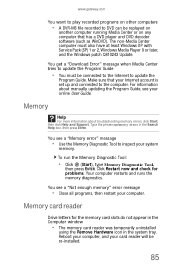
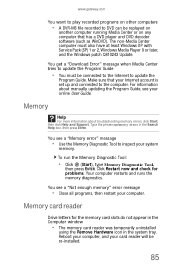
...then click Help and Support. You get a "Download Error" message when Media Center tries to update the
Program Guide. Type the phrase memory error in the system tray. Make sure that your ...message
• Close all programs, then restart your card reader will be connected to the Internet to update the Program Guide
• You must also have at least Windows XP with Service Pack (SP) ...
8512418 - Gateway Reference Guide - Page 126
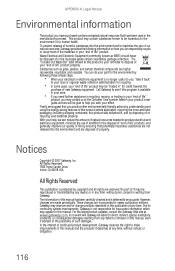
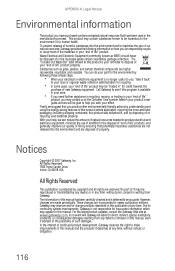
... transmitted by copyright and all rights are not released into the environment and to dispose of your "end of life" product. For the latest product updates, consult the Gateway Web site at any time, without prior consent in writing from any form, without notices or obligation.
116 In the interest of...
8512779 - Gateway Computer User Guide (for computers with Windows Vista) - Page 12


...Think of a real desk. The icon changes appearance to permanently delete them from this icon to use the Recycle Bin, see is the Windows desktop. Help
For more ...desktop in the Search Help box, then press ENTER. You must empty the Recycle Bin to notify you open the program's window.
The Recycle Bin is set below the recommended value or when updates are running.
Your desktop...
8512779 - Gateway Computer User Guide (for computers with Windows Vista) - Page 61
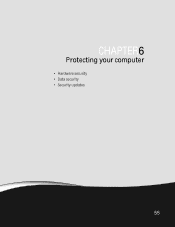
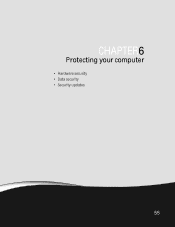
CHAPTER 6
Protecting your computer
• Hardware security • Data security • Security updates
55
8512779 - Gateway Computer User Guide (for computers with Windows Vista) - Page 62


.... Tip
For instructions on your computer, then wrap the lock's cable around the leg of a desk or table.
These passwords are set up a user account, you cannot bypass it . Type user accounts in your computer's BIOS setup utility. CHAPTER 6: Protecting your computer
Hardware security
Although you may be hard for someone else...
8512779 - Gateway Computer User Guide (for computers with Windows Vista) - Page 63
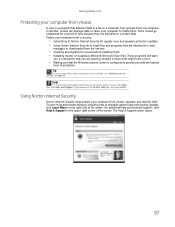
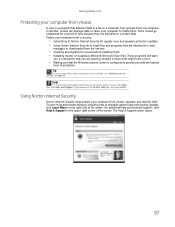
... learn more information about protecting your computer against viruses, click Start, then click Help and Support.
Protect your computer to schedule system scans and security updates, click Learn More on a certain date. www.gateway.com
Protecting your computer from viruses, spyware, and identity theft. These programs will warn
you if a document...
8512779 - Gateway Computer User Guide (for computers with Windows Vista) - Page 64


... Internet Security, then click Norton Internet
Security. Norton Internet Security opens.
58
Norton Internet Security opens.
2 On the left side of fixed problems appears. To update your virus and spyware definitions:
1 Make sure that it finds. CHAPTER 6: Protecting your computer
Removing viruses and spyware
To scan for viruses and spyware and...
8512779 - Gateway Computer User Guide (for computers with Windows Vista) - Page 65


... Internet Security after the 60-day subscription period ends, you must extend your computer through:
• A firewall • Automatic Windows updates • Third party virus protection software • Security options in Internet Explorer
Modifying security settings
To modify security settings:
1 Click (Start), Control Panel, then Click ...
8512779 - Gateway Computer User Guide (for computers with Windows Vista) - Page 66
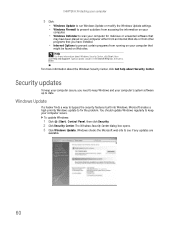
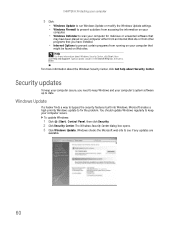
...date.
Windows checks the Microsoft web site to fix the problem. You should update Windows regularly to keep your computer's system software up to prevent certain programs...and Support. CHAPTER 6: Protecting your computer
3 Click: • Windows Update to run Windows Update or modify the Windows Update settings. • Windows Firewall to prevent outsiders from accessing the information on...
8512779 - Gateway Computer User Guide (for computers with Windows Vista) - Page 89
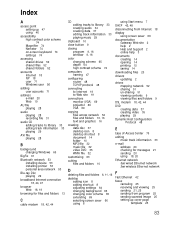
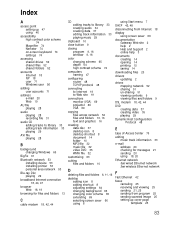
... network 52 files and folders 10, 16 text and graphics 16
creating data disc 37 desktop icon 8 desktop shortcut 8 document 14 folder 10 MP3 file 32 music file 32 video DVD 35 WMA...and Support 2 online help 3
documents creating 14 opening 14 printing 15 saving 14
downloading files 20
drivers updating 2
drives mapping network 52 sharing 51 un-sharing 51 viewing contents 9 viewing files and folders 9
...
8512779 - Gateway Computer User Guide (for computers with Windows Vista) - Page 91


www.gateway.com
updating 58
O
online help 2, 3
opening documents 14 files 7 files across network 52 folders 9 programs 7
optical ...accounts 56 virus protection 57 Windows Security Center 59
Windows Update 60 wireless Ethernet 50
serial number 3
Shared Documents folder 71
sharing drives 51 folders 51 printer 51
shortcuts adding to desktop 8 closing programs 16 closing windows 16 copying 16 deleting...
Similar Questions
Upgrade Gateway Dx4860 Um10p
how do i upgrade gateway dx4860 um10p bios to ueif and gaming computer
how do i upgrade gateway dx4860 um10p bios to ueif and gaming computer
(Posted by Alg223 1 year ago)
Bios Update Gt5674
Is there a BIOS update for the GT5674 with the MCP61PM-GM Mobo.
Is there a BIOS update for the GT5674 with the MCP61PM-GM Mobo.
(Posted by professorbmet 4 years ago)
Problems Updating Bios
can't get the bios to update my computer fan runs constantly and need the bios update to stop it... ...
can't get the bios to update my computer fan runs constantly and need the bios update to stop it... ...
(Posted by jongrier 10 years ago)
Maximum Ram Supported
User Manuals state this PC can only support up to max 2 GB ram. I have upgraded Operating System to ...
User Manuals state this PC can only support up to max 2 GB ram. I have upgraded Operating System to ...
(Posted by ludgerfremmer 11 years ago)
Fx680005 Bios Is Ro1-a2 - 12/4/2008 Should I Update?
Hello and thank you for this area for questions! I have an fx680005 gateway computer and my bios is ...
Hello and thank you for this area for questions! I have an fx680005 gateway computer and my bios is ...
(Posted by cjrider 12 years ago)

