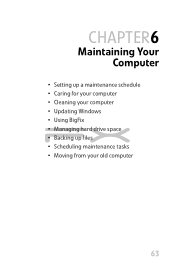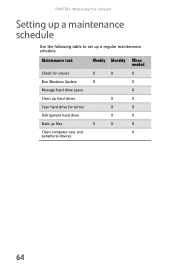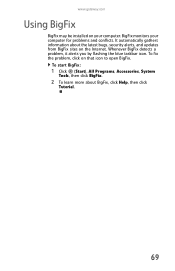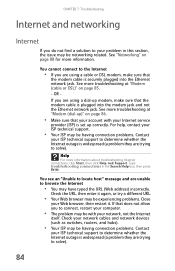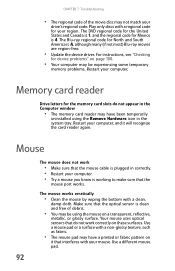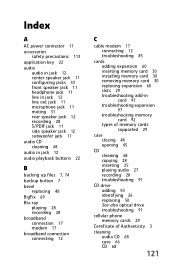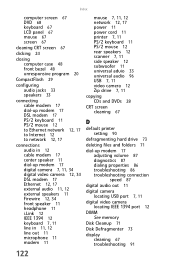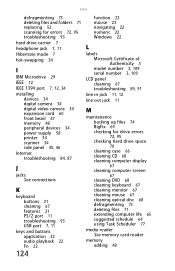Gateway FX6800-05 Support Question
Find answers below for this question about Gateway FX6800-05 - FX - 6 GB RAM.Need a Gateway FX6800-05 manual? We have 1 online manual for this item!
Question posted by cjrider on September 28th, 2011
Fx680005 Bios Is Ro1-a2 - 12/4/2008 Should I Update?
Hello and thank you for this area for questions! I have an fx680005 gateway computer and my bios is listed as RO1-A2 - 12/4/2008 1.) When should the bios be updated? Or should it be? 2.)What type of issues would present if the bios needed to be updated? Thank you very much. CJ
Current Answers
Related Gateway FX6800-05 Manual Pages
Similar Questions
Bios Update Gt5674
Is there a BIOS update for the GT5674 with the MCP61PM-GM Mobo.
Is there a BIOS update for the GT5674 with the MCP61PM-GM Mobo.
(Posted by professorbmet 4 years ago)
Gateway Dx4860 Says 12 Drivers Are Outdated. Which Are Essential?
Gateway scan listed 12 drivers, but none seem that necessary. How can I tell which are truly needed ...
Gateway scan listed 12 drivers, but none seem that necessary. How can I tell which are truly needed ...
(Posted by lboncosby 9 years ago)
Don't Have Password To Log On To Computer
Mother in law gave me her gateway computer but she forgot the password. Is there a way to bypass it ...
Mother in law gave me her gateway computer but she forgot the password. Is there a way to bypass it ...
(Posted by hkustes 10 years ago)
Gateway Dx4831 Dx4831-01e
I want to upgrade my memory with 4 single 4 gigabyte of RAM utilizing 4GB (Single Memory Stick) M-13...
I want to upgrade my memory with 4 single 4 gigabyte of RAM utilizing 4GB (Single Memory Stick) M-13...
(Posted by rjhoffman123 12 years ago)
Ram
what is the maximum RAM you can install on your computer's motherboard? Gateway, GM5260, Untel(R)Co...
what is the maximum RAM you can install on your computer's motherboard? Gateway, GM5260, Untel(R)Co...
(Posted by yongaemagnuson 12 years ago)