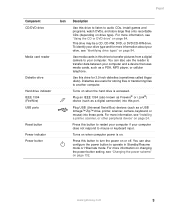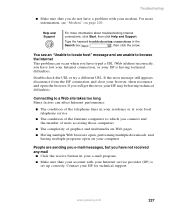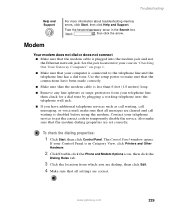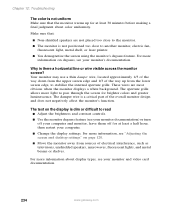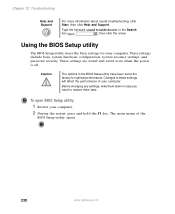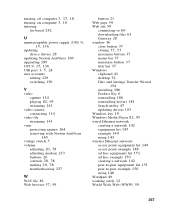Gateway LX6810-01 - LX - 8 GB RAM Support and Manuals
Get Help and Manuals for this Gateway Computers item

View All Support Options Below
Free Gateway LX6810-01 manuals!
Problems with Gateway LX6810-01?
Ask a Question
Free Gateway LX6810-01 manuals!
Problems with Gateway LX6810-01?
Ask a Question
Most Recent Gateway LX6810-01 Questions
Where Does The Ground And Spdif Wire Plug In On Motherboard
(Posted by Anonymous-166486 3 years ago)
Putting It Back Together
Where do you plug the power switch wire on the motherboard on this computer
Where do you plug the power switch wire on the motherboard on this computer
(Posted by flara71908 4 years ago)
Gateway Won't Boot
(Posted by rhanet 9 years ago)
How To Install Coprocessor For Gateway Lx6810-01
(Posted by IMtper 9 years ago)
Lx6810-01 Wont Turn On
(Posted by Troufaridd 9 years ago)
Gateway LX6810-01 Videos
Popular Gateway LX6810-01 Manual Pages
Gateway LX6810-01 Reviews
We have not received any reviews for Gateway yet.