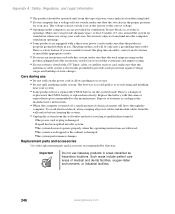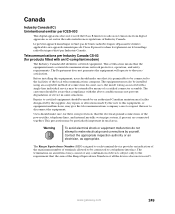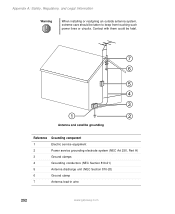Gateway LX6810-01 Support Question
Find answers below for this question about Gateway LX6810-01 - LX - 8 GB RAM.Need a Gateway LX6810-01 manual? We have 5 online manuals for this item!
Question posted by Anonymous-166486 on July 2nd, 2020
Where Does The Ground And Spdif Wire Plug In On Motherboard
The person who posted this question about this Gateway product did not include a detailed explanation. Please use the "Request More Information" button to the right if more details would help you to answer this question.
Current Answers
Answer #1: Posted by TommyKervz on July 18th, 2020 6:21 AM
Hello
Please refer here https://www.computerhope.com/jargon/s/spc.htm
Related Gateway LX6810-01 Manual Pages
Similar Questions
Need Wiring Connection Diagram For Motherboard.
Need wiring connection diagram for motherboard
Need wiring connection diagram for motherboard
(Posted by louisbelden4 3 years ago)
Putting It Back Together
Where do you plug the power switch wire on the motherboard on this computer
Where do you plug the power switch wire on the motherboard on this computer
(Posted by flara71908 4 years ago)
Lx 6810-01 Coprocessor Driver
I installed a win 7 64 bit on mu Lx6810-01. I need the coprocessor driver, Thank you
I installed a win 7 64 bit on mu Lx6810-01. I need the coprocessor driver, Thank you
(Posted by engrbendy 12 years ago)
Plug Location On Motherboard
Where can I find a diagram to show plugs location on my GT5429H motherboard
Where can I find a diagram to show plugs location on my GT5429H motherboard
(Posted by mushca 12 years ago)
How Can I Add Fan There's Only One Power Supply For The Fan?
I install Cooler master V8 but still booting. I don't have any manual for my computer so i don't hav...
I install Cooler master V8 but still booting. I don't have any manual for my computer so i don't hav...
(Posted by prajes88 13 years ago)