Gateway LX6810-01 Support Question
Find answers below for this question about Gateway LX6810-01 - LX - 8 GB RAM.Need a Gateway LX6810-01 manual? We have 5 online manuals for this item!
Question posted by engrbendy on April 24th, 2012
Lx 6810-01 Coprocessor Driver
I installed a win 7 64 bit on mu Lx6810-01. I need the coprocessor driver, Thank you
Current Answers
There are currently no answers that have been posted for this question.
Be the first to post an answer! Remember that you can earn up to 1,100 points for every answer you submit. The better the quality of your answer, the better chance it has to be accepted.
Be the first to post an answer! Remember that you can earn up to 1,100 points for every answer you submit. The better the quality of your answer, the better chance it has to be accepted.
Related Gateway LX6810-01 Manual Pages
8513030 - Gateway Computer User Guide - Page 8


... and performance of your new Gateway computer for a topic.
2
CHAPTER 1: Getting Help
Thank you for a topic in addition to answer questions about your computer. We sincerely hope ...Each and every Gateway computer uses the latest technology and passes through the most current drivers, product specifications, tutorials, and personalized information about Windows and to ensure that you...
8513030 - Gateway Computer User Guide - Page 50


... settings differ from you need to a high-speed Broadband Internet connection (cable or DSL modem), we recommend the use of a router. Connecting network cables We recommend using for your network to install Ethernet cards and drivers on the bottom. To determine which type of cable you have a broadband connection already installed, make sure that...
8513030 - Gateway Computer User Guide - Page 53


...wireless equipment you are setting up a wired network, make sure that you need to install wireless cards and drivers on the computers that another computer outside your network can gain access to...are prompted to other users on your broadband connection is not working correctly. Installing wireless cards and drivers After you have determined the type of up your access point A wireless ...
8513030 - Gateway Computer User Guide - Page 56


...Network and Internet, then click Network and Sharing
Center. Take any firewall software on your desktop computer. • Turn off all of your computers, you can add a printer to ...50 Follow the instructions included with your printer to install the printer drivers on each computer must have the shared printer's drivers installed. For information
about wireless network security methods, click...
8513030 - Gateway Computer User Guide - Page 59


... area network. These devices may have built-in Bluetooth, you must install the driver for the printer on the computer you transfer information between these devices without...the toolbar, click View Bluetooth network devices. Type Bluetooth in . You can obtain the printer driver and installation instructions from . Bluetooth lets you are sending the file from the CD that device you want to ...
8513030 - Gateway Computer User Guide - Page 75


...install the driver from the disc supplied by the manufacturer or download the driver from the manufacturer's Web site.
5 After the driver is installed,...hardware and searches for demonstrative purposes only and may need to your computer. 2 Plug the projector or...desktop. Use the additional desktop space to deselect the check box for Extend my Windows desktop onto this section are for its driver...
8513030 - Gateway Computer User Guide - Page 89


... Windows 65
BigFix 62
Bluetooth network 53 installing device 53 installing printer 53 personal area network 53
Blu-ray... files and folders 6, 11, 16
desktop adding icon 8 adding shortcut 8 adjusting settings 64 changing background 65 changing color scheme 65... creating 14 opening 14 printing 15 saving 14
downloading files 20
drivers updating 2
drives mapping network 52 sharing 51 un-sharing 51 ...
8513030 - Gateway Computer User Guide - Page 92


...8 transferring
files from Internet 20
U
un-sharing drives 51 folders 51
updating device drivers 2 Norton 360 59 Windows 61
user accounts adding in Windows 71 deleting 71 switching... network 42 equipment needed 43 example 42 installing cards 44 installing drivers 44 setting up 44
wireless Ethernet network 45 connecting to 48 equipment needed 46 installing cards 47 installing drivers 47 security 50 ...
User Guide - Page 7


... Updating device drivers 183 Reinstalling programs 184 Reinstalling Windows 186
13 Upgrading Your Computer 189
Selecting a place to work 190 Gathering the tools you need 190
Preventing static electricity discharge 191 Opening ... drive 203 Adding or replacing add-in cards 206 Installing memory 208 Replacing the system battery 212 Replacing the power supply 214 Replacing the system board 216
...
User Guide - Page 36
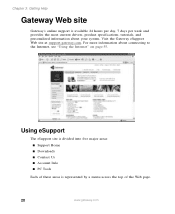
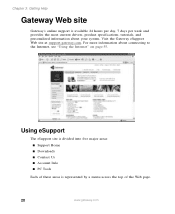
... Us ■ Account Info ■ PC Tools
Each of these areas is available 24 hours per day, 7 days per week and provides the most current drivers, product specifications, tutorials, and personalized information about connecting to the Internet, see "Using the Internet" on page 55. Visit the Gateway eSupport Web site at...
User Guide - Page 37
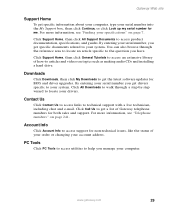
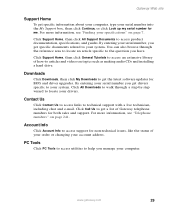
... Downloads to walk through the reference area to locate an article specific to your drivers. Account Info
Click Account Info to locate your system.
You can also browse through...Click Downloads, then click My Downloads to get drivers specific to the question you manage your specifications" on topics such as making audio CDs and installing a hard drive. Click Support Home, then click...
User Guide - Page 187


12 Restoring
Software
Read this chapter to learn how to: ■ Reinstall device drivers ■ Update device drivers ■ Reinstall programs ■ Reinstall Windows
If you are not comfortable with the procedures covered in this chapter, seek help from a more experienced computer user or a computer service technician.
179
User Guide - Page 188


...Using the Restoration CDs
Use the Gateway Restoration CDs to reinstall device drivers, your Gateway Restoration CDs, make sure that were preinstalled at the ... software from your operating system, and other programs that you try to reinstall device drivers or programs.
If reinstalling device drivers or programs does not resolve the problem, reinstall Windows.
180
www.gateway.com If...
User Guide - Page 189


... drive).
4 Click OK. 5 If this is a problem with a device driver
If you need to Step 5.
- If you need to reinstall device drivers because you are directed to Step 2.
2 Click Start, then click Run.
If you install a new device, you just reinstalled Windows XP, the device drivers were automatically reinstalled.
If the program starts
automatically, go to...
User Guide - Page 190
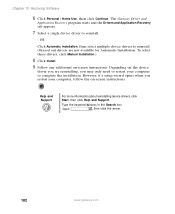
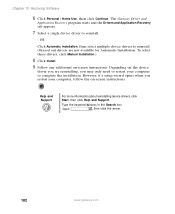
... -screen instructions.
Click Automatic Installation, then select multiple device drivers to reinstall. (Grayed out drivers are reinstalling, you restart your computer to complete the installation. Type the keyword drivers in the Search box , then click the arrow.
182
www.gateway.com
OR - However, if a setup wizard opens when you may only need to reinstall.
- Help and...
User Guide - Page 191
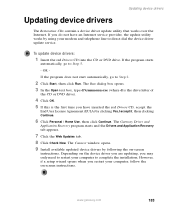
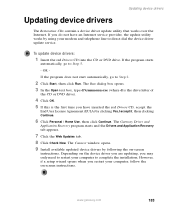
...and telephone line to complete the installation. Depending on the device driver you are updating, you restart your computer to direct-dial the device driver update service. If you have ...
instructions. The Connect window opens. 9 Install available updated device drivers by following the on -screen instructions. To update device drivers:
1 Insert the red Drivers CD into the CD or DVD drive....
User Guide - Page 192
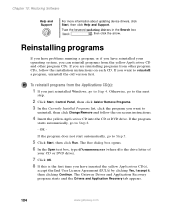
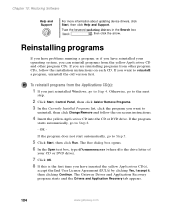
...next
step.
2 Click Start, Control Panel, then click Add or Remove Programs. 3 In the Currently Installed Programs list, click the program you want to Step 5.
5 Click Start, then click Run. OR... - Chapter 10: Restoring Software
Help and Support
For more information about updating device drivers, click Start, then click Help and Support. Reinstalling programs
If you have problems running a...
User Guide - Page 194
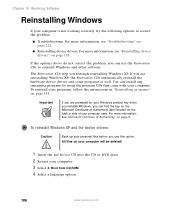
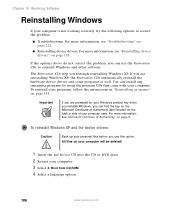
... in "Reinstalling programs" on page 184.
To reinstall Windows XP and the device drivers:
Caution
Back up your computer case. If you through reinstalling Windows XP. If the options above do not correct the problem, you can install any remaining programs by using the program CDs that came with your computer. For...
User Guide - Page 230


...recognize a disc or the CD, DVD, or recordable drive
■ Make sure that you have installed the required software.
Make sure that came with your drive type, see "Using the BIOS Setup ... be able to play these CDs on page 206. For more information, see "Reinstalling device drivers" on page 84. ■ Your computer may not be experiencing some temporary memory problems.
Shut...
Restoration Guide - Page 7


...damaged, you purchased your existing data files, but all programs, and hardware drivers that were installed at least 4 GB of Windows XP. Your data files are not restored with Backup) (Advanced...hard drive and restores the system software as it was when you may need at the factory. You need to the C:\My Backup folder and installs a new copy of hard drive space to use this process.
&#...
Similar Questions
Wireless Card
Hello,My name is Anthony and ive just recently bought a wireless PCI Express slot card to make my de...
Hello,My name is Anthony and ive just recently bought a wireless PCI Express slot card to make my de...
(Posted by ACorral5150 9 years ago)
Where Can I Find Driver For Tv Tuner For Lx6810-01
(Posted by kessbkg 10 years ago)
Gateway Lx 6820-01 Bio Error Code
I am getting a Bios error code# 8302 ... any help in what to do next??
I am getting a Bios error code# 8302 ... any help in what to do next??
(Posted by mjgastellum 10 years ago)
Can The Suspend Option Start On It's Own?
When I press the on/off button my Gateway LX 6810 does nothing. It's as if it's in suspend mode, alt...
When I press the on/off button my Gateway LX 6810 does nothing. It's as if it's in suspend mode, alt...
(Posted by nitroc2 10 years ago)
Lx6810 Mother Board Schematic Diagram
My Gateway LX6810-01 does not start reliably. Sometimes OK; sometimes 2 minutes after Start button d...
My Gateway LX6810-01 does not start reliably. Sometimes OK; sometimes 2 minutes after Start button d...
(Posted by dlipke 11 years ago)

