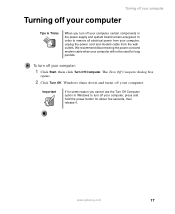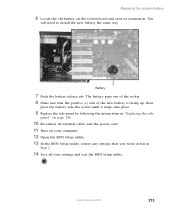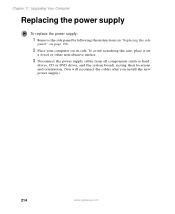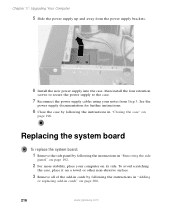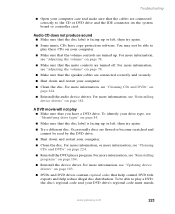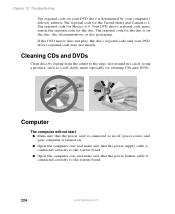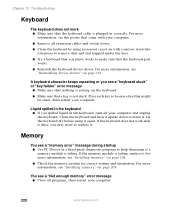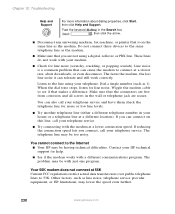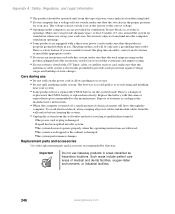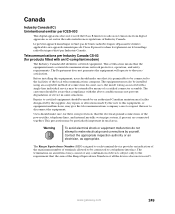Gateway LX6810-01 Support Question
Find answers below for this question about Gateway LX6810-01 - LX - 8 GB RAM.Need a Gateway LX6810-01 manual? We have 5 online manuals for this item!
Question posted by dlipke on February 9th, 2013
Lx6810 Mother Board Schematic Diagram
My Gateway LX6810-01 does not start reliably. Sometimes OK; sometimes 2 minutes after Start button depressed; Sometimes No CPU Start but Cooling Fan starts at high speed/high air noise. I suspect leaky electrolytic capacitor. I am a 45year degreed Electronics Engineer.
Current Answers
Answer #1: Posted by email4cbc on March 29th, 2013 7:17 PM
I have the exact same issue. Just added a good CPU heatsink and same issue. Took to local shop and they found that the cheap heatsink on the Northbridge motherboard chipset was hotter than a pistol and not handling the heat. They said it surely is the reason for the shutdowns. Came back home and researched it and found what I believe is the solution (see link below). I don't want to spend any more $ on this PC(i.e. larger power supply), so I hope to find a similar heatsink and not add more fans (i.e. hoping the New CPU fan will help with offset any marginal heat that the new chipset heatsink is not handling.
http://it-rabbit-hole.blogspot.com/2011/09/diagnosing-gateway-lx-6810-01.html
Related Gateway LX6810-01 Manual Pages
Similar Questions
Mother Board
i need to purchase a new mother board for a Gateway FX540XT. please tell mewhat the correct part# an...
i need to purchase a new mother board for a Gateway FX540XT. please tell mewhat the correct part# an...
(Posted by mikeandgloria 9 years ago)
Need A Mother Board
i need to purchase a new mother board gateway FX540XT where can i buy this and what do i ask for. th...
i need to purchase a new mother board gateway FX540XT where can i buy this and what do i ask for. th...
(Posted by mikeandgloria 9 years ago)
Can I Add A Second Fan To My Gateway Lx6810-01
(Posted by tinala 9 years ago)
Can't Get To Bios On Gateway Lx6810-01
(Posted by agGreg 10 years ago)
Gateway Lx6810 Desktop Keeps Shutting Down Help!
(Posted by dbzielinski 11 years ago)