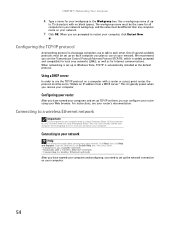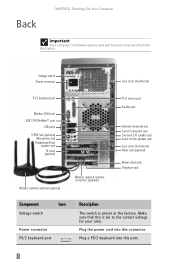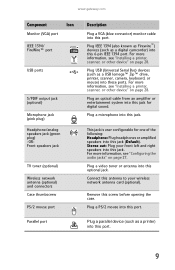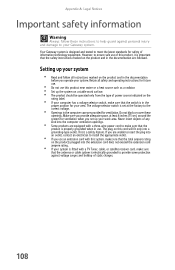Gateway GT5453E Support Question
Find answers below for this question about Gateway GT5453E.Need a Gateway GT5453E manual? We have 5 online manuals for this item!
Question posted by ACorral5150 on March 25th, 2015
Wireless Card
Current Answers
Answer #1: Posted by BusterDoogen on March 25th, 2015 11:49 AM
I hope this is helpful to you!
Please respond to my effort to provide you with the best possible solution by using the "Acceptable Solution" and/or the "Helpful" buttons when the answer has proven to be helpful. Please feel free to submit further info for your question, if a solution was not provided. I appreciate the opportunity to serve you!
Related Gateway GT5453E Manual Pages
Similar Questions
I've had this computer for 5 years and was wondering were the network card was because it broke and ...
What video cards should i chouse from to up grade my system from on board video. I have 1 each PCI, ...
Gateway GT5465E bought 2007 October, has Windows Vista Home Premium ver 6.0 (build 6002 service pack...