Gateway GT5429H Support Question
Find answers below for this question about Gateway GT5429H.Need a Gateway GT5429H manual? We have 4 online manuals for this item!
Question posted by mushca on November 17th, 2011
Plug Location On Motherboard
Where can I find a diagram to show plugs location on my GT5429H motherboard
Current Answers
There are currently no answers that have been posted for this question.
Be the first to post an answer! Remember that you can earn up to 1,100 points for every answer you submit. The better the quality of your answer, the better chance it has to be accepted.
Be the first to post an answer! Remember that you can earn up to 1,100 points for every answer you submit. The better the quality of your answer, the better chance it has to be accepted.
Related Gateway GT5429H Manual Pages
8511464 - Gateway Setup Guide - Page 2


...computer, see your User Guide that came with it
®
into one of your computer.
2 Plug the USB cable into a power supply. WARNING: To protect your system from image shown. Product ...-in video (DVI or VGA)
otherwise
Integrated video (VGA)
3 Connect the speakers*
(optional)
1 Plug the audio cable into the back of your telephone to the telephone jack.
6 Connect the power cord
Connect...
8512417 - Gateway Setup Guide - Page 2


...)
Connect the modem cable to Integrated video (VGA).
3 Connect the speakers*
(optional)
1 Plug the audio cable into the back of Gateway, Inc.
To
Model and serial number
Gateway help and...jack and the telephone wall jack. Product specifications subject to
the computer, then plug it . Follow the Windows setup screen instructions. Memory card reader DVD/CD drive
IEEE...
8512164 - Gateway Canada Desktop Computer User Guide - Page 16


...menu. 2 Double-click the drive where you want to copy. The new folder is deleted from its original location and place the file or folder on page 16.
For more than one place, but as soon as ...appears by the folder
icon.
To copy a file or folder to another folder:
1 Locate the file or folder you keep on the Windows clipboard, which temporarily stores it there. A pop-up
menu ...
8512164 - Gateway Canada Desktop Computer User Guide - Page 17
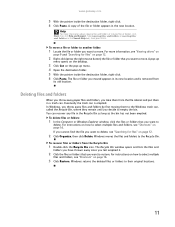
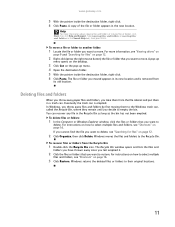
...click the files or folders that you take them to move a file or folder to another folder:
1 Locate the file or folder you want to restore. www.gateway.com
5 With the pointer inside the destination folder...from the Recycle Bin:
1 Double-click the Recycle Bin icon. A pop-up
menu opens on the desktop.
3 Click Cut on page 16.
3 Click Restore. The file or folder you decide to select multiple...
8512164 - Gateway Canada Desktop Computer User Guide - Page 37


...
1 Make sure that the speakers are all optical discs.
Playing an optical disc using Windows Media Player, click Help. Playing optical discs
Optical discs are plugged in the Search Help box, then press ENTER. To watch movies on or headphones are flat discs that the
volume is turned up.
2 Insert an...
8512164 - Gateway Canada Desktop Computer User Guide - Page 39


For the location
of audio files for your computer's Reference Guide.
2 Click (Start), All Programs, Accessories, then ... Volume adjusts the volume. To record an audio file: Shortcut
Start Ö All Programs Ö Accessories Ö Sound Recorder
1 Plug a microphone into the microphone.
33
www.gateway.com
5 Click one of the files in the playlist.
• Repeat starts playing the...
8512164 - Gateway Canada Desktop Computer User Guide - Page 52


CHAPTER 5: Networking Your Computer
Setting up wired Ethernet network hardware
Making sure your broadband connection works Important
If you do not have Ethernet already installed. Plug your Ethernet cable into your computer's jack and the router or the cable or DSL modem at this type of a router. Before you and with ...
8512164 - Gateway Canada Desktop Computer User Guide - Page 53
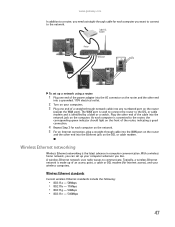
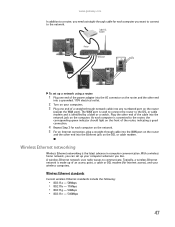
... need a straight-through cable for each computer on the network. 5 For an Internet connection, plug a straight-through network cable into any numbered port on the router
(except the WAN port)....the latest advance in computer communication. Typically, a wireless Ethernet network is connected to the network.
Plug the other end of an access point, a cable or DSL modem (for each computer you ...
8512164 - Gateway Canada Desktop Computer User Guide - Page 58
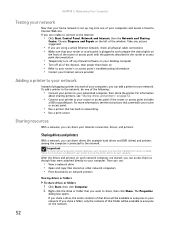
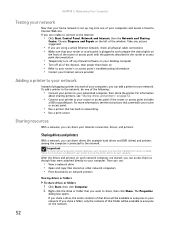
...
the front of plugging a printer into each network computer are using a wired Ethernet network, check all of the following:
• Connect your printer to your network. CHAPTER 5: Networking Your Computer
Testing your network
Now that has built-in networking. • Use a print server. Take any firewall software on your desktop computer •...
8512164 - Gateway Canada Desktop Computer User Guide - Page 60


... folder on page 54.
2 Right-click the drive or folder, then click Create Shortcut. For example, a shortcut is placed on your desktop.
3 Click X to view. To map a network drive:
1 Locate the drive or folder by completing the steps in the Search Help box, then press ENTER. The Computer window opens. 2 Browse to...
8512164 - Gateway Canada Desktop Computer User Guide - Page 79


...desktop space to your Windows desktop.
For the location of the monitor port on your computer, see the setup poster or your Reference Guide.
3 Plug the projector's or monitor's power cord into the secondary monitor port on your computer. You may not represent the screens on the desktop... in this section are for Extend my Windows desktop onto this monitor.
73 The Display Settings dialog...
8512165 - Gateway Canada Desktop Hardware Reference Guide - Page 13


... jack. You can also configure the power button to turn the power on .
The power indicator lights when the computer is turned on or off.
Plug IEEE 1394 (also known as Firewire®) devices (such as a USB external drive, printer, scanner, camera, keyboard, or mouse) into this button to operate in...
8512165 - Gateway Canada Desktop Hardware Reference Guide - Page 14
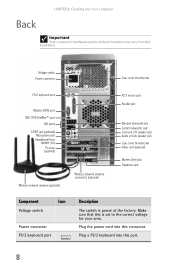
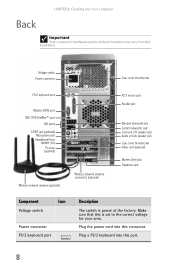
...
Description
The switch is set to the correct voltage for your area. Make sure that this illustration.
Plug the power cord into this connector. Plug a PS/2 keyboard into this port.
8 CHAPTER 2: Checking Out Your Computer
Back
Important
Your computer's hardware options and port locations may vary from this is preset at the factory.
8512165 - Gateway Canada Desktop Hardware Reference Guide - Page 15


... or other device" on page 33.
This jack is user configurable for digital sound. Plug a video tuner or antenna into this screw before opening the case. Connect this antenna to ...
IEEE 1394 port
USB ports
S/PDIF output jack (optional)
Microphone jack (pink plug)
Headphone/analog speakers jack (green plug) -ORFront speakers jack
TV tuner card
Wireless network antenna (optional) and connectors...
8512165 - Gateway Canada Desktop Hardware Reference Guide - Page 39


... appropriate port. IEEE 1394 and USB ports support plug-and-play . Type installing devices in the Search Help box, then press ENTER. After doing this, you can disconnect and reconnect the device at any software the device needs.
For more information about port locations, see the device documentation and installation instructions. www...
8512165 - Gateway Canada Desktop Hardware Reference Guide - Page 92
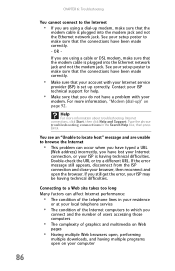
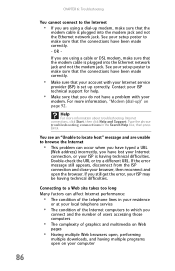
... and Support.
See your setup poster to make sure that the modem cable is plugged into the modem jack and not the Ethernet network jack. Type the phrase troubleshooting ..., performing
multiple downloads, and having multiple programs open the browser. You see an "Unable to locate host" message and are unable to browse the Internet
• This problem can affect Internet performance...
8512165 - Gateway Canada Desktop Hardware Reference Guide - Page 98
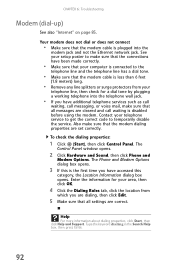
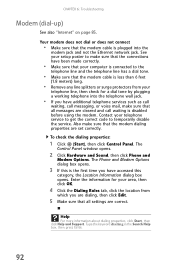
... that all settings are correct. Contact your
telephone line, then check for a dial tone by plugging a working telephone into the
modem jack and not the Ethernet network jack. Enter the information for... your area, then click OK.
4 Click the Dialing Rules tab, click the location from your telephone service to get the correct code to the
telephone line and the telephone line...
8512165 - Gateway Canada Desktop Hardware Reference Guide - Page 100
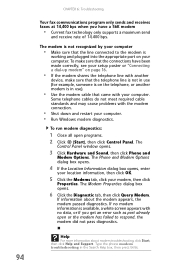
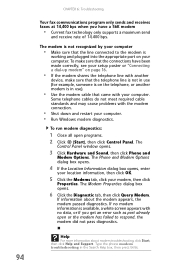
... on your computer. The Phone and Modem Options dialog box opens.
4 If the Location Information dialog box opens, enter
your location information, then click OK.
5 Click the Modems tab, click your computer. •...modem diagnostics:
1 Close all open or the modem has failed to the modem is
working and plugged into the appropriate port on the telephone, or another modem is in use).
• Use ...
8512165 - Gateway Canada Desktop Hardware Reference Guide - Page 122
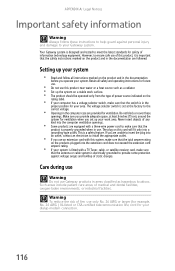
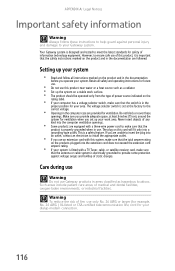
... standards for safety of this product near water or a heat source such as hazardous locations. APPENDIX A: Legal Notices
Important safety information
Warning
Always follow all safety and operating instructions..., to ensure safe use Gateway products in the computer case are unable to insert the plug into an outlet, contact an electrician to the correct voltage.
• Openings in areas...
8512165 - Gateway Canada Desktop Hardware Reference Guide - Page 136
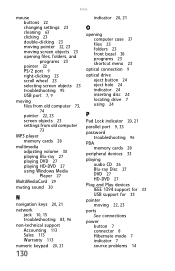
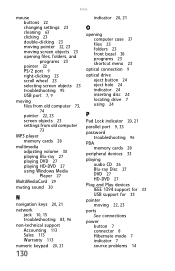
...shortcut menu 23
optical connection 9
optical drive eject button 24 eject hole 24 indicator 24 inserting disc 24 locating drive 7 using 24
P
Pad Lock indicator 20, 21 parallel port 9, 33 password
troubleshooting 96
PDA... cards 28
peripheral devices 33
playing audio CD 26 Blu-ray Disc 27 DVD 27 HD-DVD 27
Plug and Play devices IEEE 1394 support for 33 USB support for 33
pointer moving 22, 23
ports See...
Similar Questions
Where Does The Ground And Spdif Wire Plug In On Motherboard
(Posted by Anonymous-166486 3 years ago)
Motherboard Map
map of motherboard showing where things plug in and if possible to upgrade graphics ?
map of motherboard showing where things plug in and if possible to upgrade graphics ?
(Posted by lb4brown 8 years ago)
Gateway Dx4822 Computer Camera Plug In Is Located Where. Location Of Usb Port
(Posted by rja195 9 years ago)
Need Initial Cable Hookups To Motherboard Of Gateway Gt5668e Desktop Computer
need initial cable hookups to motherboard of Gateway GT5668E Desktop computer (picture if possible )...
need initial cable hookups to motherboard of Gateway GT5668E Desktop computer (picture if possible )...
(Posted by soldierhawk 12 years ago)

