Gateway DX430S Support Question
Find answers below for this question about Gateway DX430S.Need a Gateway DX430S manual? We have 5 online manuals for this item!
Question posted by jongrier on February 16th, 2014
Problems Updating Bios
can't get the bios to update my computer fan runs constantly and need the bios update to stop it... keeps saying flash image mangement firmware failed????? really getting irritated about this problem
Current Answers
There are currently no answers that have been posted for this question.
Be the first to post an answer! Remember that you can earn up to 1,100 points for every answer you submit. The better the quality of your answer, the better chance it has to be accepted.
Be the first to post an answer! Remember that you can earn up to 1,100 points for every answer you submit. The better the quality of your answer, the better chance it has to be accepted.
Related Gateway DX430S Manual Pages
8511854 - Gateway Starter Guide for Windows Vista - Page 9


......
• User guide-For clear, yet comprehensive, information on everything from basic definitions to learn more complex tasks, see the User Guide installed on your desktop or notebook computer. help and advice you can find the number on the label that's on your Gateway computer, BigFix checks your computer for...
8511854 - Gateway Starter Guide for Windows Vista - Page 14


...with hardware and software features that can help you keep your computer secure and up-to security features such as Windows Security Center, Windows Firewall, Windows Update, and Windows Defender-all built into Windows Vista
... affecting your computer • BigFix-Monitors your computer for problems, and alerts you if something is detected
14
For more information on your online user guide.
8511854 - Gateway Starter Guide for Windows Vista - Page 16
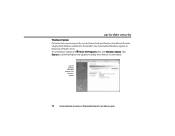
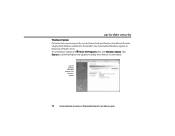
Click Express to keep your online user guide. To run Windows Update, click (Start), All Programs, then click Windows Update. You can schedule automatic updates with Windows
Update
16
For more information on security, see"Protecting Your Computer"in your computer secure. You should update Windows regularly to download high-priority updates, including those that are security related. ...
8511854 - Gateway Starter Guide for Windows Vista - Page 17


... and keep the other ones on as well, connect to update McAfee ...SecurityCenter after
the complimentary trial period ends. virus-free with McAfee VirusScan, Personal Firewall, and
Spamkiller turned on security, see"Protecting Your Computer"in your user guide.
17
To run McAfee SecurityCenter, click (Start), All Programs, McAfee, then click McAfee SecurityCenter. You need...
8511854 - Gateway Starter Guide for Windows Vista - Page 18
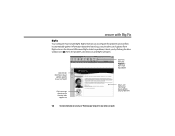
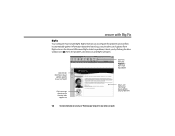
.... BigFix monitors your online user guide. Whenever BigFix detects a problem, it alerts you by flashing the blue taskbar icon ( ). It automatically gathers information about updates are provided here
18
For more information on security, see"Protecting your Computer"in your computer for information about
updates specific to your computer
Click here to go directly...
8511854 - Gateway Starter Guide for Windows Vista - Page 20


To take advantage of your computer running again. Vista takes regular snapshots of the restore features in Windows, click (Start), Control Panel, System and Maintenance, ... state when everything worked right. backing up a bit - restoring your computer
In the unlikely event that you experience software problems, the Windows Vista Backup and Restore Center lets you roll back your computer to...
8511854 - Gateway Starter Guide for Windows Vista - Page 23


....
You still need to download Windows updates and antivirus updates to bring your computer, it will finish
its setup and installation. Your computer will restart and Windows will appear with the same files and programs it had when it shipped from the factory. IMPORTANT
• If your hard drive has failed and you can...
8511856 - Gateway User Guide (for desktop computers with Windows Vista) - Page 5


... hard drive password 62 Windows user accounts 62 Protecting your computer from viruses 63 Using McAfee SecurityCenter 63 Using Windows Security Center 67
Security updates 68 Windows Update 68 BigFix 69
Chapter 7: Customizing Windows 71
Changing screen settings 72 Changing color depth and screen resolution 72 Changing the appearance of windows and...
8511856 - Gateway User Guide (for desktop computers with Windows Vista) - Page 12


...icon changes appearance to open the program's window. CHAPTER 2: Using Windows Vista
Using the Windows desktop
After your computer starts, the first screen you see is where files, folders, and programs .... Other buttons on how your computer is set below the recommended value or when updates are running. Click a program's button on the menu that are available.
For instructions on how...
8511856 - Gateway User Guide (for desktop computers with Windows Vista) - Page 68


... computer. For the location of your computer's BIOS setup utility. Startup and hard drive password
Use a startup and hard drive password to keep other people from being stolen. Make sure that... or table. When you set up a Documents folder for each account. You can install or run.
62
Help
For more information about Windows user accounts, click Start, then click Help and Support...
8511856 - Gateway User Guide (for desktop computers with Windows Vista) - Page 69


...You may have received a free limited time subscription to one computer to the virus definition
update service. Protect your computer from a virus by blocking the transmission
of McAfee SecurityCenter and ...because they are opening contains a macro that might have a virus.
• Periodically updating the McAfee VirusScan program to protect against viruses, click Start, then click Help and ...
8511856 - Gateway User Guide (for desktop computers with Windows Vista) - Page 70


...them on your computer. McAfee
SecurityCenter opens.
64 McAfee scans your virus definitions. To update your subscription.
If you turn off this automatic feature, you must extend your virus ...definitions:
1 Make sure that
it scans for.
McAfee
SecurityCenter opens.
3 Click Update.
The McAfee SecurityCenter checks for viruses and automatically removes any that you are connected ...
8511856 - Gateway User Guide (for desktop computers with Windows Vista) - Page 74


..., click Start, then click Help and Support. These updates
include security updates.
• Install Extras to fix the problem.
CHAPTER 6: Protecting Your Computer
Security updates
To keep your computer secure, you need to keep Windows and your computer's system software up to keep your computer secure. To schedule automatic updates:
1 Click (Start), Control Panel, then click Security...
8511856 - Gateway User Guide (for desktop computers with Windows Vista) - Page 75


... conflicts. It automatically gathers information about the latest bugs, security alerts, and updates from BigFix sites on that icon to the schedule settings, then click OK. Whenever BigFix detects a problem, it alerts you by flashing the blue taskbar icon. www.gateway.com
4 Click Change Settings. Your computer may include BigFix.
The Change Settings...
8511856 - Gateway User Guide (for desktop computers with Windows Vista) - Page 91


...DVDs 33 files across network 59 files and folders 10, 16 text and graphics 16
creating desktop icons 8 desktop shortcuts 8 documents 14 folders 10 music files 38 video DVD 41 WMA files 38
customizing 71...Support 3 online help 4
documents creating 14 opening 14 printing 15 saving 14
downloading files 21
drivers updating 2
drives CD 31 diskette 31 DVD 31 DVD-RAM/-RW/CD-RW 32 identifying drive types 31...
8511856 - Gateway User Guide (for desktop computers with Windows Vista) - Page 93


...30
sharing drives 57 folders 57 printer 58
shortcuts adding to desktop 8 closing programs 16 closing windows 16 copying 16 deleting files... sending fax 26 sending faxes from program
26 sending scanned image fax
27 setting up fax cover page
template 26 testing ...
files from Internet 21
U
un-sharing drives 58 folders 58
updating device drivers 2 McAfee SecurityCenter 64
user accounts adding in Windows ...
8512041 - Gateway Hardware Reference Guide (5-bay uATX Case) - Page 55


...the manufacturer's instructions. Use a battery of explosion if battery is incorrectly replaced. Caution
Any custom BIOS settings you have made will return to their factory defaults.
4 Shut down all values in the...when you turn off your computer.
49 If the computer clock does not keep time or the settings in the BIOS Setup utility are not saved when you remove the system battery. Replace only...
8512041 - Gateway Hardware Reference Guide (5-bay uATX Case) - Page 56


...side panel by following the instructions in
"Replacing the side panel" on page 34.
11 Reconnect all your settings and exit the BIOS Setup utility.
50 The main menu of the new battery
is facing up (usually the side that you
wrote down in Step ...or other non-abrasive surface.
7 Locate the old battery on the system board and note
its side. You will need to install the new battery the same way.
8512041 - Gateway Hardware Reference Guide (5-bay uATX Case) - Page 64


...computer and keep your computer up files.
58 Type windows update in the online User Guide. To fix the problem, click ...Update to the software and hardware on running smoothly.
Windows Update scans your computer and provides you with a tailored selection of updates that icon to -date. Windows Update can always get the most recent updates and fixes to the site regularly, so you by flashing...
8512041 - Gateway Hardware Reference Guide (5-bay uATX Case) - Page 78


...; Make sure that you have copy protection software. A DVD movie will not play these CDs on page 57.
• Restart your computer, then enter the BIOS Setup utility
by pressing and holding F2 while your computer.
72
For
more information, see "Adjusting the volume" on page 57.
• Reinstall the audio...
Similar Questions
Bios Update Gt5674
Is there a BIOS update for the GT5674 with the MCP61PM-GM Mobo.
Is there a BIOS update for the GT5674 with the MCP61PM-GM Mobo.
(Posted by professorbmet 4 years ago)
I Took Inside Apart To Clean Did Not Lable Wires Stuck
(Posted by Anonymous-127540 10 years ago)
Acpi Updated Bios
how do i get an updated ACPI bios upgrade for my GT5670 desk-top comp?
how do i get an updated ACPI bios upgrade for my GT5670 desk-top comp?
(Posted by loufike 11 years ago)
Fx680005 Bios Is Ro1-a2 - 12/4/2008 Should I Update?
Hello and thank you for this area for questions! I have an fx680005 gateway computer and my bios is ...
Hello and thank you for this area for questions! I have an fx680005 gateway computer and my bios is ...
(Posted by cjrider 12 years ago)
Additional Hard Drive Space & Backup Problems
Can I easily add additional hard drive space to this model? Also, occasionally when windows installs...
Can I easily add additional hard drive space to this model? Also, occasionally when windows installs...
(Posted by cyndersoot55 12 years ago)

