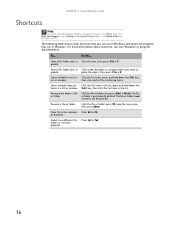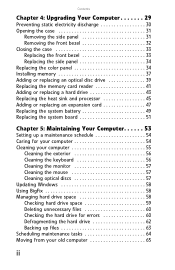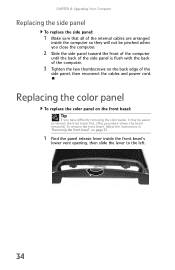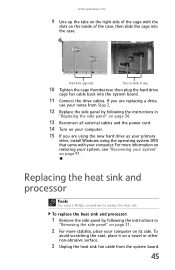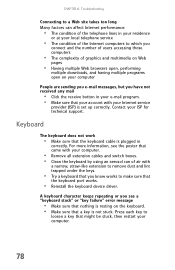Gateway DX430S Support Question
Find answers below for this question about Gateway DX430S.Need a Gateway DX430S manual? We have 5 online manuals for this item!
Question posted by Anonymous-127540 on December 27th, 2013
I Took Inside Apart To Clean Did Not Lable Wires Stuck
The person who posted this question about this Gateway product did not include a detailed explanation. Please use the "Request More Information" button to the right if more details would help you to answer this question.
Current Answers
Answer #1: Posted by TommyKervz on December 28th, 2013 12:21 AM
Greetings. There is a Hardware Reference Guide downloadable from here which should be of great help.
Related Gateway DX430S Manual Pages
Similar Questions
Does Gateway Gt 5242e Need Wire P6 Plugged In?
Greetings. I have a Gateway GT5242E that recently starting having troubles powering on. It tries to ...
Greetings. I have a Gateway GT5242E that recently starting having troubles powering on. It tries to ...
(Posted by buckeyeduo 10 years ago)
Gateway Gm5442 Led And Pwr Button Wiring Hookup
Wiring hookup for gateway gm5442
Wiring hookup for gateway gm5442
(Posted by Jamesjohnson000 10 years ago)
How Do The Sides Come Off The Gateway Dx4320-9, So I Can Clean It Out?
how do I get sides off to clean it?
how do I get sides off to clean it?
(Posted by rockrabbit270 11 years ago)
Used Compressed Air To Clean Dust Out Of My Gateway Gm5472 Now Wont Turn On
I used compressed air to clean the dust out of my Gateway GM5472 and now it won't turn on at all... ...
I used compressed air to clean the dust out of my Gateway GM5472 and now it won't turn on at all... ...
(Posted by my5hicks 12 years ago)