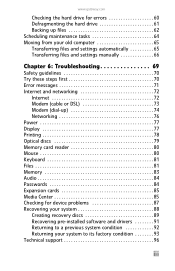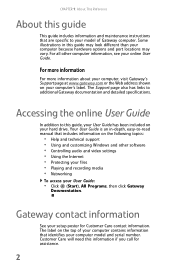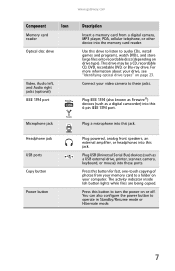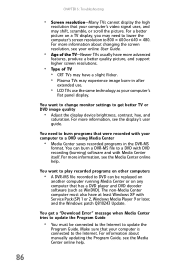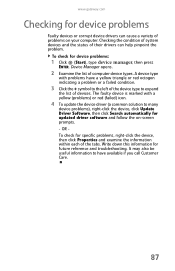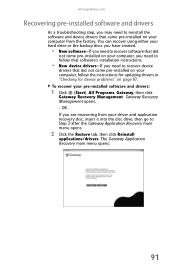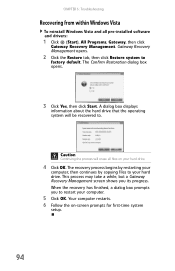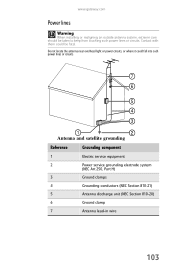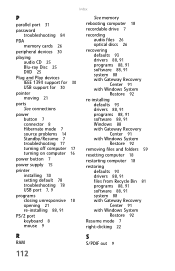Gateway DX4710 Support and Manuals
Get Help and Manuals for this Gateway Computers item

View All Support Options Below
Free Gateway DX4710 manuals!
Problems with Gateway DX4710?
Ask a Question
Free Gateway DX4710 manuals!
Problems with Gateway DX4710?
Ask a Question
Most Recent Gateway DX4710 Questions
How Do I Replace The Power Supply On The Gateway Dx4710 Ub801a
(Posted by tjambois 9 years ago)
Blinking Power Light Gatewat Dx4710
new power supply why is the power light still blinking
new power supply why is the power light still blinking
(Posted by jop134 9 years ago)
Power Fan
HelloMy fan is making noises and it looks like it's power fan.How do I find a a model for it? Thank...
HelloMy fan is making noises and it looks like it's power fan.How do I find a a model for it? Thank...
(Posted by annbabich 11 years ago)
Power Problems
Hi I am having some trouble powering up my DX4710-05, When I shut the PC down and come back a few ho...
Hi I am having some trouble powering up my DX4710-05, When I shut the PC down and come back a few ho...
(Posted by brendanhill465 12 years ago)
Popular Gateway DX4710 Manual Pages
Gateway DX4710 Reviews
We have not received any reviews for Gateway yet.