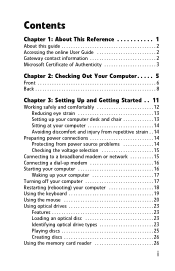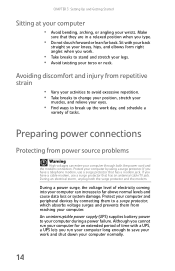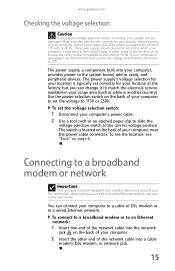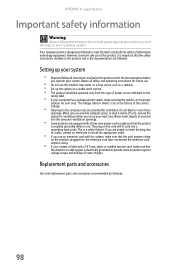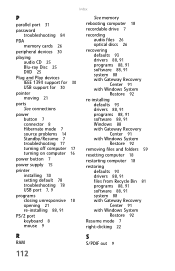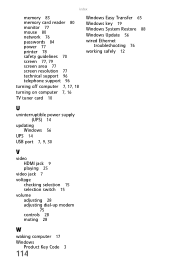Gateway DX4710 Support Question
Find answers below for this question about Gateway DX4710.Need a Gateway DX4710 manual? We have 4 online manuals for this item!
Question posted by tjambois on April 5th, 2015
How Do I Replace The Power Supply On The Gateway Dx4710 Ub801a
The person who posted this question about this Gateway product did not include a detailed explanation. Please use the "Request More Information" button to the right if more details would help you to answer this question.
Current Answers
Answer #1: Posted by TechSupport101 on April 5th, 2015 11:18 PM
How this is done is more standard across all computer makes - hence see the YouTube video here www.youtube.com/watch?v=LtSHYEgAeMo
Related Gateway DX4710 Manual Pages
Similar Questions
Blinking Power Light Gatewat Dx4710
new power supply why is the power light still blinking
new power supply why is the power light still blinking
(Posted by jop134 9 years ago)
Power Problems
Hi I am having some trouble powering up my DX4710-05, When I shut the PC down and come back a few ho...
Hi I am having some trouble powering up my DX4710-05, When I shut the PC down and come back a few ho...
(Posted by brendanhill465 12 years ago)
I Need The Recovery Disk For Gateway Dx 4710 Ub 801a
I need the Recovery Disk for Gateway DX 4710 UB 801A, that will help me restore my computer to Facto...
I need the Recovery Disk for Gateway DX 4710 UB 801A, that will help me restore my computer to Facto...
(Posted by vikbans 12 years ago)