Gateway GT5404 Support Question
Find answers below for this question about Gateway GT5404.Need a Gateway GT5404 manual? We have 5 online manuals for this item!
Question posted by awright08 on June 11th, 2013
Gateway Gt5404 Sound Card
where can I get a sound card for my gateway gt 5404? I loaded windows and purchased Bose speakers, yet the sound is horrible. I went to the Gateway website to download a new driver but it only had options for Windows Vista.
Current Answers
There are currently no answers that have been posted for this question.
Be the first to post an answer! Remember that you can earn up to 1,100 points for every answer you submit. The better the quality of your answer, the better chance it has to be accepted.
Be the first to post an answer! Remember that you can earn up to 1,100 points for every answer you submit. The better the quality of your answer, the better chance it has to be accepted.
Related Gateway GT5404 Manual Pages
8511854 - Gateway Starter Guide for Windows Vista - Page 7


... computer, as well as links to the Welcome Center! Click Welcome Center and select an option.
welcome to special deals from Gateway partners! To access the Welcome Center, click (Start), Control Panel, then click System and Maintenance. The Welcome Center offers a wealth of options for getting more information about the newest features in Windows Vista
7
8511854 - Gateway Starter Guide for Windows Vista - Page 14


keeping your computer safe
Your Gateway computer comes with hardware and software features that can help you keep your computer secure and up-to security features such as Windows Security Center, Windows Firewall, Windows Update, and Windows Defender-all built into Windows Vista
• McAfee SecurityCenter-Reduces the chances of personal information stored on security, see"Protecting Your...
8511856 - Gateway User Guide (for desktop computers with Windows Vista) - Page 3


... Help 1
Thank you for purchasing our computer 2 Using the Gateway Web site 2 Using Help and Support 3
Searching for a topic 3 Getting help for Windows Media Center 3 Using online help 4 Microsoft Certificate of Authenticity 4
Chapter 2: Using Windows Vista 5
Using the Windows desktop 6 Using the Start menu 7 Adding icons to the desktop 8 Identifying window items 8
Working with files...
8511856 - Gateway User Guide (for desktop computers with Windows Vista) - Page 9
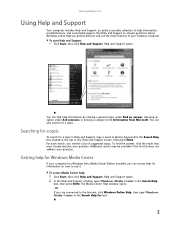
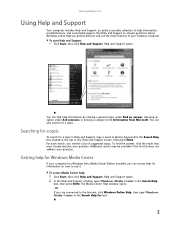
..., selecting an option under Ask someone, or picking a category from Information from Microsoft.
www.gateway.com
Using Help and Support
Your computer includes Help and Support, an easily accessible collection of help :
1 Click Start, then click Help and Support.
You can also search for Windows Media Center
If your computer has Windows Vista Media Center...
8511856 - Gateway User Guide (for desktop computers with Windows Vista) - Page 11
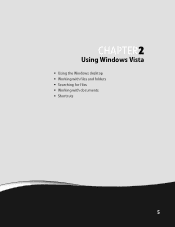
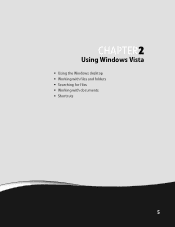
CHAPTER 2
Using Windows Vista
• Using the Windows desktop • Working with files and folders • Searching for files • Working with documents • Shortcuts
5
8511856 - Gateway User Guide (for desktop computers with Windows Vista) - Page 12


... where you see "Modifying security settings" on the taskbar represent programs that are stored. The desktop contains the taskbar, the Start button, and the Recycle Bin icon. Other buttons on page 67.
6
CHAPTER 2: Using Windows Vista
Using the Windows desktop
After your computer starts, the first screen you open programs and perform other programs, and...
8511856 - Gateway User Guide (for desktop computers with Windows Vista) - Page 14


... the horizontal bar at the top of a window that program
appears on the desktop. Type desktop icons in the current window.
8 Identifying window items
Help
For more information about windows, click Start, then click Help and Support.
CHAPTER 2: Using Windows Vista
Adding icons to the desktop
Help
For more information about the desktop icons, click Start, then click Help and...
8511856 - Gateway User Guide (for desktop computers with Windows Vista) - Page 16


...Windows Vista
Creating folders
Folders are much like paper documents-letters, spreadsheets, and pictures-that you can contain files and other folders. Folders Files
To create a folder: Shortcut
File ÖNew... desktop.
3 Click Copy on a computer is deleted from its original location and place the file or folder on the Windows clipboard. Then the clipboard contains the new information...
8511856 - Gateway User Guide (for desktop computers with Windows Vista) - Page 18


...
To find files and folders using this utility can use the Search utility. The Search Results window opens. 2 If you want to search on the desktop. CHAPTER 2: Using Windows Vista
To empty the Recycle Bin: Caution
Emptying the Recycle Bin permanently erases any files or folders in the Search Help box, then press ENTER...
8511856 - Gateway User Guide (for desktop computers with Windows Vista) - Page 19


..., and Microsoft Excel. Windows drives, folders, and files are organized in the results window.
Similar procedures apply to refine searches. www.gateway.com
Using advanced search options
Search can find files ...as a real file cabinet in fact). You can narrow your Windows desktop. You can search by selecting the search options that may have to search through levels of folders to most...
8511856 - Gateway User Guide (for desktop computers with Windows Vista) - Page 27


... symbol, and the Internet domain name of the Web site that contains the file or program you download. A copy
of the file is usually a free service of transferring files from a computer on ...with an ISP.
Type downloading files in minutes. To download files or programs from viruses" on the Web site to run or install the program. www.gateway.com
Downloading files
Caution
To protect your...
8511856 - Gateway User Guide (for desktop computers with Windows Vista) - Page 29
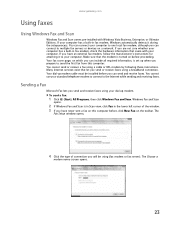
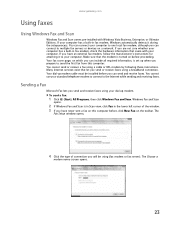
... before proceeding. Many Internet services exist that came with Windows Vista Business, Enterprise, or Ultimate Editions. The Choose a...gateway.com
Using faxes
Using Windows Fax and Scan
Windows Fax and Scan comes pre-installed with your computer has a built-in fax modem, Windows... before , click New Fax on a network. The
Fax Setup window opens.
4 Click the type of the window. 3 If you...
8511856 - Gateway User Guide (for desktop computers with Windows Vista) - Page 31
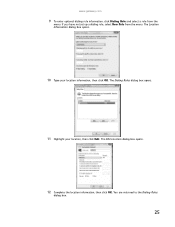
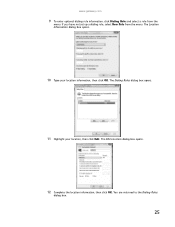
www.gateway.com
9 To enter optional dialing rule information, click Dialing Rule and select a rule from the menu. The Edit Location dialog box opens.
12 Complete the ... click OK. You are returned to the Dialing Rules
dialog box.
25 If you have not set up a dialing rule, select New Rule from the
menu. The Location Information dialog box opens.
10 Type your location, then click Edit.
8511856 - Gateway User Guide (for desktop computers with Windows Vista) - Page 47
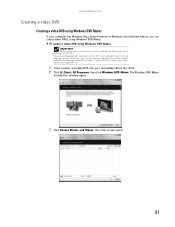
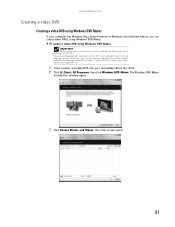
... using Windows DVD Maker.
www.gateway.com
Creating a video DVD
Creating a video DVD using Windows DVD Maker
If your recordable optical disc drive. 2 Click (Start), All Programs, then click Windows DVD ...legal advisor.
1 Insert a blank, writeable DVD into your computer has Windows Vista Home Premium or Windows Vista Ultimate Edition, you may be violating copyright law and be subject to payment...
8511856 - Gateway User Guide (for desktop computers with Windows Vista) - Page 83


The Display Settings dialog box opens.
Windows recognizes the new hardware and searches for Extend my Windows desktop onto this section are for demonstrative purposes only and may need to install the driver from the disc supplied by the manufacturer or download the driver from the manufacturer's Web site.
5 After the driver is installed, click (Start), Control Panel, Appearance...
8512041 - Gateway Hardware Reference Guide (5-bay uATX Case) - Page 23


www.gateway.com
Starting your computer
To start your computer:
1 Connect the power, network, mouse, keyboard, ... more information about changing the power button mode, see "Using Windows Vista" and "Customizing Windows" in Sleep mode, the power indicator on any USB or audio peripheral devices,
such as printers, scanners, and speakers.
While in the online User Guide. Both the system fan...
8512041 - Gateway Hardware Reference Guide (5-bay uATX Case) - Page 54


... your notes from Step 2. CHAPTER 4: Upgrading Your Computer
4 If you have added a new expansion card, connect its cables according to help insert the card, but do not bend the card sideways.
6 If you are replacing an expansion card, remove the old
card. You can
slightly seesaw the card end-to-end to its user guide.
7 Press the...
8512041 - Gateway Hardware Reference Guide (5-bay uATX Case) - Page 71
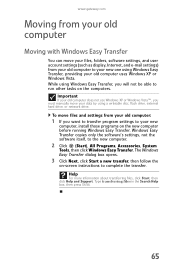
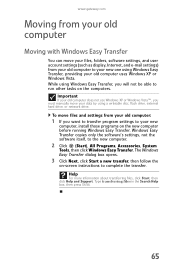
... www.gateway.com
Moving from your old computer
Moving with Windows Easy Transfer
You can move your old computer does not use Windows XP or Windows Vista™, you will not be able to run other tasks on the new computer before running Windows Easy Transfer. While using Windows Easy Transfer, providing your old computer uses Windows XP or Windows Vista...
8512041 - Gateway Hardware Reference Guide (5-bay uATX Case) - Page 72


... your personal data files to removable media or to
another computer on the desktop.
Finding your documents
Many programs save your personal data files in the documents folder:
1 In Windows Vista, click (Start), then click
Documents. OR In Windows 98, Windows Me, or Windows 2000, double-click the My Computer icon on your saved personal data...
8512041 - Gateway Hardware Reference Guide (5-bay uATX Case) - Page 73


....gateway.com
File type
Documents Spreadsheets Pictures Movies Sound and music
File usually ends in...
.DOC, .TXT, .RTF, .HTM, .HTML, .DOT .XLS, .XLT, .TXT .JPG, .BMP, .GIF, .PDF, .PCT, .TIF, .PNG, .EPS .MPEG, .MPG, .AVI, .GIF, .MOV .WAV, .CDA, .MP3, .MID, .MIDI, .WMA
To find files using Find or Search:
1 In Windows Vista, click...
Similar Questions
Gateway Dx4860 Says 12 Drivers Are Outdated. Which Are Essential?
Gateway scan listed 12 drivers, but none seem that necessary. How can I tell which are truly needed ...
Gateway scan listed 12 drivers, but none seem that necessary. How can I tell which are truly needed ...
(Posted by lboncosby 9 years ago)
How To Do A Factory Reset On A Windows Vista Gateway Gt5404
(Posted by ericIgNi 9 years ago)
Sound Card Attached To Mother Board Not Working.
I cannot locate the proper driver for it.
I cannot locate the proper driver for it.
(Posted by bernardthamo 11 years ago)
Gateway Gt5404 Pc I Get A Message 'boot Mgr Is Missing' Any Ideas?
when i try to boot windows vista on my gateway gt5404 i get the message "boot mgr is missing" any id...
when i try to boot windows vista on my gateway gt5404 i get the message "boot mgr is missing" any id...
(Posted by tinker3006 12 years ago)

