Gateway GT5404 Support Question
Find answers below for this question about Gateway GT5404.Need a Gateway GT5404 manual? We have 5 online manuals for this item!
Question posted by alGil on February 20th, 2014
What Graphics Card Should I Get For Gateway Gt5404
The person who posted this question about this Gateway product did not include a detailed explanation. Please use the "Request More Information" button to the right if more details would help you to answer this question.
Current Answers
There are currently no answers that have been posted for this question.
Be the first to post an answer! Remember that you can earn up to 1,100 points for every answer you submit. The better the quality of your answer, the better chance it has to be accepted.
Be the first to post an answer! Remember that you can earn up to 1,100 points for every answer you submit. The better the quality of your answer, the better chance it has to be accepted.
Related Gateway GT5404 Manual Pages
8511464 - Gateway Setup Guide - Page 2


... Automated Troubleshooting System at 800-846-2118 and choose option 7.
SEE YOUR STARTER GUIDE.
CHECK GATEWAY SUPPORT. SERIAL NUMBER AND CONTACT INFORMATION LABEL
Gateway Customer Care telephone numbers vary by #.
Actual product may vary with options)
Memory card reader DVD/CD drive
IEEE 1394/ FireWire™ port Microphone jack Headphone jack
Power button...
8511856 - Gateway User Guide (for desktop computers with Windows Vista) - Page 3


... Gateway Web site 2 Using Help and Support 3
Searching for a topic 3 Getting help for Windows Media Center 3 Using online help 4 Microsoft Certificate of Authenticity 4
Chapter 2: Using Windows Vista 5
Using the Windows desktop 6 Using the Start menu 7 Adding icons to the desktop ...fax 27
Chapter 4: Using Drives and Media Files 29
Using the memory card reader 30 Memory card types 30
i
8511856 - Gateway User Guide (for desktop computers with Windows Vista) - Page 24
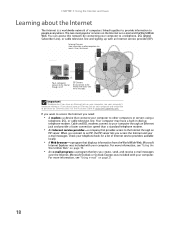
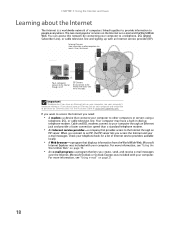
..., DSL (Digital Subscriber Line), or cable television line and signing up telephone modem. ISP Servers let you connect to purchase an Ethernet card, visit the Accessory Store at accessories.gateway.com. Microsoft
Internet Explorer was included with an Internet service provider (ISP). When you connect to the Internet through an Ethernet jack...
8511856 - Gateway User Guide (for desktop computers with Windows Vista) - Page 51
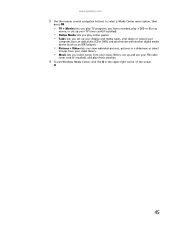
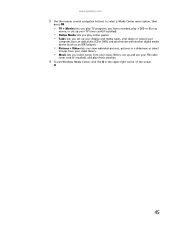
...gateway.com
3 Use the remote control navigation buttons to select a Media Center menu option, then
press OK.
• TV + Movies lets you play TV programs you have recorded, play a DVD or Blu-ray
movie, or set up your TV tuner card...select songs from your music library, set up and use your FM radio
tuner card (if installed), and play music playlists.
4 To exit Windows Media Center, click the X in ...
8511856 - Gateway User Guide (for desktop computers with Windows Vista) - Page 55


www.gateway.com
Important
To add the ability to access a wireless Ethernet network to your wired Ethernet network, connect an... 10/100/1000). Also connected to automatically configure network and IP
addresses Determining if an Ethernet card is already installed on your computer
To determine if an Ethernet card is a cable or DSL modem that has a built-in your network running at different speeds...
8511856 - Gateway User Guide (for desktop computers with Windows Vista) - Page 56


...you have , hold both connectors are setting up wired Ethernet network hardware
Installing Ethernet cards and drivers
After you have Ethernet already installed. CHAPTER 5: Networking Your Computer
3... be connecting your computer's jack and the router or the cable or DSL modem at www.gateway.com. Category 5 cables are attached to right). Setting up a network using category 5, unshielded...
8511856 - Gateway User Guide (for desktop computers with Windows Vista) - Page 58


... for an access point-based network
Tip
When you need :
• Your Gateway computer with a wireless Ethernet network card installed • A broadband Internet connection (optional) • An access point
... scanner. Take the following into consideration when you purchase wireless equipment:
Access point Wireless cards supported
802.11a
802.11a only
802.11b
802.11b only
802.11g
802.11b ...
8511856 - Gateway User Guide (for desktop computers with Windows Vista) - Page 59


.... All-numeric computer names are using for information about installing it and setting network security. To order wireless Ethernet PCI or PC cards, visit the Accessories Store at www.gateway.com. Make sure that another computer outside your network can gain access to your Internet connection to send spam e-mail and to...
8511856 - Gateway User Guide (for desktop computers with Windows Vista) - Page 83


... Shortcut
Right-click an empty space on your Windows desktop.
The Display Settings dialog box opens. You can connect an additional ... and may need to accommodate additional windows.
If your computer's video card supports additional monitors (it on. 4 Turn on the screen of ...in this monitor.
77 www.gateway.com
Setting up multiple monitors
Important
The dialog boxes shown in the...
8511856 - Gateway User Guide (for desktop computers with Windows Vista) - Page 89


... keyboard by clicking them with your mouse.
• Start Narrator reads on-screen text and describes graphics. • Set up view of the area near your mouse pointer. • Start On-Screen...color scheme to use high-contrast colors.
Windows has several system display settings. www.gateway.com
Changing accessibility settings
Your computer can be a powerful tool, but it may be less useful ...
8511856 - Gateway User Guide (for desktop computers with Windows Vista) - Page 91


...48, 50 cards
inserting memory card 30 installing memory card 30 removing memory card 30 slots 30 types of memory cards
supported 30
...59 files and folders 10, 16 text and graphics 16
creating desktop icons 8 desktop shortcuts 8 documents 14 folders 10 music files ... drive identifying 31 using 31
display using screen saver 74
documentation Gateway Web site 2 help 3 Help and Support 3 online help ...
8511856 - Gateway User Guide (for desktop computers with Windows Vista) - Page 92


...10, 16 recovering 11 renaming 16 searching for 12, 13 sharing 57 un-sharing 58 viewing list 9
86
G
Gateway Web address 2 Web site 2
Gigabit Ethernet 48
H
HD-DVD playing 33 recording 33
help Media Center 3 online ...63
McAfee VirusScan 63
Media Center see Windows Media Center
Media Player 34
memory card reader memory card types supported 30 using 30
Memory Stick 30
menu bar 9
messages checking e-mail...
8511856 - Gateway User Guide (for desktop computers with Windows Vista) - Page 93


www.gateway.com
using DVD ...across network 59 folders 9 programs 7
P
pasting files and folders 10, 16 text and graphics 16
PDA memory cards 30
playing audio CD 33, 35 audio file 34 Media Player file 34 multimedia files ... 3
Secure Digital 30
sharing drives 57 folders 57 printer 58
shortcuts adding to desktop 8 closing programs 16 closing windows 16 copying 16 deleting files and folders 16 keyboard...
8512041 - Gateway Hardware Reference Guide (5-bay uATX Case) - Page 5


www.gateway.com
Moving with Windows Easy Transfer 65 Moving files and settings manually 66
Chapter 6: Troubleshooting 69
Safety guidelines 70 First steps 70 Troubleshooting 71
Add-in cards 71 Audio 71 CD or DVD ...74 File management 75 Hard drive 76 Internet 77 Keyboard 78 Media Center 79 Memory 82 Memory card reader 82 Modem (cable or DSL 83 Modem (dial-up 83 Monitor 86 Mouse 88 ...
8512041 - Gateway Hardware Reference Guide (5-bay uATX Case) - Page 15
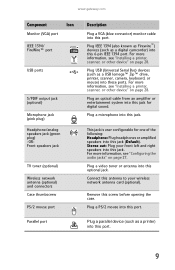
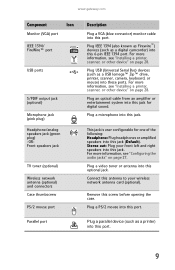
...is user configurable for one of the following: Headphone: Plug headphones or amplified speakers into this jack for digital sound.
www.gateway.com
Component
Icon
Monitor (VGA) port
IEEE 1394/ FireWire™ port
USB ports
S/PDIF output jack (optional)
Microphone ..., scanner, camera, keyboard, or mouse) into this jack. Stereo out: Plug your wireless network antenna card (optional).
8512041 - Gateway Hardware Reference Guide (5-bay uATX Case) - Page 21
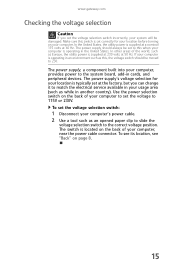
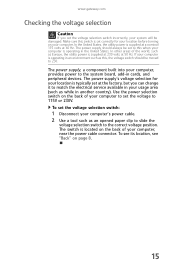
...this, the voltage switch should be set to this switch is set at 50 Hz. www.gateway.com
Checking the voltage selection
Caution
If you can change it to match the electrical service ...available in your usage area (such as while in cards, and peripheral devices. Make sure this when your computer is located on your computer's power cable...
8512041 - Gateway Hardware Reference Guide (5-bay uATX Case) - Page 47
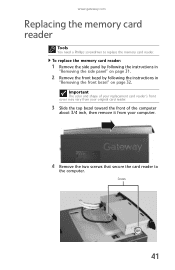
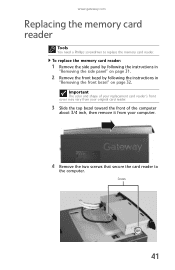
...
The color and shape of your replacement card reader's front cover may vary from your original card reader.
3 Slide the top bezel toward... the front of the computer
about 3/4 inch, then remove it from your computer.
4 Remove the two screws that secure the card reader to replace the memory card reader. Screws
41
www.gateway.com
Replacing the memory card...
8512041 - Gateway Hardware Reference Guide (5-bay uATX Case) - Page 53
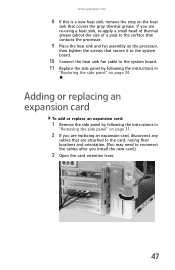
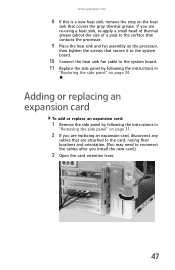
...Replacing the side panel" on page 34.
www.gateway.com
8 If this is a new heat sink, remove the strip on page 31.
2 If you install the new card.)
3 Open the card retention lever.
47 If you are re-using...
10 Connect the heat sink fan cable to reconnect the cables after you are attached to the card, noting their locations and orientation. (You may need to the system board. 11 Replace the side...
8512041 - Gateway Hardware Reference Guide (5-bay uATX Case) - Page 57
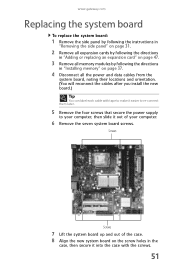
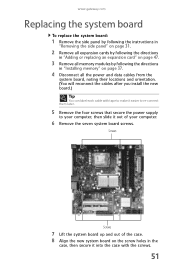
... computer, then slide it out of your computer.
6 Remove the seven system board screws. www.gateway.com
Replacing the system board
To replace the system board:
1 Remove the side panel by following ... panel" on page 31.
2 Remove all expansion cards by following the directions
in "Installing memory" on the screw holes in "Adding or replacing an expansion card" on page 47.
3 Remove all the power ...
8512041 - Gateway Hardware Reference Guide (5-bay uATX Case) - Page 77


... that came with your computer.
• Some music CDs have copy protection software.
www.gateway.com
• If you added or removed peripheral devices, review the
installation procedures you performed...error occurs in a program, see the "Using Drives and Media Files" chapter in card.
Type troubleshooting in alphabetical order. Occasionally discs are flawed or
become scratched and cannot be...
Similar Questions
Video Card Or Graphics Card .... What Do You Suggest For Ugrade Computer
my video card seems to be broken ... any suggestion kind and brand of graphic card
my video card seems to be broken ... any suggestion kind and brand of graphic card
(Posted by titingcag 8 years ago)
Gateway Gt5404 Sound Card
where can I get a sound card for my gateway gt 5404? I loaded windows and purchased Bose speakers, y...
where can I get a sound card for my gateway gt 5404? I loaded windows and purchased Bose speakers, y...
(Posted by awright08 10 years ago)
Graphics Card Installation
We're trying to install a graphics card on the Gateway SX2802 desktop. However, we are not sure wher...
We're trying to install a graphics card on the Gateway SX2802 desktop. However, we are not sure wher...
(Posted by roysshannon 11 years ago)
Gateway Gt5404 Pc I Get A Message 'boot Mgr Is Missing' Any Ideas?
when i try to boot windows vista on my gateway gt5404 i get the message "boot mgr is missing" any id...
when i try to boot windows vista on my gateway gt5404 i get the message "boot mgr is missing" any id...
(Posted by tinker3006 12 years ago)

