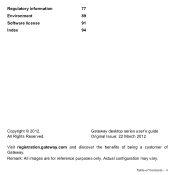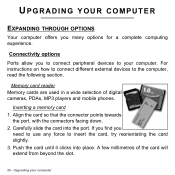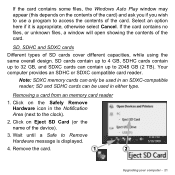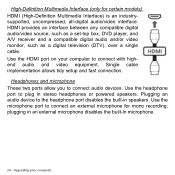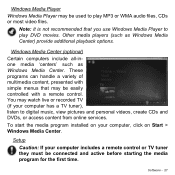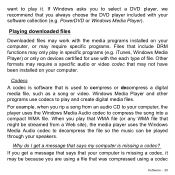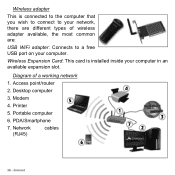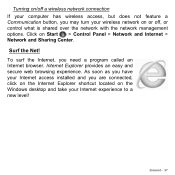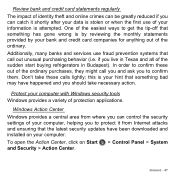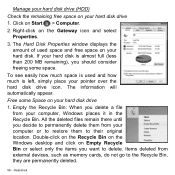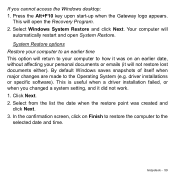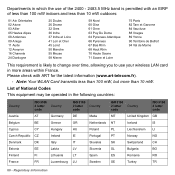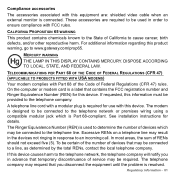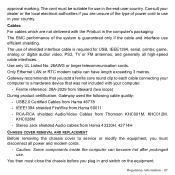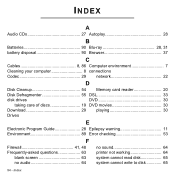Gateway DX4870 Support Question
Find answers below for this question about Gateway DX4870.Need a Gateway DX4870 manual? We have 1 online manual for this item!
Question posted by titingcag on November 7th, 2015
Video Card Or Graphics Card .... What Do You Suggest For Ugrade Computer
my video card seems to be broken ... any suggestion kind and brand of graphic card
Current Answers
Answer #1: Posted by TheWiz on November 8th, 2015 6:30 AM
You won't be able to use anything better than a NVIDIA GeForce GT 740 due to the case size and power requirements. You can find a list of NVIDIA GPUs here. Just look through them and see which one would best fit your needs. Just keep in mind that you won't be able to use any of the GTX series. Once you've made your decision, you can purchase a card from a website like Amazon or at a local electronics store.
Related Gateway DX4870 Manual Pages
Similar Questions
3 Short Beeps Slight Pause Then 3 More Short Beeps What Does This Indicate?
(Posted by drober175 2 years ago)
Dx4870 Stopped Booting
I have been using my DX4870 to do video editing. Had been working fine and powered down. Try to star...
I have been using my DX4870 to do video editing. Had been working fine and powered down. Try to star...
(Posted by ft1957 9 years ago)
Location Of Video Card.
My computer turns on but does not come on the monitor. Think it is the video card and where is it lo...
My computer turns on but does not come on the monitor. Think it is the video card and where is it lo...
(Posted by rel6168 11 years ago)
What Video Cards Should I Use
What video cards should i chouse from to up grade my system from on board video. I have 1 each PCI, ...
What video cards should i chouse from to up grade my system from on board video. I have 1 each PCI, ...
(Posted by alanbarnes83236 11 years ago)
My Pc Needs A Video Card Need To Know Where To Buy. I Live In Puerto Rico
My pc does not work. needs a video card. where to buy and can I replace it myself.
My pc does not work. needs a video card. where to buy and can I replace it myself.
(Posted by Anonymous-35017 12 years ago)