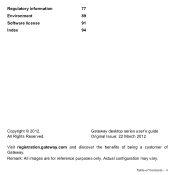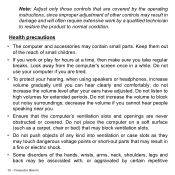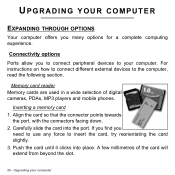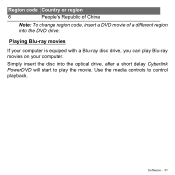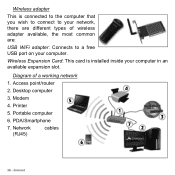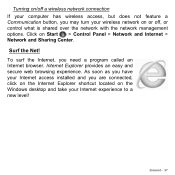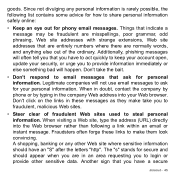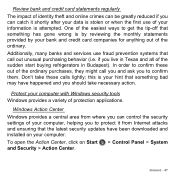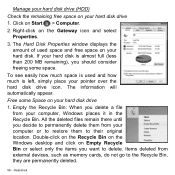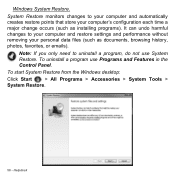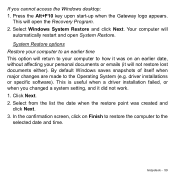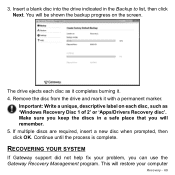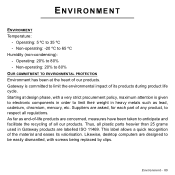Gateway DX4870 Support Question
Find answers below for this question about Gateway DX4870.Need a Gateway DX4870 manual? We have 1 online manual for this item!
Question posted by drober175 on July 12th, 2021
3 Short Beeps Slight Pause Then 3 More Short Beeps What Does This Indicate?
Current Answers
Answer #1: Posted by SonuKumar on July 12th, 2021 10:51 PM
https://www.youtube.com/watch?v=Mw0iFamTYMs
When the computer boots up it does a system check 3 beep refer to either bad memory or system board. how ever check the video to analysis the issue and there are chance that multiple issue at same causing the issue :
How do you fix a computer that has 3 beeps?
How to fix it
Make sure you properly install the memory modules in the DIMM slots and lock the latches in place.
Make sure you use supported memory for your board. Check the speed and size of your memory.
Check that the memory modules aren't defective: Test the memory modules one at a time.
=========different brand
AMI (American Megatrends)
Beeps Meaning
3 short Memory failure in the first 64 KB of RAM: Likely a bad RAM IC
4 short System timer failure: Bad clock IC or bad RAM in the first bank of memory
5 short Processor failure: The CPU has failed.
Please respond to my effort to provide you with the best possible solution by using the "Acceptable Solution" and/or the "Helpful" buttons when the answer has proven to be helpful.
Regards,
Sonu
Your search handyman for all e-support needs!!
Answer #2: Posted by Troubleshooter101 on July 12th, 2021 4:30 PM
Thanks
Please respond to my effort to provide you with the best possible solution by using the "Acceptable Solution" and/or the "Helpful" buttons when the answer has proven to be helpful. Please feel free to submit further info for your question, if a solution was not provided. I appreciate the opportunity to serve you!
Troublshooter101
Related Gateway DX4870 Manual Pages
Similar Questions
I have been using my DX4870 to do video editing. Had been working fine and powered down. Try to star...
This computer has never been used! It was a display model at the store....so it didn't come w/ any o...
The computer is fine for about 30mins-1 hour then it starts beeping - maybe 6 beeps. The computer is...
hi,i had a continues beep at the CPU.changed the mother board.now i get a long and a short beep.can ...