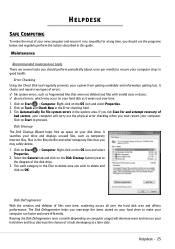Gateway DX4830 Support Question
Find answers below for this question about Gateway DX4830.Need a Gateway DX4830 manual? We have 1 online manual for this item!
Question posted by eatcake on December 27th, 2013
My Gateway Computer Doesn't Start... It Just Beeps 1 Long And 2 Short Beeps Why
The person who posted this question about this Gateway product did not include a detailed explanation. Please use the "Request More Information" button to the right if more details would help you to answer this question.
Current Answers
Related Gateway DX4830 Manual Pages
Similar Questions
Beeping At Startup
This computer has never been used! It was a display model at the store....so it didn't come w/ any o...
This computer has never been used! It was a display model at the store....so it didn't come w/ any o...
(Posted by cj10yota 10 years ago)
What Video Cards Should I Use
What video cards should i chouse from to up grade my system from on board video. I have 1 each PCI, ...
What video cards should i chouse from to up grade my system from on board video. I have 1 each PCI, ...
(Posted by alanbarnes83236 11 years ago)
Adding Ram
hi,i have added 2gb of ram to my motherboard and turned it on the unit just beeps a few times and th...
hi,i have added 2gb of ram to my motherboard and turned it on the unit just beeps a few times and th...
(Posted by lamb1000 11 years ago)
Gateway Dx 4200 Start Up
My desktop wont boot up, power button will only flash. I've tried a new power supply with the same ...
My desktop wont boot up, power button will only flash. I've tried a new power supply with the same ...
(Posted by thirdeyeslim 12 years ago)