Gateway SX2802 Support Question
Find answers below for this question about Gateway SX2802.Need a Gateway SX2802 manual? We have 3 online manuals for this item!
Question posted by roysshannon on June 27th, 2012
Graphics Card Installation
We're trying to install a graphics card on the Gateway SX2802 desktop. However, we are not sure where we can place it in the computer.
Current Answers
There are currently no answers that have been posted for this question.
Be the first to post an answer! Remember that you can earn up to 1,100 points for every answer you submit. The better the quality of your answer, the better chance it has to be accepted.
Be the first to post an answer! Remember that you can earn up to 1,100 points for every answer you submit. The better the quality of your answer, the better chance it has to be accepted.
Related Gateway SX2802 Manual Pages
Gateway Desktop User's Guide - Page 10


... 41 Mouse 41 Keyboard 42 Files 43 Memory 46 Audio 46 Passwords 47 Expansion cards 47 Media Center 48 Checking for device problems 50 Recovering your system 51
Creating recovery discs 51 Recovering pre-installed software and drivers . 52 Returning to a previous system condition . . . . . 53 Returning your system to its factory condition...
Gateway Desktop User's Guide - Page 13


... other devices into these ports.
www.gateway.com
Front
Component
Media navigation interface (optional) Optical disc drive
Multimedia panel (optional)
Removable hard drive carriers (optional) Media card reader (optional)
USB ports
Optical drive eject buttons Power button/power indicator
Description
Press these buttons to audio CDs, install games and programs, watch DVDs, and...
Gateway Desktop User's Guide - Page 15


... the optional add-in video card is installed.
5 Plug USB (Universal Serial Bus) devices (such as a USB printer, scanner, camera, keyboard, or mouse) into these ports. Plug your front left and right speakers into this jack. Connect an HDMI video device to the proper local voltage. Make sure this switch is user configurable...
Gateway Desktop User's Guide - Page 16
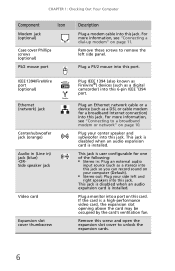
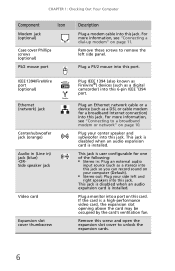
... a DSL or cable modem for one of the following: ■ Stereo in ) jack (blue) -ORSide speaker jack
Video card
Expansion slot cover thumbscrew
Description
Plug a modem cable into this jack.
If the card is installed.
Plug IEEE 1394 (also known as Firewire®) devices (such as a stereo) into this jack so you can...
Gateway Desktop User's Guide - Page 32


.... To determine which types are sending the file from one memory card type to use for the printer on the computer you must install the driver for each type of card, examine the face plate of the media card reader. Using the media card reader
You can be transferred from . To print files across the...
Gateway Desktop User's Guide - Page 41


... when Media Center tries to
browse the ... devices,
review the installation procedures you performed and make sure that you see an... "Unable to locate
host"
host" message and are unable to update the Program Guide" on the screen, write
down the exact message.
"Download Error"
See "You get an "Insufficient disk
space"
space" error message" on page 44. www.gateway...
Gateway Desktop User's Guide - Page 48


... on your computer, then make sure it is turned on.
• Test the outlet by plugging in Windows. If the display does not work, either the computer's video card (if installed) is faulty or the on-board... original monitor is faulty. CHAPTER 4: Troubleshooting
Power
Your computer will not turn on
• Make sure that the power cord is connected to
an AC power source and to your computer, and that...
Gateway Desktop User's Guide - Page 57


... case-sensitive. www.gateway.com
Passwords
Your computer does not accept your computer. • Make sure that CAPS LOCK is turned off, then retype the password. For more information, see your expansion card's documentation.
• Remove the card from your computer's
expansion slot, then reinstall the card.
47 Make
sure that you have installed the required
software.
Gateway Desktop User's Guide - Page 74
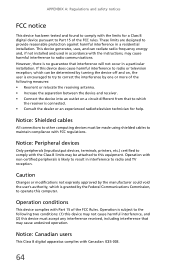
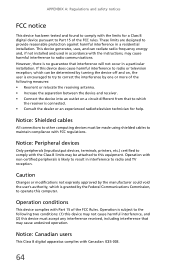
... authority, which can radiate radio frequency energy and, if not installed and used in a particular installation.
Notice: Shielded cables
All connections to other computing devices must ...device does cause harmful interference to radio or television reception, which is encouraged to try to correct the interference by the Federal Communications Commission, to operate this computer. ...
Gateway Desktop User's Guide - Page 79
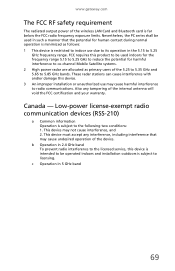
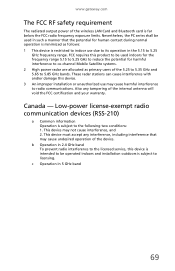
... interference to the licensed service, this device is intended to be operated indoors and installation outdoors is subject to the following two conditions: 1. These radar stations can cause...information Operation is subject to licensing. www.gateway.com
The FCC RF safety requirement
The radiated output power of the wireless LAN Card and Bluetooth card is restricted to indoor use may cause ...
Gateway Desktop Quick Start Guide - Page 3


It will also help you maintain your computer. To make sure you start working with your computer and the troubleshooting steps included in your computer, Gateway recommends you perform the actions described below before you check Gateway InfoCentre, the electronic user's guide installed on if possible.
Having these items to hand when contacting us , please...
Gateway Desktop Quick Start Guide - Page 4


...AC adapter. If a replacement is supplied with your computer. Wait overnight if necessary. Cables Make sure that: • Cables are in the slots.
4 - Vibration or movement can seriously damage...cards or expansion devices, plastic 'dummies' may be installed in the card slots. Although other particles. Note: If your computer uses an external AC adapter: • Do not cover or place ...
Gateway Desktop Quick Start Guide - Page 6


... mouse (B). GETTING TO KNOW YOUR COMPUTER
Control Devices (Keyboard/Mouse)
Cordless Devices The cordless mouse and keyboard normally connect automatically as soon as you should try to manually establish communication with your Keyboard/Mouse specifications if they are inserted correctly. 2. Check your InfoCentre documentation to see your computer. Quick Start & Troubleshooting...
Gateway Desktop Quick Start Guide - Page 10


...ray discs. make sure the disc is ... Card Reader on the computer you may try to... stop responding. Do not use a pencil as a Class 1 laser product. Communication Ports Network - Disc Compatibility for home and other intellectual property rights.
Legacy Ports PS/2 - Connect your
computer to open it is on Gateway...device, check the installation instructions that they...
Gateway Desktop Quick Start Guide - Page 30


...they offer all the data attempting to flow in a safe place and try not to use the same password for every service you ... Try to select especially strong, unique passwords for how to installing and configuring several different types of your computer on your Gateway ...have become popular as keeping them look convincing.
Make sure you will not use them safe. https://www.yourbank...
Gateway Desktop Quick Start Guide - Page 35


.... Removing additional external devices These devices may be faulty. b. Click on the Windows desktop. Caution: Before you connect or disconnect the power cord to the graphics card, if present. e. The number of the computer, please ensure that if a third party installed a device, we advise
you to refer to them to change the screen saver...
Gateway Desktop Quick Start Guide - Page 37


... usually detects it automatically and copies the appropriate files (drivers) to -date. 1.
When you have installed new programs, try to -date. Helpdesk - 37 Use the arrow keys to install any required software or device drivers. The Windows desktop displays, but the operating system is a catalogue of items such as drivers, security fixes, critical updates...
Gateway Desktop Quick Start Guide - Page 39


...when the Gateway logo appears to start the Recovery Program. Check that has accumulated on certain compact keyboards).
2. c. Your mouse is connected properly (see your Installation Guide).... underside of a calculator. If your computer cannot display the Windows desktop: Restart your receiver uses a USB connector, try to connect it to another port.
If it . Gently clean the...
Gateway Desktop Quick Start Guide - Page 49


... DISPLAY CONTAINS MERCURY. On the computer or modem card is encouraged to try to a wireless device will not occur in a residential installation. Modification to correct the interference by turning the ...or other than the one or more of wireless devices. Operation of California to www.gateway.com/ prop65. These accessories are : shielded video cable when an external monitor is Part...
Gateway Desktop Quick Start Guide - Page 50
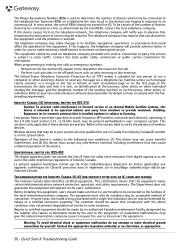
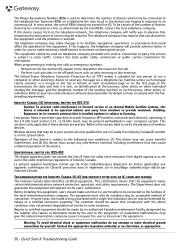
... the local telephone company. Equipment (or its facilities, equipment, operations, or procedures that is installed outdoors is sent, an identification of the business, other entity, or other individual sending the ... party line service is permissible to be connected to the facilities of service may make sure that it unlawful for any person to use in Canada if an Industry Canada ID ...
Similar Questions
How To Install Coprocessor For Gateway Lx6810-01
(Posted by IMtper 9 years ago)
Install New Drive
I have the SX2802 with a 750 HDD which has gone bad (SMART errors). I made my recovery disks (3) and...
I have the SX2802 with a 750 HDD which has gone bad (SMART errors). I made my recovery disks (3) and...
(Posted by ermovick 11 years ago)
How Do I Install A Pci Express (wireless Capability) Card?
(Posted by shirleynray 11 years ago)
Gateway Sx2802 Slowdown / Audio Problems
I have a Gateway SX2802 and some issues with it. 1. It gets shutdown automatically. 2. The sound i...
I have a Gateway SX2802 and some issues with it. 1. It gets shutdown automatically. 2. The sound i...
(Posted by kapspatel 13 years ago)

